What Is Google Analytics 4 and Why Should You Migrate?
Without Google Analytics or a comparable modern web analytics platform, you may be flying blind in your digital marketing efforts. Even if you have a website with good traffic and/or sales, you may still be missing opportunities for growth if you don't have access to web analytics data that shows you how your customers interact with your site. Tools like Google Analytics give you and stakeholders in your organization a robust view of how users interact with your site.
GA is powerful because it tracks the progression of your customers through the various stages of your business:
- Acquisition — users (new vs. returning), channels, landing pages, campaigns
- Engagement — average engagement time per session, most viewed pages, click interactions and form submissions
- Monetization — e-commerce interactions (product views, shopping cart, purchases, and discounts), ad revenue, and cost of acquisition
- Retention — new users and returning users, cohort and lifetime value analysis
Google Analytics 4 (GA4) is the first major change to Google Analytics since Universal Analytics (UA) was announced in 2012. Although it's the next generation of Google Analytics, there are some fundamental design differences between GA4 and UA. In order to ensure a successful migration from UA to GA4, extensive preparation is required. This article will highlight what GA4 is and why you should prioritize migration to GA4.
What is Google Analytics 4?
GA4 is the next generation of Google Analytics, which will be replacing UA by July 2023. While UA will still be accessible to view, it will stop collecting new data at that point, making a timely transition to GA4 paramount. This new tool is largely a response from Google to recent trends in the analytics industry concerning privacy. Google has tried to build a future-proof tool that will remain valuable despite increasing privacy restrictions, such as the limiting of third-party cookies by browsers, companies, and governments. Google is currently investing in more powerful machine learning techniques for Analytics Insights, which is intended to serve as an alternative identity resolution solution as third-party cookies become less available. Google’s proprietary identity resolution uses probabilistic algorithms to match users through their similar behavior when direct identity resolution isn’t possible.
Just like UA, GA4 allows digital marketers to better understand the customer journey by collecting data from their websites and applications. You can add GA4 tracking to your site(s) in a variety of ways:
- By deploying JavaScript code in files on your site (GTAG.js)
- By manually adding pre-built tags in Google Tag Manager’s (GTM’s) visual interface
- By deploying custom JavaScript code through Google Tag Manager.
Either way, the resulting JavaScript code is executed on client web browsers and sends data to Google Analytics’ servers for further processing. The data can then be processed and presented in various reporting tools to monitor web traffic and key performance indicators (KPIs). Some typical reports in GA4 include the real-time overview of connected users, conversion metrics for your marketing funnels, and other engagement metrics like scrolling and page views. GA4 provides many other reports to help you deeply understand how users interact with your site, and you can experiment with them using the GA4 Demo Account from Google.
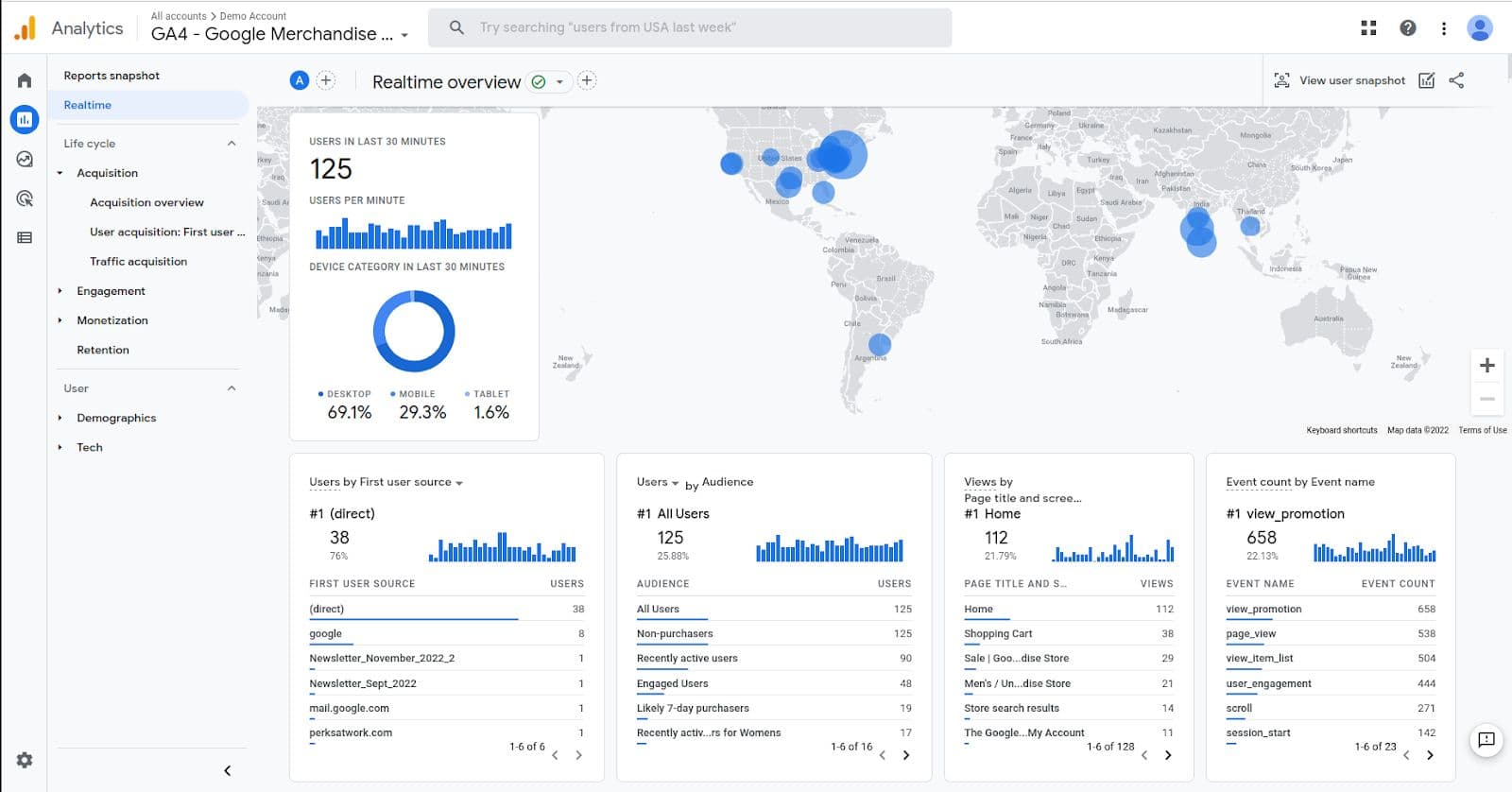 GA4 Demo Account real-time overview
GA4 Demo Account real-time overviewThe biggest architectural difference between UA and GA4 is the change from the User -> Session -> Hit-based model to a purely event-based model. In UA, there were specific hit types, such as page view, e-commerce, or event, which were each part of a session – a period of time where a user interacts with your site, as well as special session-scoped dimensions and metrics such as Landing Page and Pageviews/Session. In GA4, all hits have been generalized to standalone events with many parameters that allow for significant customization. An event can represent various site interactions, like page views, clicks, scrolls, and so on. There are many events that work out of the box in GA4, but there’s a much larger emphasis on creating custom events to more closely reflect the site interactions that are valuable for your organization. Creating custom events requires more up-front work to set up, but can be much more valuable and future-proof down the line.
GA4 also allows users to better predict customer behavior with predictive metrics, which are predicted by machine learning models based on other measured events. We go into much more detail about the differences in our What Are the New Features of GA4 and GA4 vs. Universal Analytics articles.
Should I migrate to GA4?
If you are currently using UA, then it makes sense to prioritize transitioning to GA4. This is mainly because from July 1, 2023, Universal Analytics properties will no longer process data. If you're using Google Analytics 360 – the premium GA version – your UA properties will continue to process data until July 1, 2024.
Instead of abruptly switching from UA to GA4, it might make sense to run both tools in parallel for a while. There are three main reasons for this.
- GA4 is significantly different from UA and will require a learning curve.
- This will give you time to build up a stash of historical data in GA4, which can improve the accuracy when predicting trends using predictive metrics in GA4.
- This will give you time to experiment with your own custom events and reports in GA4 with the comfort of UA still running alongside it. You will have time to ensure that the new GA4 reports are as valuable to your company as the old UA reports before making the permanent switch.
An additional benefit of migrating to GA4 could come from integrating with your current customer data stack. The free version of GA4 can export data directly to Google BigQuery – a cloud data warehouse, which was previously available only for the premium version of UA. As long as you pass a known user id to GA4 or pass GA4’s anonymous to other tools (CRM, helpdesk, etc.) , you can mix your data with other data in BigQuery to provide a richer dataset for visualization. Once your data is in BigQuery, you might choose to send this data to your customer data platform (CDP) so that various internal teams like sales and marketing can use them to power business decisions outside of the Google Analytics platform.
Next steps
Now that you understand the learning curve that’s involved when switching from UA to GA4, you’ll need to set aside some time to learn the new features and begin the migration process. You may also want to look into other alternatives to GA4. It’s worth noting, though, that GA4 can fill an important niche in your data stack. It’s a low-cost entry into data analytics as there are no subscription fees, just a more complex implementation than the original UA code snippet / GTM tag. GA4 can give you highly customizable and very nuanced insights into exactly how your customers are interacting with your site. If you decide to stay within the GA ecosystem, you should make use of your time running UA and GA in parallel to fully understand the differences between the reports that each produces and to work out how to use GA4 to report on all the different metrics that are important for your business.
Further reading
For more information on Google Analytics 4, be sure to check out some other learning center articles.
You don’t have to rely on Google for data collection and analytics
Taking full advantage of GA4 requires going deeper into the Google ecosystem. Download our guide to replacing GA with analytics on your warehouse to learn how to take control of your data for deeper, more reliable insights.
The Data Maturity Guide
Learn how to build on your existing tools and take the next step on your journey.
Build a data pipeline in less than 5 minutes
Create an accountSee RudderStack in action
Get a personalized demoCollaborate with our community of data engineers
Join Slack Community