What are the New Features of Google Analytics 4 (GA4)?
Google Analytics is one of the most popular (and powerful) tools available to your data-driven business. It lets you collect user interactions, allowing for valuable insights into the current and future audience of your app or website. By knowing who your users are, where they are coming from, and how they use your products, you can tailor your marketing channels and product experiences to retain and attract users, enabling continued growth and success.
The Google Analytics platform is undergoing some major changes with the upcoming launch of Google Analytics 4 (GA4). This article explains the biggest new Google Analytics features introduced in GA4 and how they will benefit your online business.
What is Google Analytics 4 (GA4)?
Google Analytics is a service that allows you to track users across your websites and apps so that you can see how users interact with them. This ranges from collecting information on the pages they visit to monitoring interactions such as taps and scrolls. Information about the users themselves is also collected when available, including demographic information such as their location, the devices they use, their age, and their language.
Google Analytics 4 is the latest version of Google Analytics and it’s a complete overhaul of the service. GA4 replaces the previous version of Analytics — known as Universal Analytics (UA) — in its entirety, with UA due to be decommissioned in July 2023. While GA4 is a massive upgrade in functionality, there are some drawbacks for existing UA users; adoption of GA4 is basically forced due to the decommissioning of UA and data from UA cannot be migrated into GA4.
Even if you plan on continuing to use UA until its demise, you should be ready to hit the ground running with GA4 to ensure no loss of productivity. You should also set up your GA4 accounts and properties and start collecting data alongside your existing UA properties as soon as possible to ensure as much data is available within the new version of Google Analytics as possible.
What are the new features of GA4?
Google Analytics 4 introduces new core functionality – building on, and in some cases replacing, the features of its predecessor Universal Analytics. As with any business tool, it’s important that you fully understand this functionality so that you can fully leverage it.
The updated features available in GA4 allow digital marketers to build a more in-depth understanding of their audience. These new analytics tools are built on cutting-edge technologies that provide more valuable and relevant information, while making it easier to respect users' privacy and comply with the data regulations that protect it.
Machine learning and smarter insights
Arguably the most powerful new tool in Google Analytics is the use of machine learning to provide more intelligent marketing insights. Predictive metrics automatically detect and present customer trends and user behaviors, and estimate the probability that a user will make a purchase, or churn (stop making purchases or providing value to your business).
Predictive metrics can also be used to build audience segments and perform explorations with your data, allowing you to extract patterns from your data that may not have been identifiable with traditional data analysis methods. For example, it’s useful to predict revenue from a specific customer group — digital marketers can segment their audience by demographic, and use machine learning to understand conversion rates so that marketing resources can target the audiences with the best ROI.
Google Analytics 4 also uses machine learning for identity resolution. Interactions with your product can be linked to a specific user without explicit ID linking, allowing you to probabilistically identify individual users moving between devices, or resuming sessions at a different time or location.
Better Google Ads integration
Google Ads is an advertising platform that allows you to promote your product in search results, as well as in participating websites and apps. Google Analytics integrates with Google Ads so that you can track your customers right back to their first engagements with your ads.
A holistic view of your customers’ experience includes web and app interactions, and exposure to your brand through ads, YouTube videos, social media, email, and paid marketing channels. This will let you track conversions across all venues, allowing for targeted marketing campaign adaptation and iteration. GA4 automatically exports audience segments for use in Google Ads, allowing for more streamlined targeting of different user demographics.
A real-world example of this is measuring the reach and effectiveness of a campaign. In prior versions of Google Analytics, marketing channels were generally viewed in isolation, which, depending on your audiences' behavior, could be deceptive. It may have appeared that a targeted demographic was unresponsive to your search advertisements, when in fact they were first discovering your brand elsewhere (for example, through YouTube ads) and thus unlikely to interact with ads for a product they already use. A top-down view of all marketing channels and methods of user acquisition will identify these patterns and ensure your campaigns are efficient, with no duplication of efforts across channels.
Customer-centric measurements
Historically, analytics has focused on raw data points about the individual customer, perhaps at the expense of the core driver of any successful product — your customers’ actual interactions with your product and the value they provide as a group.
To address this, Google Analytics 4 now records all of the data it collects as events. An event is a measurable user interaction with your website or app. Events were present in Universal Analytics, but their scope has been greatly increased in GA4 to cover all kinds of user interactions, with more custom parameters available. This new approach gives you a more comprehensive view of how your customers interact with your products as a whole, as opposed to custom events being focused on the user that triggered them.
Instead of audience measurements being subdivided solely by identifiers such as the device or platform they are using, pertinent information regarding your customers is collected using marketer-provided user IDs, Google signals (for users who opt in to personalized ads), and predictive metrics. This intuitive way of building marketing insights focuses on building audience segments with common attributes and tracking their interactions as a cohort.
These new predictive metrics do, however, rely on you trusting Google Analytics’ assessment of the data it collects. This process is entirely opaque — Google provides the results, and you have to implicitly trust that it has made the right decisions when processing your data.
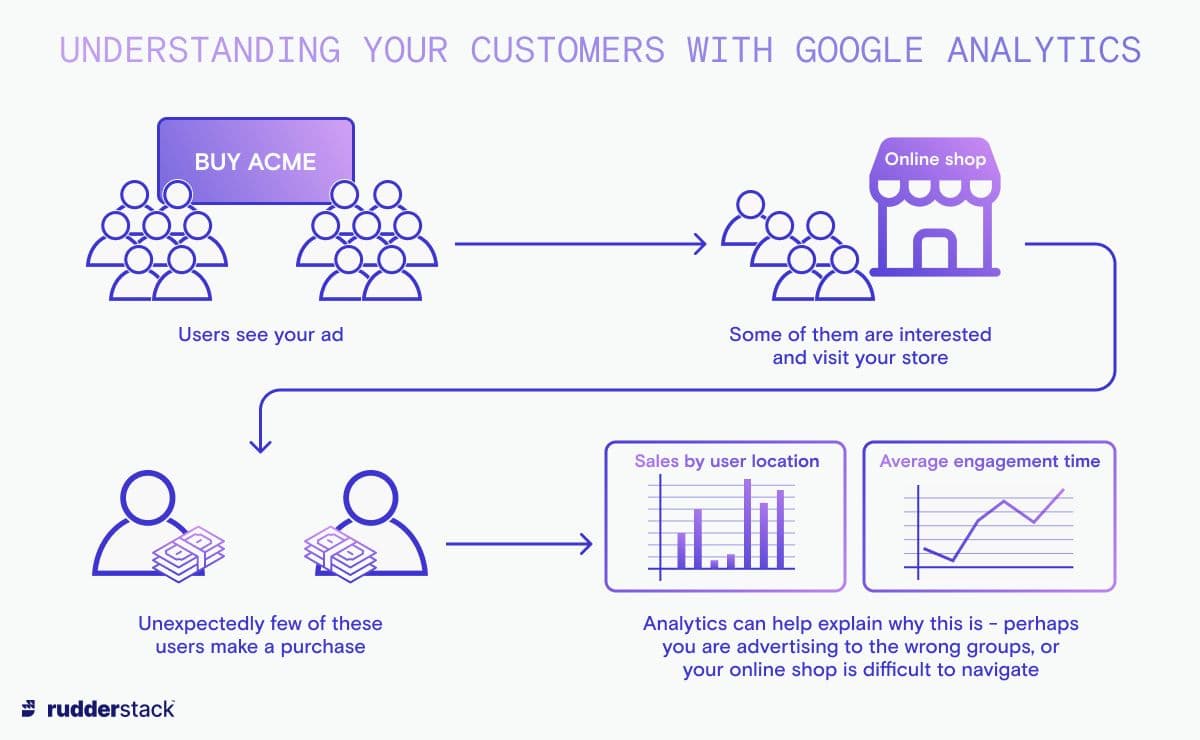 Google Analytics provides tools to help you understand your current and potential future customers.
Google Analytics provides tools to help you understand your current and potential future customers.By understanding the complete lifecycle of your customers through the event data collected via Google Analytics, you can monitor the process of your users arriving, browsing, and making purchases, or otherwise providing their value to your business. The patronage and churn rates for your service can be calculated for different demographics so that you can find out what drives them to make purchases, figure out where they drop out of the process and identify and target your most valuable user groups.
Improved data controls for privacy compliance
Public awareness of the concerns surrounding user privacy is increasing, as are the number of regulations being implemented by government and industry to address these concerns. Given Google Analytics’ popularity (Google boasts 70% total market share), Google is often one of the first companies mentioned in these privacy discussions. To enable compliance with privacy regulations, GA4 allows you to manage how data is collected, retained, and shared using granular privacy controls, as well as allowing you to choose whether or not collected data is used for personalized ads.
Privacy regulations such as GDPR and CCPA, and similar regulations emerging in other regions, stipulate that users be able to request the amendment or redaction of their personal information. GA4 provides the tools for you to comply with these requests. Further compliance is enabled by the new machine learning processes for identity resolution and customer-centric measurements, which no longer rely on IP addresses, unique hardware identifiers, or other potentially personally identifiable information collected from users that is likely to be covered by privacy laws.
While these new methodologies effectively avoid privacy issues by enabling audience measurement without third-party cookies or identifiers, you again need to rely on Google's internal processes to provide accurate information, as you cannot debug or verify the processes or the data yourself.
Google BigQuery integration
The Universal Analytics API was quite limited in what could be exported, with more advanced functionality locked behind the paid Google Marketing Platform products. With Google Analytics 4, you can export raw analytics data directly to BigQuery whether you’re a paying user or not.
From BigQuery, you can export your data to your own data warehouse, where it can be combined with the data you collect from other sources, as well as your internal business processes, to enhance and verify it. This feature was previously limited to Google Analytics 360, Google’s enterprise level offering.
Improved reports
All of the new event-oriented data can be collected and visualized in the new reports interface in GA4. This new interface is responsive and interactive, allowing for a customizable, live overview of your analytics properties and the data in them.
Google Analytics 4’s Explorations includes pre-built templates for free-form exploration, funnel analysis, and audience research, so that you can go beyond basic reports and start learning from your data quickly.
The visualizations and reports generated by GA4 are clear and easy to read, making them readily presentable to stakeholders, whose first exposure to this information is often in a graph displayed in an overview report, during a presentation, or in a summary of marketing results. Visualizations are an efficient way to provide an overview of your audiences’ digital interactions as you develop your own bespoke reports based on metrics tailored to your products.
How can I access these new features in this Google Analytics update?
These new features are only available in Google Analytics 4, and they will not be made available on existing Universal Analytics properties before they stop collecting data in July 2023. If you’re a new Google Analytics user, GA4 properties are the default and you don't have to do anything — you already have access to the full gamut of the new Google Analytics features listed above.
If you’re still reliant on Universal Analytics properties to collect data, it’s recommended that you create separate GA4 properties now and implement them for your websites and apps, so that GA4 can start collecting data, giving you as much historical data to work with in GA4 as possible once UA stops functioning.
If you’re an existing Universal Analytics user, you’ll probably have received multiple emails detailing how to migrate as well as multiple banners inside the Google Analytics platform itself. You can also check out the RudderStack Google Analytics 4 migration guide for further information.
How a customer data platform helps you make the most of your Google Analytics data
Whether you’re an existing Universal Analytics user or new to Google Analytics, the best way to get acquainted with the new Google Analytics 4 features is to create a property and start collecting data. From there, you can experiment with the new features and adjust your workflows to account for the benefits of the new customer-centric measurements and reporting tools.
Once you’re making the most of Google Analytics, you can take your data further, and extract more valuable insights by implementing a customer data platform (CDP). GA4's new user/event-based model is highly compatible with CDP implementations, making it easy to adopt more advanced customer data practices in the future.
A CDP will allow you to take full control of your collected analytics data, providing a centralized point where data is consumed, formatted, and stored, allowing you to federate data from multiple sources to multiple destinations with a single implementation.
The importance of having full control of your data is clearly demonstrated by the discontinuation of Universal Analytics with no ability to migrate data to its successor. Users whose workflows exist entirely within Google Analytics are forced to work with two incomplete data sets, split between the previous version of Google Analytics and GA4.
With your data hosted on your own infrastructure, you can mix and enhance your analytics data with other third-party data and use it to augment and confirm the first-party data you collect in-house. You can build completely customized reports and alerts, and ensure data quality prior to warehousing the data for future use.
Further reading
This article introduced the main new features of Google Analytics 4 and how they can help you with digital marketing and improve the performance of your business. To learn more about customer analytics and how data can drive growth in your business, check out these articles in our learning center:
- Benefits and Limitations of Google Analytics 4
- Google Analytics 4 Migration Guide
- What is a Customer Data Platform?
- Google Analytics 4 and E-commerce Tracking
You don’t have to rely on Google for data collection and analytics
Taking full advantage of GA4 requires going deeper into the Google ecosystem. Download our guide to replacing GA with analytics on your warehouse to learn how to take control of your data for deeper, more reliable insights.
The Data Maturity Guide
Learn how to build on your existing tools and take the next step on your journey.
Build a data pipeline in less than 5 minutes
Create an accountSee RudderStack in action
Get a personalized demoCollaborate with our community of data engineers
Join Slack Community