Google Analytics 4 and eCommerce Tracking
Google Analytics 4 (GA4) is the latest Google Analytics (GA) release. Google Analytics is a web analytics platform that allows you to track your website’s and app’s traffic and learn more about your customers through its reporting tools. It will replace the previous version, Universal Analytics (UA), in July 2023, but both are currently available to run in parallel with each other. With this new release comes a number of changes. In this article, we focus on GA4 eCommerce tracking, and how the process is different from that of UA.
The reason why there are so many big changes in GA4 is because the last time there was a major Google Analytics update was way back in 2012! One of the most noticeable differences is that GA4 tracks everything as an “event” (which is tied to a user), as opposed to the UA method of tracking “hits,” which are tied to web sessions, which are then tied to users. While events did exist in UA, they had a specific meaning – they were a type of “hit” that represented an interaction that didn’t cause a page reload. These different scope levels were great for the kinds of analysis businesses wanted in the early 2010s, but don’t work well with today’s event-driven data landscape. In GA4, an event is a much more general concept, representing all types of interactions.
Having all interactions represented as events allows web and app tracking to be easily combined in one place. This will soon become necessary: to comply with new privacy legislation such as GDPR and CCPA, Google Chrome is due to phase out third-party cookies in 2024, so GA will no longer be able to rely on them to track users across different sites and devices.
There are a number of eCommerce-specific events in GA4 that can be used to track online purchases and shopping-related activity on your website. Tracking these events is known as eCommerce tracking. There will be a fairly big learning curve when shifting from UA to GA4 eCommerce tracking, because of the new event-based data model that GA4 uses.
This article explains why you should use GA4 eCommerce events, how they’re different from those in UA (including enhanced eCommerce events), and how to do eCommerce reporting in GA4.
Why use GA4 eCommerce tracking?
Tracking your eCommerce data in GA4 allows you to take advantage of the analytics this service provides you. For example, it can provide answers to the following questions (and also, in some cases, produce graphs to show how the answers change over time):
- Which of my products have a high (or low) number of sales?
- Which of my products get the most views?
- What is the conversion rate of my online store?
- What is the average number of products purchased in a transaction on my site?
- What is the average spend per transaction on my site?
Understanding your customers’ purchase behaviors can allow you to improve their shopping experience and learn how best to market to your customers. It’s true that the same points can be made for eCommerce tracking in Universal Analytics, but UA will stop recording any new data from July 2023. So, if you want to continue to reap the benefits of eCommerce tracking, you’ll need to migrate to GA4. Data collected in UA is not transferable to GA4, so the sooner you migrate, the more data you can collect in the new version.
In addition to this enforced upcoming change from Google, there are other more beneficial reasons to start using GA4 for eCommerce tracking. GA4 makes use of machine learning techniques that can provide useful insights in different areas, including eCommerce. You can use predictive metrics to help forecast what customers are likely to buy (which can be useful for timing marketing campaigns). The insights and recommendations feature at the bottom of the home screen view provides a number of out-of-the-box descriptive analytics about your users, like which sources are leading to more conversions.
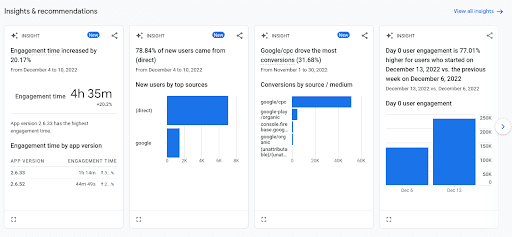 Insights & recommendations for Google’s GA4 Demo property.
Insights & recommendations for Google’s GA4 Demo property.Finally, with GA4, you can now export your eCommerce data to BigQuery for further analysis. In UA, this was only available as a premium, paid-for feature, as part of Analytics 360. So you’ll now be able to do your own more advanced predictive or prescriptive analytics using BigQuery if required.
Changes in GA4 eCommerce tracking
GA4’s switch to an event-based data model (which is very generalized) has led to some changes in how eCommerce events are structured, as well as some features being consolidated into others.
While Universal Analytics draws a distinction between standard and enhanced eCommerce tracking, GA4 does not – it only has one type of eCommerce tracking. In UA’s standard eCommerce event tracking, the only events you could track were product impressions (viewing products), clicks on products, and conversions (purchases), and you could only track them on the order or confirmation pages of your site. UA’s enhanced eCommerce tracking was broader, allowing you to track any eCommerce-related events at any stage in the purchase funnel — from product views or adding an item to the cart right the way through to the final purchase stage. By contrast, there is no GA4 enhanced eCommerce equivalent, but the enhanced eCommerce functionality from UA is available as standard in the default GA4 eCommerce tracking.
The data layer is a JavaScript object for sharing data between your website and Google Tag Manager, in the form of a code snippet that you add to your website. The structure of the data layer has changed with the introduction of GA4, particularly for tracking eCommerce events such as impressions, products, promotions, and sales data.
There are not many changes to the structure of the data sent in the data layer, but one of the main differences is that parameters that used to be more specific, such as impressions or products, have now been generalized to items, which works better with GA4’s event-based model. For example, while UA’s eCommerce tracking generally relied on passing an eCommerce object with a specified structure to trigger specific behavior in UA, GA4’s event-based model changes this approach slightly. You still need an eCommerce object, however the object is a lot more standardized and you need to pass a specific event to tell GA4 what eCommerce activity this data relates to (such as view_item, purchase, etc.)
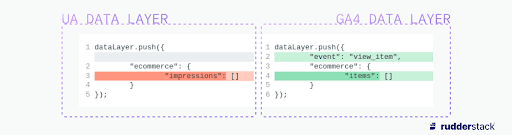
You should also be aware that some of the eCommerce events in GA4 may sound similar to events in Universal Analytics but can function very differently, whereas others have similar functionality but quite different names. Therefore, it’s always worth comparing the GA4 events documentation to the UA enhanced eCommerce documentation, and working out which event parameters are required and which are optional. Some events to be aware of include:
- Product impressions: In Universal Analytics, an “impression" meant that any part of a particular product was visible to the user. This could be on an overview page, a product catalog page, a related product sidebar, or anywhere else on the site or app. GA4 uses different events to specify what kind of impression this was:
- The view_item_list event for general displays
- The view_item event for a specific item such as a product’s detail page
- The view_cart event for items already in a user’s shopping cart
- Product clicks and product detail impressions/views: These UA metrics measure clicks on product links, and detailed product views, respectively. In GA4, however, the select_item and view_item events are used instead. These events both make use of the new, more general "items" instead of "products."
- Promotion impressions and promotion clicks: In UA, these events existed for dealing with promotions; however, in GA4 there are no longer specific events for sales or special offers. Instead, coupons and discounts are now added to other events such as add_payment_info and add_to_cart.
Another important eCommerce tracking feature that’s changed with the introduction of GA4 is Checkout Steps. UA enhanced eCommerce allowed you to pre-define an ordered list of steps in your checkout funnel, which made funnel reporting easier to understand. Checkout steps were intended to help track only a customer’s checkout journey, not their entire purchase journey (although many practitioners used it in that way.) When they were used as intended, they included steps such as “add billing details,” “add shipping details,” and “choose payment method.” Each of these steps were defined as events, to be triggered when certain web interactions occurred. The checkout steps feature is not available in GA4; however, due to GA4’s very general event-based model, it’s possible to create a much wider variety of funnel reports, using the funnel explorations tool. Funnel explorations allow us to create custom funnels, which means we can use the tool as designed instead of “hacking” the checkout steps feature to do something it wasn’t designed for.
How to do GA4 eCommerce reporting
To access eCommerce reports in GA4, you can view the “Monetization overview” section within the “Life cycle” section of Reports, which provides time-series graphs with information such as revenue, number of customers, and revenue per customer.
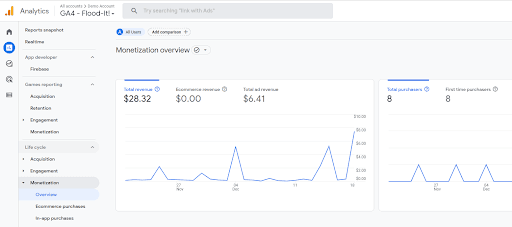 eCommerce reports are available in the “Monetization overview” section of Reports.
eCommerce reports are available in the “Monetization overview” section of Reports.This page also contains reports on the most popular items and categories of items sold, the most viewed products, and revenue by order coupon (for example, a Black Friday sale coupon). Clicking on the link at the bottom of each report will give a more comprehensive breakdown of information.
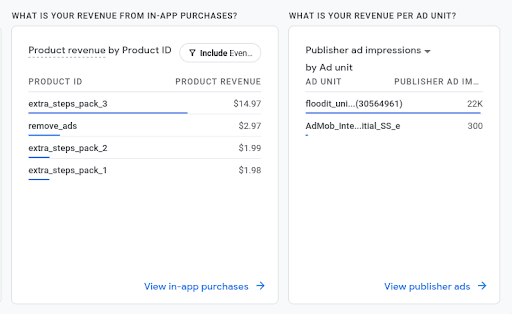 Examples of revenue reports in the “Monetization overview” section of Reports.
Examples of revenue reports in the “Monetization overview” section of Reports.For even more detailed reports, check out the reports in "eCommerce purchases." You can find the link for this next to the link for the "Monetization overview" reports.
Next steps
You should now understand some of the benefits of eCommerce tracking in Google Analytics, both in a general sense and why it’s better in GA4, as well as the changes in eCommerce tracking between UA and GA4. You’ve seen how reports have changed and how to view eCommerce reports in GA4. In general, GA4’s eCommerce tracking is meant to better facilitate the analytics requirements of today that are a lot more complex and can’t be measured simply by recording “views for different pages”.
Once you’re ready to switch all your eCommerce events from UA to GA4, be sure to follow our migration guide. You’ll want to know all the different GA4 eCommerce events that you might want to use, and your developers will need to review the GA4 event documentation to fully understand which parameters can be sent with each event.
Finally, once you’ve added all your events, you should take a look at the new “Explorations” section in GA4, which will allow for many more advanced reporting options.
Further reading
This article explained the differences between UA and GA4 eCommerce tracking and gave reasons why GA4 eCommerce tracking is superior. As Google is turning off tracking for all UA properties in July 2023, it’s best to begin now by finding out more about GA4 and how to migrate. To help you do this, please check out our other learning center articles:
You don’t have to rely on Google for data collection and analytics
Taking full advantage of GA4 requires going deeper into the Google ecosystem. Download our guide to replacing GA with analytics on your warehouse to learn how to take control of your data for deeper, more reliable insights.
The Data Maturity Guide
Learn how to build on your existing tools and take the next step on your journey.
Build a data pipeline in less than 5 minutes
Create an accountSee RudderStack in action
Get a personalized demoCollaborate with our community of data engineers
Join Slack Community