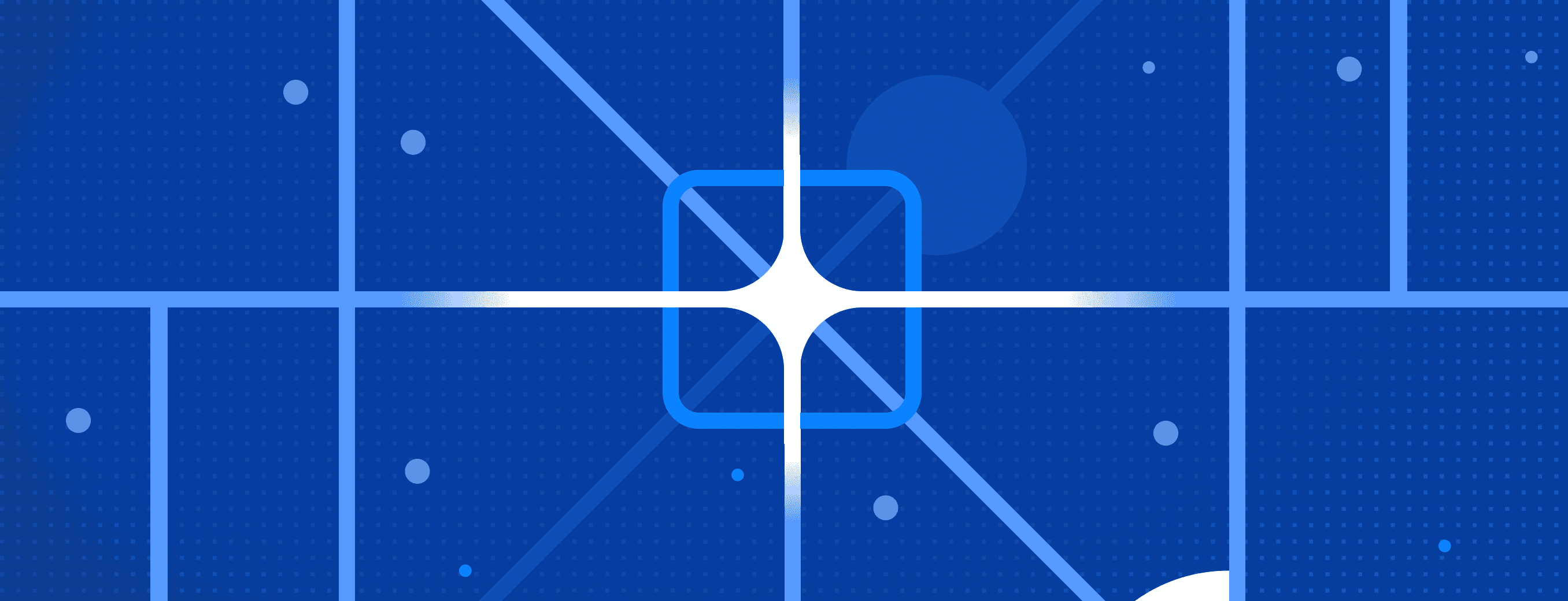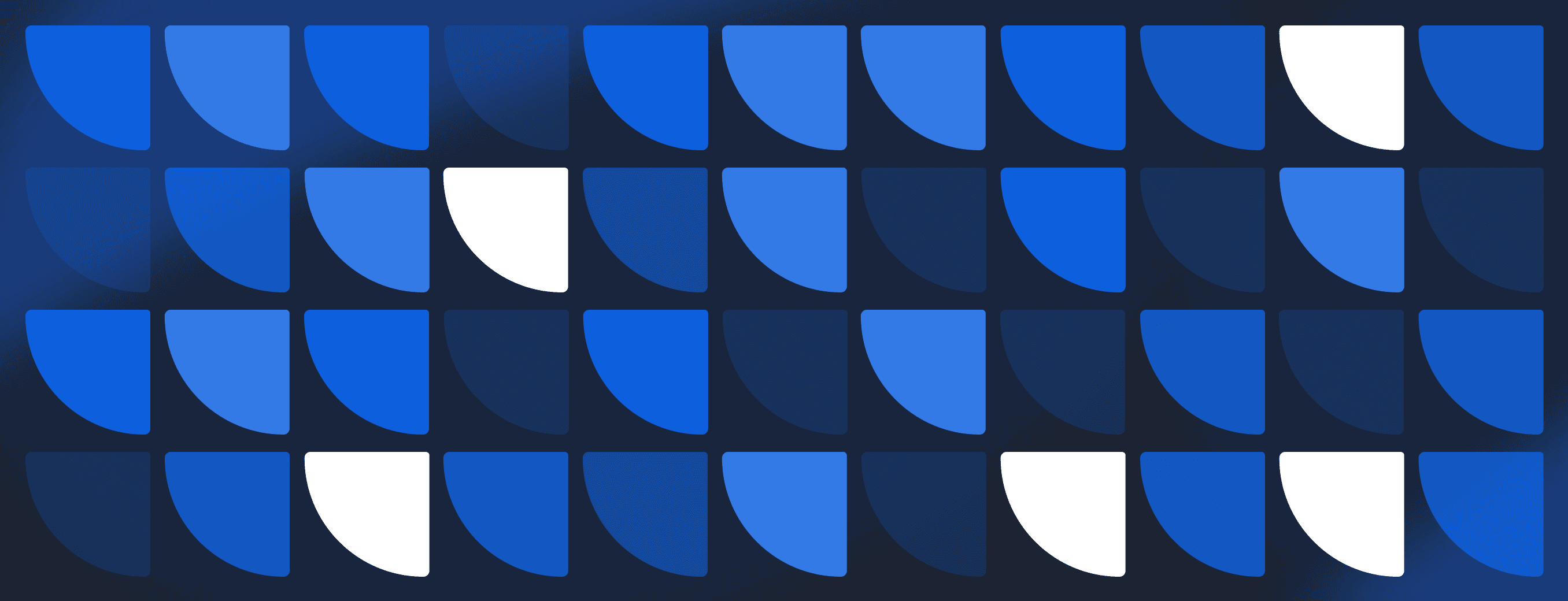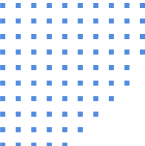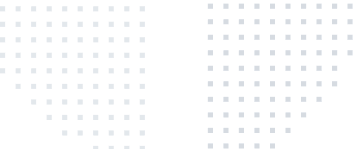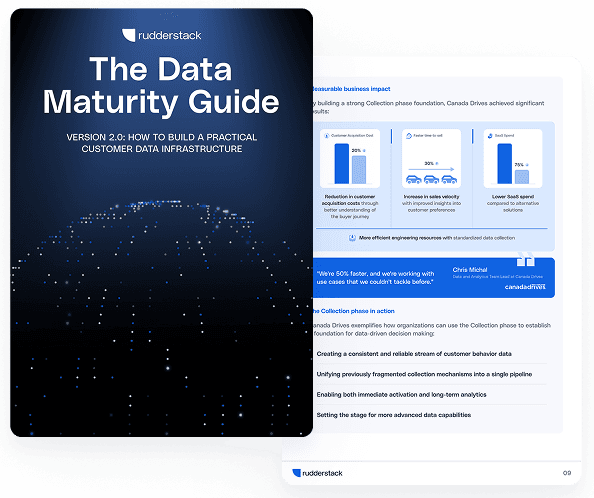CRM integration: How to connect systems and data

Managing customer data across a growing number of tools can feel like juggling multiple tasks at once—except the balls are all different sizes and shapes. Whether it's marketing, sales, or support, your business likely relies on a variety of systems to capture vital customer insights. But when these systems don't communicate with each other, data falls through the cracks, leading to inefficiencies, confusion, and missed opportunities.
With over 250 SaaS applications on average used by businesses today (according to a 2021 report), it's no surprise that the need for seamless CRM integration has never been greater. How much time do you waste manually transferring information between tools, only to find something important got lost in the shuffle?
CRMs have become the cornerstone of managing customer relationships—91% of businesses with more than 11 employees use one. But as powerful as CRMs are, they're only as effective as the data that flows into them. That's where CRM integration comes in.
Main takeaways:
- CRM integration connects your CRM system with other business applications, enabling seamless data flow and creating a unified customer view across your tech stack
- Integrated CRMs drive better collaboration, improved data accuracy, and real-time customer insights that enhance both operational efficiency and customer experiences
- Effective CRM integration relies on secure connections, precise data mapping, and automation rules to ensure data is synchronized and consistent across platforms
- Common integration approaches include one-way syncing, bidirectional syncing, reverse ETL, event-based triggers, built-in connectors, and custom API integrations
- Address the challenges around data governance, user adoption, and security to maximize the value and reliability of your CRM integration strategy
What is a CRM integration?
A CRM integration connects your customer relationship management system with other business applications, allowing data to flow seamlessly between them. This process creates a unified view of customer information across your entire tech stack. When properly implemented, CRM integration eliminates manual data entry and ensures all teams work with accurate, up-to-date information.
For example, when a customer submits a form on your website, their information automatically appears in your CRM without anyone needing to copy it over. Changes made in one system automatically reflect in others, keeping customer profiles consistent everywhere.
💡 Tip
Think of a CRM integration as building bridges between your business systems so they can share information automatically.
Why CRM integration matters: Key business benefits
CRM systems transform disconnected data points into actionable intelligence, creating operational efficiencies while simultaneously enhancing revenue-generating capabilities across marketing, sales, and customer success functions.
Improved collaboration and productivity
When you integrate your CRM with other tools, teams share a single source of truth. Sales representatives see marketing campaign data, while support agents access purchase history. This alignment reduces duplicate work and improves cross-departmental coordination.
Automation replaces manual data entry, freeing your team to focus on value-adding activities. For instance, sales reps spend more time selling and less time updating records.
Learn from real-world CRM integration success
Want to see how other companies have streamlined their customer data across systems? In this customer story, you'll learn how a leading brand improved data accuracy, automated workflows, and unlocked a unified customer view with RudderStack.
Enhanced data accuracy and consistency
A CRM integration ensures information stays consistent across all connected systems. When a customer updates their email address in one place, the change propagates everywhere automatically, eliminating data discrepancies between marketing, sales, and support platforms. This synchronization prevents scenarios where teams work with conflicting customer records.
This consistency improves reporting reliability and decision-making. You can trust that dashboards reflect current data, not outdated information from disconnected systems. Executives gain access to accurate metrics for forecasting, while team leaders can measure performance against reliable KPIs without manually reconciling data from multiple sources. The result is faster, more confident decision-making based on a unified data foundation.
Real-time insights for faster action
Integrated CRM systems provide immediate visibility into customer activities. Sales teams see when prospects open emails or visit pricing pages. Support agents know about recent purchases or pending issues before answering calls.
This real-time awareness enables proactive responses to customer needs. You can reach out at the perfect moment or resolve issues before they escalate.
- Faster response times: Address customer needs immediately with complete context
- Proactive engagement: Identify opportunities based on behavior patterns
- Timely follow-ups: Automate outreach based on specific triggers
Better customer experiences
With integrated CRM software, you deliver more personalized interactions at every touchpoint. Your teams access complete customer histories, preferences, past interactions, and behavioral patterns—creating a 360-degree customer view that eliminates information silos.
This comprehensive perspective enables more relevant communications tailored to each customer's specific journey and needs. Support agents can reference previous purchases when resolving tickets, while sales representatives can acknowledge recent service issues during outreach calls.
The result: faster issue resolution with first-contact solutions. Customers receive consistent, contextually appropriate service regardless of which department they contact, eliminating the frustration of repeating information and strengthening their relationship with your brand.
Increased revenue opportunities
A unified CRM makes it easier to identify and act on upsell, cross-sell, and expansion opportunities by giving all teams access to the same, up-to-date customer insights.
- Identify gaps: Spot customers who own one product but not its complementary offerings.
- Boost targeting accuracy: Ensure campaigns are based on the latest behavior, purchase history, and lifecycle stage.
- Improve conversion rates: Deliver timely, relevant offers instead of generic outreach.
Example: An e-commerce business links its CRM and store data to trigger personalized add-on recommendations, raising average order value and long-term customer revenue.
Explore RudderStack's CRM integration capabilities
RudderStack helps you unify customer data from every touchpoint—marketing, sales, support, and beyond—into your CRM in real time. Our platform offers pre-built connectors, secure pipelines, and privacy-first architecture.
What are the key steps in a CRM integration?
A successful CRM integration involves several interconnected steps that ensure data flows smoothly between systems:
- Establishing secure connections: The process begins by linking the CRM with other business applications. These connections, built with APIs, webhooks, or pre-built connectors, form the channels through which data can move securely and reliably.
- Defining data mapping: Once connections are in place, data fields need to be aligned. Mapping ensures that customer names, email addresses, account IDs, and other details match correctly across platforms, reducing the risk of duplication, mismatches, or data loss.
- Configuring automation rules: After mapping, rules are put in place to govern how and when information moves between systems. Some workflows may require immediate updates—for example, a new lead appearing in the CRM instantly—while others, like analytics reports, may follow a scheduled cadence.
- Enabling bidirectional flows: Finally, the most effective integrations support two-way movement of data. Information not only flows into the CRM but also out to other systems, keeping every tool aligned and preventing information silos.
Common systems to integrate with a CRM
Many business applications benefit from CRM integration. Each connection type serves different purposes and departments.
Marketing automation tools
Connecting marketing tools with your CRM creates seamless lead management. Campaign results, email engagement, and form submissions flow directly into contact records. This integration improves lead scoring, nurturing, and attribution tracking.
- Popular tools: HubSpot, Marketo, Mailchimp
- Key data flows: Campaign participation, email engagement, lead scores
E-commerce systems
CRM and ecommerce integration gives sales and support teams visibility into purchase histories. Order details, product preferences, and shopping cart activity enhance customer profiles. These insights enable personalized recommendations and proactive support.
- Popular platforms: Shopify, Magento, WooCommerce
- Key data flows: Orders, abandoned carts, product preferences
ERP and finance solutions
Connecting your CRM with financial systems streamlines quote-to-cash processes. Sales teams access billing status and payment history, while finance departments see pipeline forecasts. This integration improves revenue recognition and financial planning.
Customer support tools
Support ticket integration ensures service agents see complete customer contexts. Conversation histories, issue resolutions, and satisfaction scores enrich CRM profiles. This connection improves first-contact resolution and customer satisfaction.
Website integration
CRM website integration captures visitor behavior and form submissions. Website activity, content preferences, and conversion paths inform sales and marketing strategies. This data helps personalize outreach and identify high-value prospects.
Advertising solutions
Advertising solutions integrate your CRM with platforms like Google Ads or Facebook Ads to sync audience segments and track conversions. This allows marketing teams to target high-value leads, suppress current customers from acquisition campaigns, and automatically pull conversion data back into the CRM for attribution.
Data typically flows both ways—pushing segmented lists to ad platforms and importing engagement or cost metrics—enabling more precise targeting, better budget allocation, and closed-loop ROI reporting.
Integration patterns and implementation approaches
Several methods exist for implementing CRM integrations. Each approach offers different advantages depending on your technical resources and business needs.
One-way integrations
One-way flows push data in a single direction, either into or out of your CRM. This simple approach works well for basic use cases like capturing website leads or exporting contact lists. However, it doesn't keep both systems fully synchronized.
Bidirectional syncing
Two-way integration ensures changes in either system are reflected in the other. This approach maintains data consistency across platforms. For example, when a support agent updates a phone number, the change appears in both the CRM and support system.
Reverse ETL
This method extracts transformed data from your warehouse and loads it into your CRM. It enables you to enrich customer profiles with insights from analytics.
Get started with a unified CRM today
Eliminate data silos, improve accuracy, and give every team a complete view of your customers. With RudderStack, you can connect your CRM to 200+ sources and destinations—securely and at scale.
Event-based triggers
Event-driven integration uses real-time notifications when specific actions occur. When a customer completes a purchase, signs up for a webinar, or submits a support ticket, immediate updates flow to connected systems. This approach enables timely follow-ups and personalized experiences.
Built-in connectors
Many CRM systems offer pre-built integration tools for popular applications. These connectors provide quick setup with minimal technical expertise. While convenient, they sometimes limit customization options.
API-based integration
Custom API integrations offer maximum flexibility for unique requirements. Developers use programming interfaces to create tailored data flows between systems. This approach requires technical resources but delivers precisely the integration you need.
Custom code integration
Custom code integration involves building bespoke scripts or microservices to connect your CRM with other systems, enabling highly specific workflows or proprietary logic that off-the-shelf connectors can't handle.
It's best suited for integrating with internal tools, legacy applications, or scenarios that require complex data transformations. While it offers complete control over data handling and synchronization frequency, it also comes with a higher maintenance burden, as any CRM API changes or schema updates require manual updates.
For example, a team might deploy an AWS Lambda function to pull Salesforce contact records every 30 minutes, normalize them to a data lake schema, and push them into a warehouse for unified analytics.
Common multi-system integration challenges
Even with the right CRM integration tools, you may encounter several obstacles when connecting multiple systems. Organizations are now prioritizing efficiency and cost-effectiveness for all SaaS deployments, intensifying the focus on robust integration strategies.
Data governance and consistency
When information flows between systems, inconsistencies can emerge. Different applications might format phone numbers, dates, or addresses differently. Without proper governance, these variations create data quality issues.
Establish clear data standards and validation rules before implementing integrations. Designate authoritative sources for each data type and implement regular audits to maintain quality.
User adoption and training
New integrations change how people work. Without proper training, team members might bypass integrated workflows or enter data inconsistently. This undermines the value of your connected systems.
Create clear documentation and provide hands-on training for all affected users. Explain not just how to use the integration but why it matters to their work and the organization.
Security and compliance considerations
Connected systems increase potential vulnerability points for sensitive data. Notably, 83% of SaaS tools were found to be compliant with fewer than half of the most common security certifications, highlighting the need for strict governance. Each integration must maintain proper security controls and comply with relevant regulations.
- Authentication: Use secure methods like OAuth to control access
- Encryption: Protect data in transit between systems
- Audit trails: Track who accesses information and when
- Compliance: Ensure integrations support GDPR, CCPA, and other requirements
Unify customer context in your CRM with RudderStack
Effective CRM integration transforms how your business operates by connecting critical systems and unifying customer data. This foundation enables more personalized experiences, efficient operations, and data-driven decisions.
RudderStack provides the infrastructure to build robust, privacy-first CRM integrations. Our approach gives you complete control over your customer data while maintaining security and compliance. Technical teams appreciate our flexible architecture that adapts to their specific integration needs.
See how RudderStack can sync customer traits and usage signals into your CRM in near real-time. Request a demo or explore our documentation to learn more about our CRM integration capabilities.
FAQs about CRM integrations
What is meant by CRM integration?
CRM integration refers to connecting your customer relationship management system with other business applications to enable automated data sharing and synchronized customer information across all tools.
What does CRM stand for?
CRM stands for Customer Relationship Management, which encompasses the systems, processes, and strategies businesses use to manage interactions with current and potential customers.
What does "integrated CRM" mean?
Integrated CRM means your customer relationship management system connects with other business applications to share data automatically, creating a unified view of customers across all departments and touchpoints.
Published:
October 9, 2025