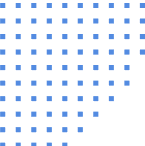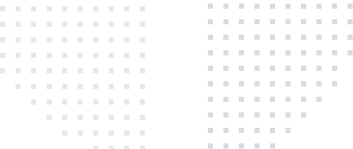Overview
Integrating Zendesk as a Source in RudderStack is effortless and takes just a few minutes to set up. Once successfully configured, RudderStack automatically ingests your specified Zendesk data. You then can route this rich data to your data warehouse or any other third-party destinations.
By Adding Zendesk as a Source in the RudderStack Dashboard, you can:
- Schedule data import from your Zendesk account to RudderStack.
- Import historical data from any specified date during initial synchronization.
Zendesk is popular customer support and service platform that lets you engage and serve your customers effectively. It offers various features, including integrated customer support, a modern sales CRM, and a smart, self-serve knowledge base. Zendesk lets you reach your customers instantly via web and mobile using Zendesk’s personalized live chats and messaging service.