Easy React Native SDK to Webhooks integration with RudderStack
RudderStack’s open source React Native SDK allows you to integrate RudderStack with your React Native app to track event data and automatically send it to Webhooks. With the RudderStack React Native SDK , you do not have to worry about having to learn, test, implement or deal with changes in a new API and multiple endpoints every time someone asks for a new integration.
Popular ways to use Webhooks and RudderStack
Send data anywhere
Automatically send data to any destination that supports webhooks
Customize event payloads
Easily modify payloads to meet the requirements of multiple webhook destinations
Ingest from any webhook
Automatically ingest data from any source that supports webhooks
FAQs
How do you integrate your React Native app with Webhooks?
Is it expensive to integrate React Native SDK with Webhooks?
How long does it take to integrate React Native SDK with Webhooks?
What is React Native and how does it help in mobile application development?
How do webhooks and APIs work in the React Native framework?
How can one manage push notifications in a React Native app?
What's the role of CLI in the React Native environment?
How can one secure webhook data and ensure its authentication?
How do I initialize a React Native project with TypeScript?
Do more with integration combinations
RudderStack empowers you to work with all of your data sources and destinations inside of a single app


ReactNative SDK + Google Analytics 4


Amazon Redshift + Webhooks


ReactNative SDK + HubSpot


JavaScript SDK + Webhooks


ReactNative SDK + PostHog Analytics


Ruby SDK + Webhooks


ReactNative SDK + Azure Blob Storage


ReactNative SDK + Webhooks

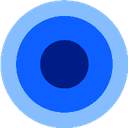
ReactNative SDK + Wootric


Google BigQuery + Webhooks


ReactNative SDK + Tune


iOS SDK + Webhooks