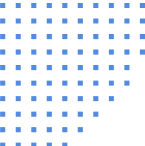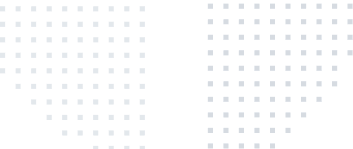Overview
Easily set up QuickBooks as a source in RudderStack within minutes. Once successfully configured, RudderStack automatically ingests the QuickBooks data you specified. This data can then be routed to your data warehouse or any other third-party destination supported by RudderStack.
Add QuickBooks as a source in RudderStack and:
- Collect your raw customer events and data from QuickBooks and ingest them into RudderStack
- Schedule data import from your QuickBooks account to RudderStack
- Send data to third-party destinations or data warehouses securely
QuickBooks is accounting software that offers on-premises and cloud-based accounting applications to accept business payments, manage and pay bills, and payroll functions. It offers several solutions that work great for anyone, from a freelancer and small to a midsized business.