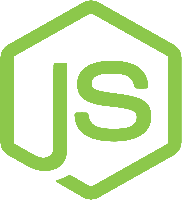Easy Node.js SDK to Mixpanel Integration with RudderStack
RudderStack’s open source Node.js SDK allows you to integrate RudderStack with your Node.js app to track event data and automatically send it to Mixpanel. With the RudderStack Node.js SDK, you do not have to worry about having to learn, test, implement or deal with changes in a new API and multiple endpoints every time someone asks for a new integration.
Popular ways to use Mixpanel and RudderStack
Enable real-time data
Automatically send real-time data to marketing analytics, product analytics and business analytics tools
Cross-platform tracking
Track the entire user journey across platforms without the technical headache
Hot-swap analytics tools
Send existing data feeds to new analytics tools with a few clicks
FAQs
How to leverage the power of Mixpanel?
How do you integrate your Node.js app with Mixpanel?
Is code for RudderStack Node SDK open source?
What are the benefits of using RudderStack’s Node.js SDK to integrate Mixpanel api instead of Mixpanel Node.js library directly?
Is it expensive to integrate Node.js SDK with Mixpanel?
How long does it take to integrate Node.js SDK with Mixpanel?
Do more with integration combinations
RudderStack empowers you to work with all of your data sources and destinations inside of a single app