Five Ways To Shorten Time To Value for Your Customer Engagement Data
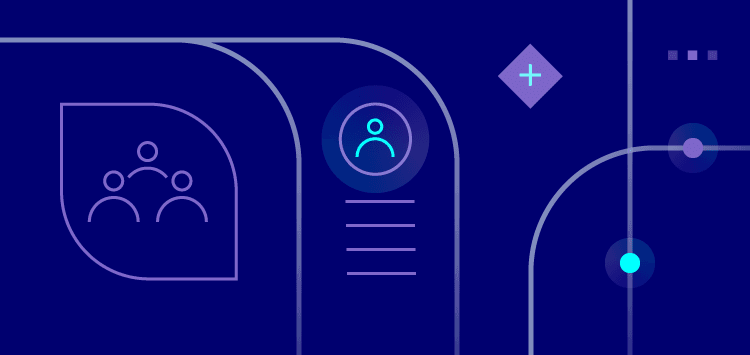
Today’s consumers expect a personalized experience regardless of the product or service they seek. A one size fits all approach no longer cuts it. Luckily, it’s now possible to interact with your customers across multiple channels and optimize their experience holistically, even beyond the bounds of your web or mobile app. With customer engagement data, you can build a deep understanding of every customer and use it to build the personalized experiences they now expect.
RudderStack makes it easy to collect this customer engagement data and route it throughout your stack to destinations, like your warehouse and cloud tools, where it can be activated by various teams. While implementing a tool like RudderStack may seem daunting, it doesn’t have to be. With an iterative approach, you can generate value quickly and add sophistication as you go.
In our experience helping customers quickly implement RudderStack to deliver value, we’ve determined five key steps that create a strong foundation for scale while rapidly driving business impact. Here I’ll break down these learnings for shortening your time to value with RudderStack, so you can spend less time wishing you had more valuable data and more time thinking about how to better serve your customers.
How to shorten time to value for your customer data
1. Fill the right functional roles on your team
A mature data organization is a well-oiled machine. It includes strong front-end developers to manage the usability of your web properties and backend engineers to manage the software. A mature data organization has a strong connection and feedback loop with product, sales, marketing, and supply chain depending on the industry of the company. These strong partnerships ensure requirements are clearly communicated across the org.
But you don’t need a robust team to capture and leverage customer engagement data. To get started, you’ll need two roles to be filled:
- A front-end engineer to manage the addition of your chosen SDK and tracking code within your digital experiences.
- Someone to define and own the strategy for the event data you’re capturing. This person should understand how an event ties to your essential business metrics. Often this is someone in marketing, product, or on the analytics/BI team.
No matter where you are on your data maturity journey, you’ll be off to a great start with someone fulfilling these two roles.
2. Identify your highest priority use case (KPI or conversion)
You’ll want to address a few strategic questions before you begin instrumenting your events. This will help you focus on capturing the events that will unlock business value for your team and the company. You can start by asking “How does my business make money, and how does my team fit into the equation?” Is it by new account creation, sales, referrals, and content engagement? This straightforward question is often overlooked due to its simplicity, but it’s the key to ensuring your efforts drive results. Going through this exercise will help you make a clear distinction between what is most important and what might instead be nice to have. You can then prioritize your efforts accordingly.
For example, say your company makes money through the creation of new user accounts. You are likely to generate the most value for your company if you can identify factors influencing a potential customer to open an account. This is your KPI to optimize for! But understanding how to generate net new account openings is not as straightforward as capturing account open events. To drill down on this, you’ll want to think through questions like “who are these customers,” “what makes them different,” and “what journey did they take before opening an account?” These questions can often be addressed by ensuring relevant page view events are captured with valuable event properties, and ultimately used to inform a customer 360 table.
3. Start with page calls to capture user journey, and analyze what’s missing later
When it comes to leveraging your customer engagement data, you don’t have to try to do everything at once. To quickly establish value, we recommend instrumenting page calls first. Once you add the single RudderStack SDK to your site, you can instrument one page call to capture page load on every relevant page in a key user journey – from top of funnel to conversion. You can then analyze this journey later on in the warehouse or in other downstream tools. With this data at your fingertips, you can build dashboards that illustrate key milestones throughout your user journeys such as add-to-cart and order completion. Best of all, you can do this without having to add a track call to capture them specifically or deal with rigid Google Analytics requirements.
You can answer many business questions by looking at which pages a user views in sequence within a given session. RudderStack takes this a step further by enabling you to add relevant features about each page to the event. This allows you to capture context beyond our standard properties that may be specific to your business or use case. For example, you may wish to capture whether your users are engaging with your educational content before creating an account. To do this you can categorize each page with an additional property to capture which pages are relevant to your blog, documentation, or video library. The same could be executed for marketing content. This data allows you to answer key questions such as:
- Where does the user fall off a given path?
- What pages receive the most activity and by which customers?”
- What percentage of my website's page views are affected by adblockers?
Starting with page calls allows you to begin generating value before you decide which events are best to track. It also delivers some technical benefits. Engineering work is minimized because these API calls will look nearly identical from page to page. RudderStack page calls capture referrer as a standard property, allowing you to build a picture of the path traversed by a given user in session. They also capture query string parameters, which include fields added to a base URL by a Web browser or other client application. These details enable you to paint a picture that includes the types of pages the user navigated from all the way through to the conclusion of their journey. And finally, our SDK allows you to determine whether a page is ad-blocked, so you can understand how much of your data you might be missing.
4. Develop a source of truth, and establish a process for enforcing it
Event strategy can get out of hand quickly without a method to define and monitor your events as they are captured. It’s easy to lose sight of who is implementing which events, what naming convention is used, and why certain events are even being captured. Enter: tracking plans. A tracking plan is a valuable tool that allows you to proactively monitor and act on non-compliant event data coming from your RudderStack sources. From a business perspective, tracking plans serve as a source of truth because they:
- Summarize which events and properties need to be added to your digital experiences
- Justify why the events need to be tracked
- Communicate a clear and common understanding of your event data across teams
A great tracking plan will also detail where in the code base a specific event needs to be added. Check out this blog post by my fellow CSM Luke Johnson for more on tracking plans.
Tracking plans also deliver a number of tactical benefits. Our RudderStack Tracking Plan Spreadsheet serves as a reference for our data governance API to validate incoming events and surface errors/defects. This helps to enforce your event nomenclature and systematically prevent situations where missing or improperly configured event data can break your downstream destinations. Both of these benefits allow for ease of debugging. Ultimately, a tracking plan is an instrumentation guide for the development team to wire events within the site/app, reducing possible instrumentation errors and assisting to de-bug.
Establishing this source of truth enables you to ensure you are obtaining value from the events you capture because it forces you to document which events align with specific business KPIs. Moreover, knowing which events correspond to the goals of the marketing/product/sales teams is important for analysis and reporting purposes.
For example, it may be possible for a user to sign up on the home page and the products page. The process for both of these events is the same in both scenarios, where the desired action is the event trigger of a create button click or a page load of successful account creation. Both events tie to a key KPI (account creation) and should both be included for analytics. If you want to adequately assess your customer data (conversion events, develop cohorts of users, validate ad spend) all relevant events must be named such that it is clear which need to be included and which do not.
5. Set standards for your event nomenclature and schemas
Standardizing your event schema and the naming convention is just as important as enforcing those schemas and events via a tracking plan. You’ll save a lot of pain later if you establish an event naming convention early to define how developers and product managers refer to user actions and triggers. For example, if you’re tracking when a user opens an account, all events should be captured consistently regardless of where in your interface the interaction occurs. Without a standardization methodology, you could end up with an event called UserSignUp, new_userSignUp, or new_sign_up. As you can imagine, this makes leveraging these events for analytics purposes extremely difficult. When setting these naming conversions, it’s best to focus on standardizing the use of underscores, letter casing, and present or past tense.
We offer a feature called RudderTyper in combination with our RudderStack Tracking Plan, which you can use to further enforce any defined naming conventions you have in place. RudderTyper is implemented through the developer’s code editor. It works by using an event from your tracking plan to generate an analytics call in whichever language you are using.
Using this feature in combination with our event spec reduces development time and provides compile errors automatically, letting you know something must be fixed before the code can be compiled. All in all, it helps enforce your tracking plan by decreasing the possibility of incorrect event instrumentation when it comes to expected naming.
The journey to data maturity is an iterative process, begin by setting a solid foundation
The data maturity journey is an iterative process that’s never truly over, but getting started does not require a herculean effort. With a few key team members in place, some clarity on where to focus your efforts, and a bit of rigor around standardization, you’re well on your way to driving business impact with your customer engagement data.
If you take the steps I covered here early on, you’ll quickly deliver value to the teams you support, and you’ll have a strong foundation to build upon as needs change and become more sophisticated.
Our Customer Success team specializes in helping RudderStack users to achieve value from RudderStack out of the gate, and we’ve seen the value of these five steps proven over and over. We hope our learnings help make the task of developing your customer data framework a bit less daunting.
Learn more about data maturity
Our comprehensive Data Maturity Guide delivers practical architectures and proven tactical advice to help you succeed at every point along your way to data maturity.
Published:
November 15, 2022

Understanding event data: The foundation of your customer journey
Understanding your customers isn't just about knowing who they are—it's about understanding what they do. This is where clean, accurate event data becomes a foundational part of your business strategy.
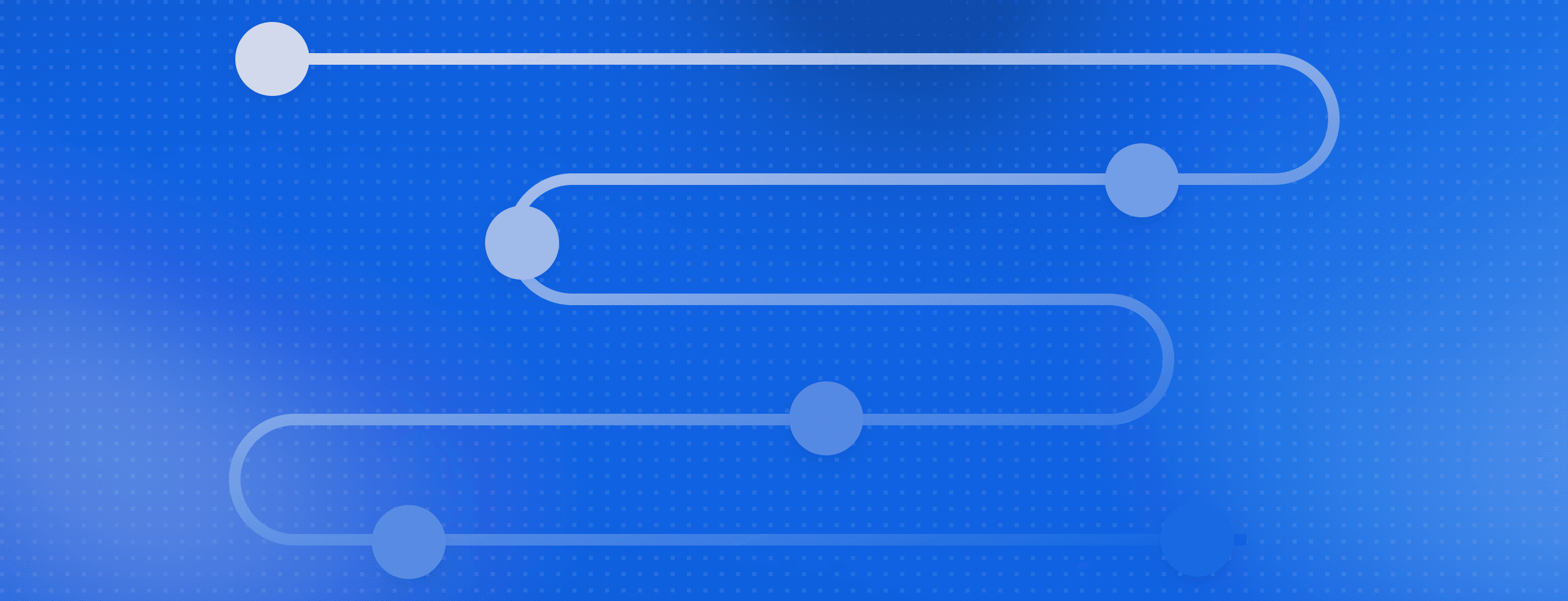
How AI data integration transforms your data stack
This article breaks down what AI data integration means, explores key benefits like faster time-to-insight and improved data quality, and walks through practical use cases and implementation strategies.
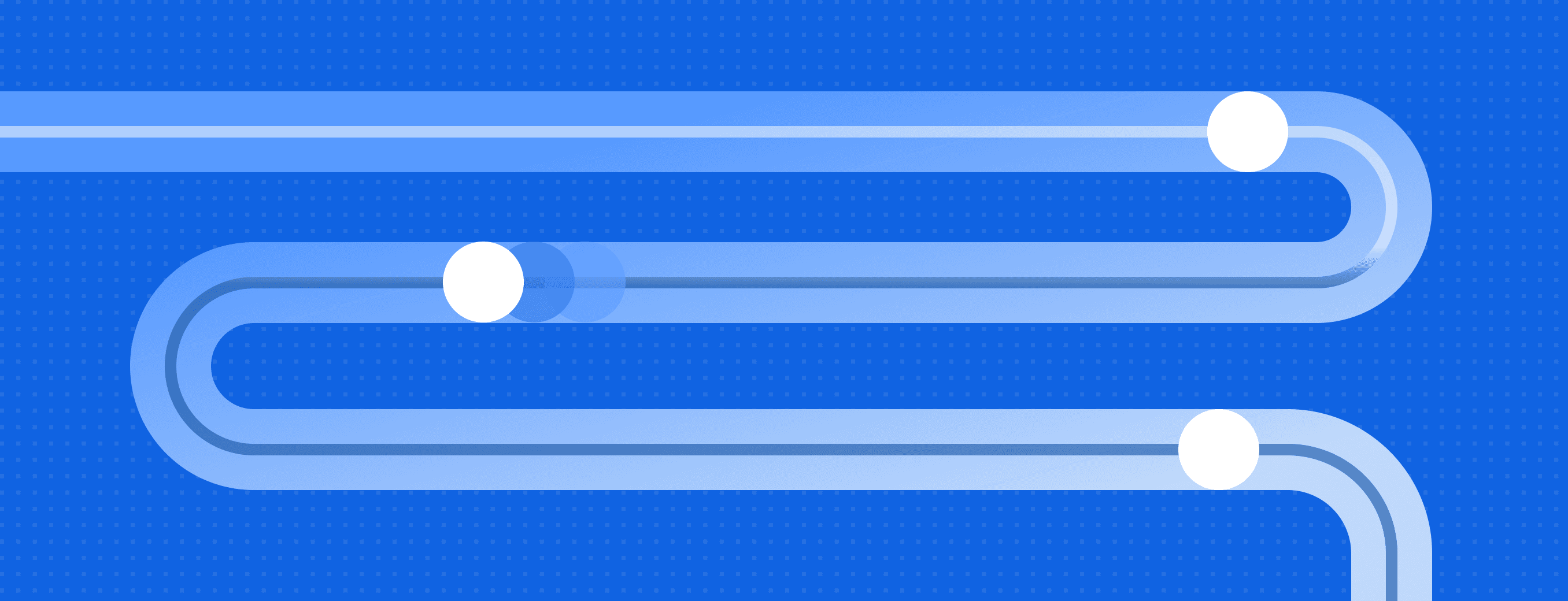
Data automation: Tools & tactics for automated data processing
With the right automation tools, you can eliminate hours of tedious work while dramatically improving data accuracy and availability. This article explores how data automation works and how it can transform your approach to data management.







