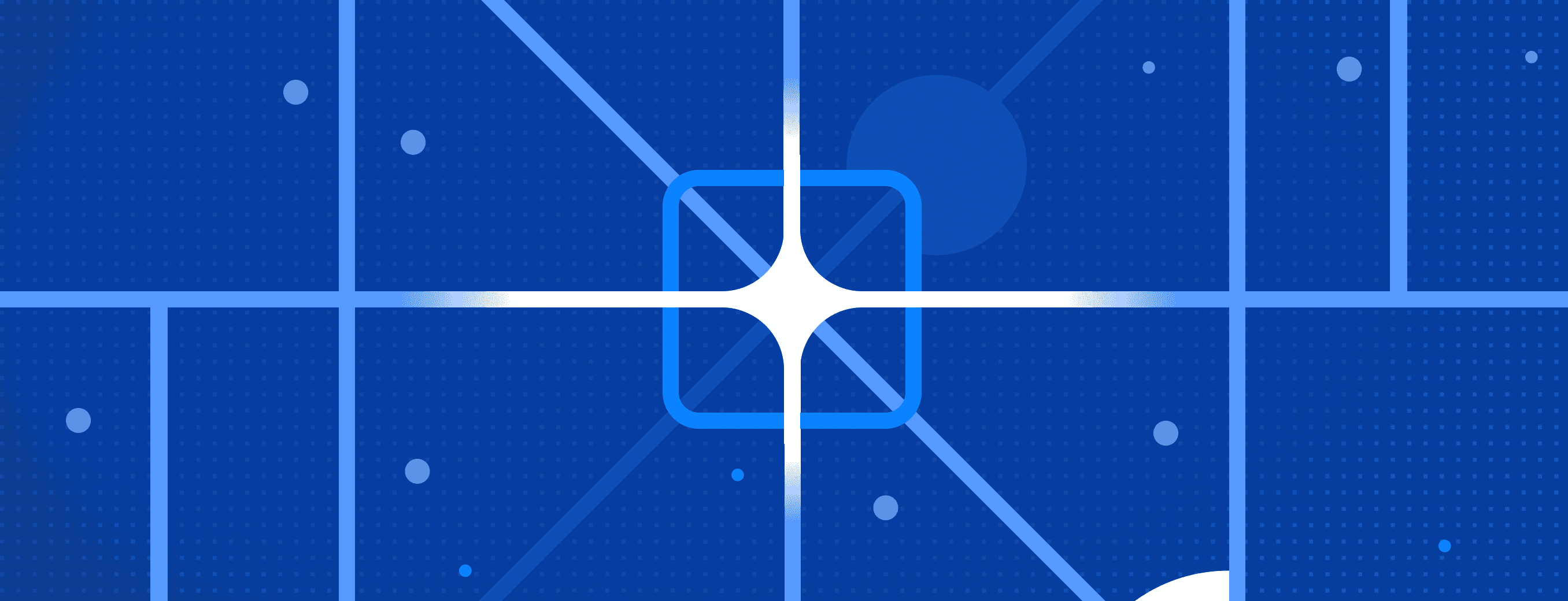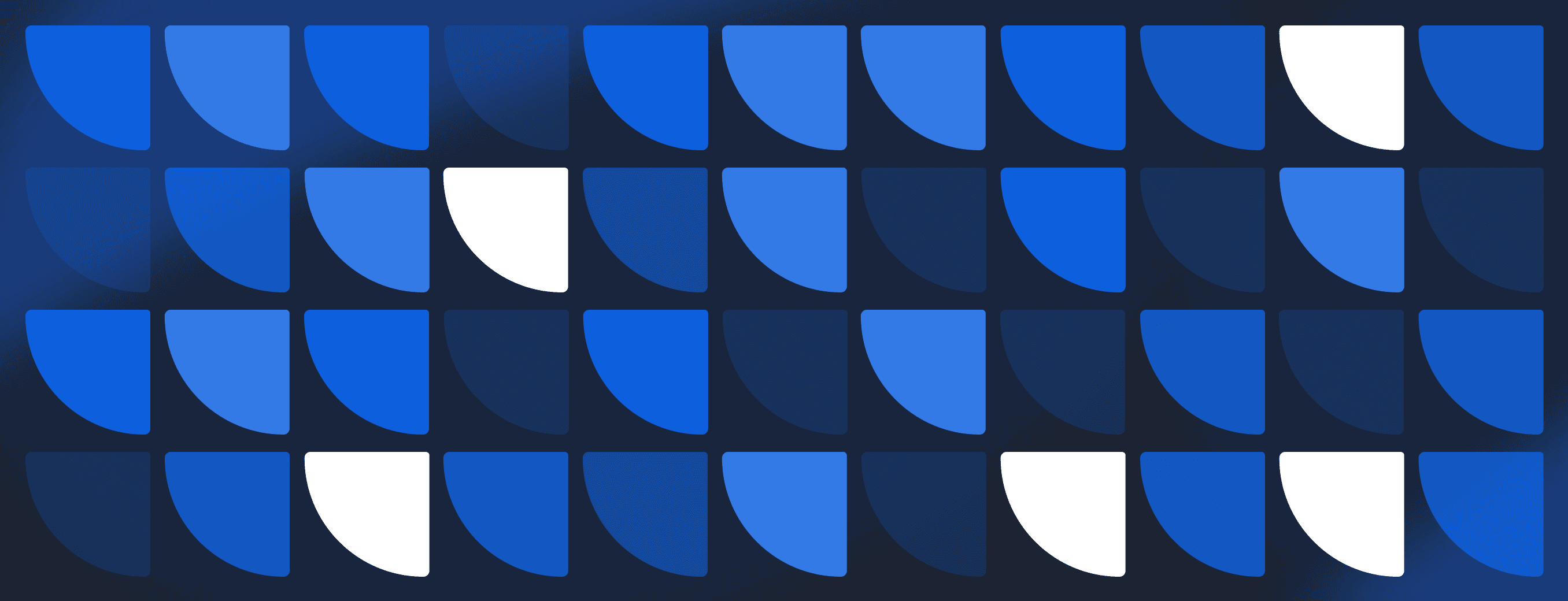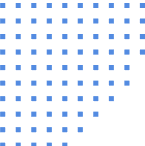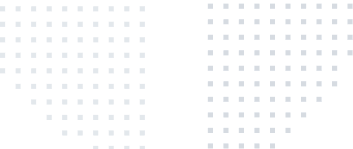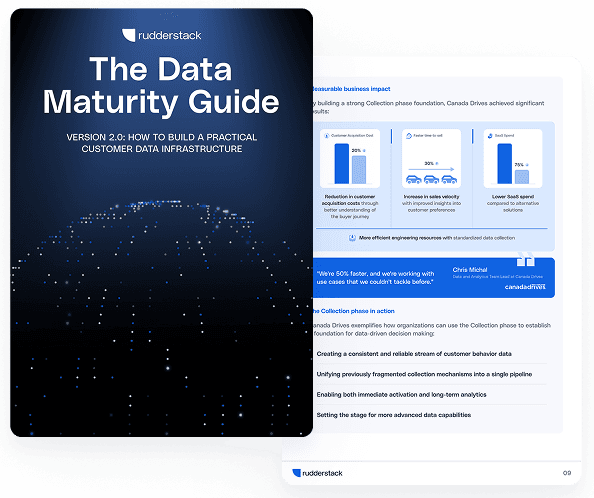Automated data integration: Tools, tactics & architecture tips
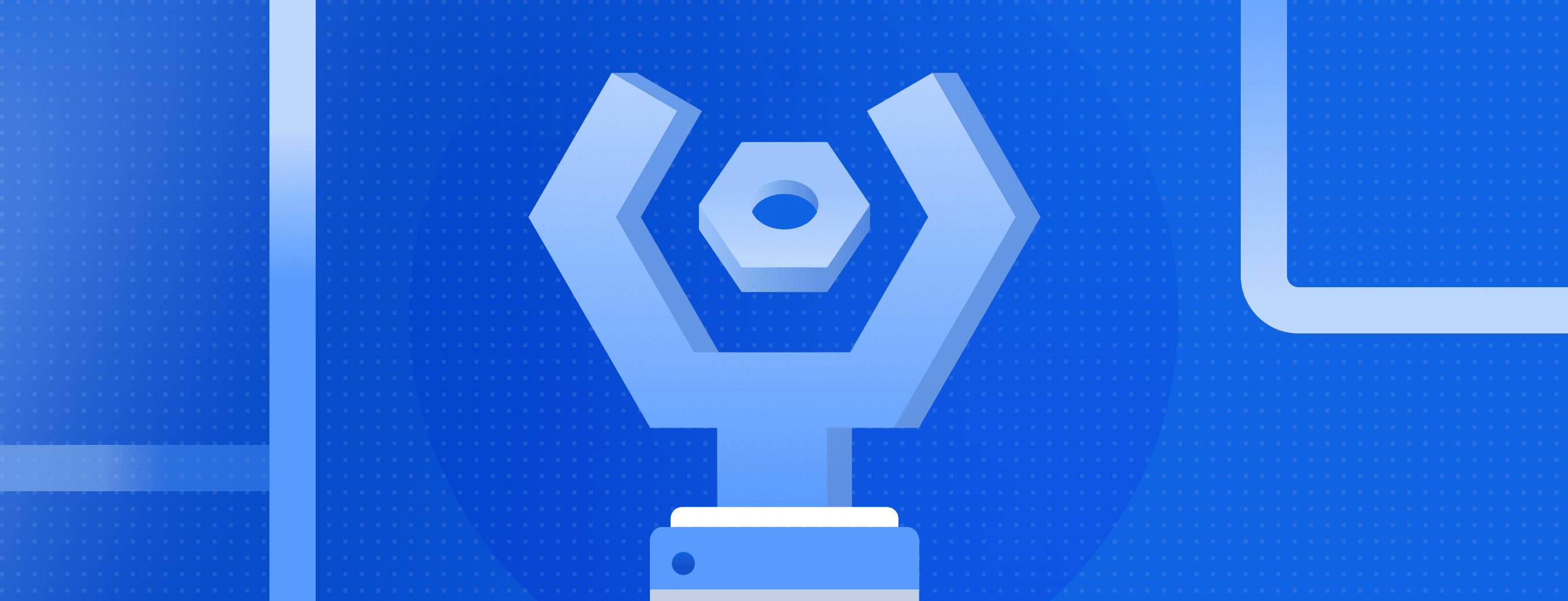
Main takeaways
- Automation replaces brittle manual scripts and speeds up ingestion, transformation, and delivery.
- Use the right mix of ELT or ETL platforms, orchestration, event streaming, and reverse ETL based on latency and complexity needs.
- Start with clear goals, an inventory of sources and destinations, and a plan for monitoring, alerting, and data quality.
- Architect for both real time and batch, and keep pipelines decoupled for easier scaling and tool changes.
- Guard against schema drift with validation, lineage, and continuous data quality checks.
- Balance real-time requirements with cost and operational complexity; apply strong governance and compliance controls.
- RudderStack can automate event collection, in-flight transformations, governed delivery to 200+ destinations, and versioned configuration in Git.
Businesses today are contending with an unprecedented surge in data. In fact, global data creation is expected to skyrocket to over 394 zettabytes by 2028, more than doubling from the 149 zettabytes generated in 2024. To keep pace, organizations must efficiently consolidate, transform, and deliver data from countless sources to analytical and operational systems. Relying on manual integration—characterized by tedious coding, brittle scripts, and high error rates—is no longer viable.
In this post, we’ll explain how automation in modern data integration streamlines ingestion, transformation, and delivery workflows, especially in complex cloud environments. We’ll also explore essential tools and implementation strategies that reduce manual effort and enhance data reliability.
Main takeaways from this article:
- Automated data integration is essential for modern data stacks, overcoming the limitations of manual processes.
- Various tools exist to facilitate automation, from ELT/ETL platforms to event streaming and reverse ETL solutions.
- Successful implementation requires careful planning, tool selection, and robust monitoring.
- RudderStack provides comprehensive solutions for automating real-time event data integration, reducing engineering lift, and improving governance.
What is automated data integration?
Automated data integration refers to the process of using software tools to automatically collect, clean, transform, and consolidate data from multiple sources. Unlike manual methods that involve writing custom scripts or performing repetitive tasks by hand, automated data integration leverages pre-built connectors, workflows, and scheduling capabilities to streamline the entire data pipeline and boost the speed at which data becomes available for data analysis and decision-making.
Limitations of manual data integrations
Manual data integration processes suffer from many drawbacks, such as:
- High resource consumption: Manually coding and maintaining integration scripts demands significant time and effort from data engineers.
- Increased error rates: Human intervention increases the likelihood of errors during data extraction, transformation, and loading.
- Limited scalability: Manually managed pipelines often struggle to handle increasing data volumes and new data sources effectively.
- Difficult maintenance: Debugging and updating manual scripts can be challenging and time-consuming, leading to poor data quality issues.
- Inconsistent data quality: Lack of standardized processes and automated checks can result in inconsistencies and inaccuracies in the integrated data.
Core benefits of data integration automation
Adopting automated data integration offers a host of benefits for data teams and the wider organization:
Reduced manual work for data teams
Automated data integration dramatically reduces the need for manual coding, scripting, and repetitive tasks. This frees up valuable engineering time to focus on higher-value activities like building advanced analytics models, developing new data products, and optimizing data infrastructure.
Improved reliability and consistency
Automating data flows and transformations minimizes the potential for human error. Automated systems follow predefined rules and workflows consistently, leading to more accurate and reliable data in your destination systems. This consistency is crucial for building trust in your data and the insights derived from it.
Faster time to insight
Automated pipelines can ingest, process, and deliver data faster than manual methods. This accelerated data flow means that insights are available sooner, enabling businesses to react quickly to market changes, customer behavior, and operational issues. Faster time to insight translates directly into a competitive advantage.
Better compliance and audit readiness
Automated data integration tools often include features for tracking data lineage, monitoring data quality, and enforcing data governance policies. This makes it easier to demonstrate compliance with regulations like GDPR, CCPA, and HIPAA, and simplifies the process of auditing data flows.
Easier scaling across business units and tools
Automated integration platforms are designed to handle increasing data volumes and the addition of new data sources and destinations with minimal effort. This scalability allows businesses to grow their data infrastructure without encountering bottlenecks or requiring re-engineering of their data pipelines.
Popular tools for automated data integration
The market offers a range of automated data integration tools, each with ideal use cases. Understanding the different categories of tools can help you select the right solutions for your business.
ELT and ETL tools
These platforms automate the core processes of data extraction, transformation, and loading (ETL) or extraction, loading, and transformation (ELT).
Modern automated ELT/ETL tools offer pre-built connectors, visual interfaces for pipeline creation, and scheduling features to streamline data movement and transformation. Some leading options include Fivetran, Airbyte, and Informatica.
Data orchestration and workflow automation
These tools are designed to manage and schedule complex data workflows that involve multiple steps and dependencies.
Data orchestration platforms allow you to define, monitor, and manage data pipelines that involve extracting data, running transformations, triggering downstream processes, and handling errors. You can explore popular options like Apache Airflow and AWS Step Functions.
Event streaming platforms
Event streaming platforms are designed to handle real-time data streams generated by applications, user interactions, IoT devices, and other sources.
These platforms enable continuous data ingestion, processing, and distribution, making them ideal for use cases requiring low-latency data availability. Apache Kafka, Amazon Kinesis, and Confluent Cloud are prominent examples in this category.
Reverse ETL platforms
These platforms focus on moving data out of the data warehouse and into operational business applications, including customer relationship management (CRM), marketing automation platforms, and customer support tools.
This makes it possible for businesses to activate their clean, transformed data stored in the warehouse for various business processes. Tools like Hightouch and Census fall into this category.
How to implement automated data integration
Implementing automated data integration is a strategic process that requires careful planning and execution to ensure success. Here's a simple guide to get started:
1. Define your integration goals
Before starting tool selection and implementation, clearly define what you want to achieve with automated data integration.
What business problems are you trying to solve? What data sources and destinations are critical? What level of data latency is acceptable? Defining your goals will guide your tool selection and architectural decisions.
2. Identify your data sources and destinations
Inventory all the systems where your data currently resides (databases, applications, APIs, files) and identify where you need to consolidate and use that data (data warehouse, data lake, business intelligence tools, operational applications). Understanding the volume, velocity, and variety of your data sources is essential.
3. Select the right tools and infrastructure
Based on your integration goals and identified data sources/destinations, select the automated data integration tools that best fit your requirements. Consider factors like the number of connectors available, ease of use, scalability, pricing, and support for your chosen architecture.
4. Build and automate your data pipelines
Design and build your data pipelines using the selected tools. This involves configuring connectors, defining transformation logic, setting up schedules, and implementing error handling mechanisms. Leverage the automation features of your chosen tools to minimize manual intervention.
5. Centralize and structure your data
Once data is flowing through your automated pipelines, consolidate and structure it in your chosen destination (e.g., a data warehouse). Implement a robust data model that supports your analytical and operational needs. This centralized, structured data becomes your single source of truth.
6. Monitor, govern, and maintain your pipelines
Automated pipelines require continuous monitoring to ensure they are running smoothly and data quality is maintained. Implement alerting systems to notify you of failures or anomalies. Establish data governance policies and procedures to manage data access, security, and compliance. Regularly review and maintain your pipelines as your data needs evolve.
How to architect your automated data stack
Designing a robust and scalable automated data stack is crucial for long-term success:
Real-time vs. batch architecture
When designing an automated data stack, you have to decide what the timing of data processing should be. You have two options here:
- Real-time architecture: This method processes data as it arrives, providing immediate insights.
- Pros: Low latency, immediate insights, enables real-time actions
- Cons: Higher complexity, increased cost, requires specialized tools and infrastructure
- Batch architecture: This method handles processing at scheduled intervals (e.g., daily, hourly).
- Pros: Simpler to implement, lower cost, well-established tooling
- Cons: Higher latency, insights are delayed, not suitable for real-time use cases
The hybrid model combines the elements of both real-time and batch processing to address different data needs. For instance, critical operational data might be processed in real-time, while less time-sensitive data is processed in batches.
Warehouse-native architecture
In this architecture, the data warehouse is the central hub for all your data. When raw data or data with slight transformations is loaded into the warehouse, subsequent transformations, analytics, and data activation happen directly within the warehouse environment.
It pushes the clean, transformed data to cloud data warehouses like Snowflake, Google BigQuery, and Amazon Redshift. These platforms are highly scalable, performant, and provide powerful analytical capabilities. This approach enables analytics, data activation (using reverse ETL), and machine learning from a single, consistent source of truth.
Decoupled pipelines for flexibility
Design your data pipelines with decoupled components for flexibility and maintainability. Instead of building monolithic pipelines, break them into smaller, independent units for ingestion, transformation, and delivery.
Decoupled pipelines are easier to scale, maintain, and update. You can swap out individual tools or components without affecting the entire pipeline, making your data stack more adaptable to changing technologies and business needs.
Challenges of automated data integration
Despite its numerous benefits, automated data integration also presents specific challenges:
Managing schema changes and data drift
Source systems often undergo schema changes, and data formats can also evolve over time, which can potentially break down automated pipelines. Robust schema management and data drift detection mechanisms are crucial.
Maintaining data quality and consistency
Maintaining data quality and consistency in automated pipelines demands rigorous data validation rules and continuous monitoring. Inconsistent data types, missing values, and inaccurate entries can propagate through automated processes, leading to flawed analytics and unreliable downstream applications.
Handling pipeline failures and retries
Unexpected issues like network glitches or data format errors can disrupt pipelines. Effective strategies ensure that failures are promptly identified and logged for debugging, and appropriate retry logic minimizes data loss and maintains system stability.
Balancing real-time needs with system cost and complexity
Real-time processing often demands more sophisticated infrastructure and higher operational costs than batch processing. Organizations must strategically align their architectural choices with their business needs and budget constraints.
Ensuring security, governance, and compliance
Pipelines must adhere to data governance policies and relevant regulations (e.g., GDPR, HIPAA). Automation should incorporate mechanisms for data masking, anonymization, and consent management to protect sensitive information.
Scaling and evolving with business growth
Scaling and evolving with business growth presents the challenge of designing a data integration infrastructure that can adapt to increasing data volumes, new data sources, and changing business requirements.
How RudderStack simplifies complex data integration
RudderStack streamlines real-time customer data integration by reducing the engineering effort needed to collect, transform, and route event data across your stack. Its infrastructure-first approach automates key processes, giving teams more control with less complexity.
Key capabilities that make this possible include:
- Real-time event ingestion: Lightweight SDKs for web, mobile, and server-side platforms, along with robust APIs, enable automatic, real-time collection of customer events from all key touchpoints—eliminating the need for manual tracking scripts or custom pipelines.
- Built-in data transformations: Define transformation logic directly within RudderStack using JavaScript or Python. This allows teams to clean, enrich, and reshape data in-flight, reducing reliance on external tools and simplifying the overall stack.
- Seamless delivery to 200+ destinations: Pre-built connectors support clean, reliable data delivery to cloud data warehouses, lakes, analytics platforms, and marketing tools—ensuring transformed data reaches the right systems without additional setup.
- Governance through automation: RudderStack includes identity resolution, consent enforcement, and schema validation by default, helping teams maintain data integrity and meet compliance requirements without manual intervention.
- Version-controlled configuration via GitHub: Transformations and configuration settings can be managed through GitHub, enabling auditability, collaborative workflows, and safer deployments across environments.
Make automation the foundation of your data stack
Manual data integration can't keep up with the scale, speed, or complexity of modern data needs. Automation not only accelerates workflows—it improves data quality, reduces engineering effort, and frees up teams to focus on what matters most: delivering insights and impact.
RudderStack makes this possible by automating event collection, transformation, and delivery across your entire stack, with real-time performance and built-in governance. It’s a scalable foundation for data operations that are fast, flexible, and privacy-conscious.
Try RudderStack for free or request a demo to see how automation can transform your data stack.
FAQs
Can small businesses use automated data integration?
Yes, absolutely. While large enterprises deal with massive data volumes, small businesses can also benefit from using automated data integration platforms. It can help them consolidate data from various SaaS tools, e-commerce platforms, and marketing channels, providing a unified view of their business performance without requiring a large data engineering team.
How do I choose the right automated data integration solution?
Choosing the right solution depends on your specific needs, including the types of data sources and destinations you need to connect, the volume and velocity of your data, your budget, and your team's technical expertise. Consider factors like available connectors, transformation capabilities, scalability, pricing, ease of use, and customer support.
How do you monitor automated data pipelines?
Monitoring automated data pipelines involves tracking pipeline execution status (success, failure, duration), monitoring data volume and latency, implementing data quality checks and alerting on anomalies, and setting up alerts for pipeline failures. Many automated data integration systems provide built-in monitoring dashboards and alerting capabilities for easy data management.
How do you maintain quality and compliance in AI-driven data integration processes?
You need a multi-layered strategy to ensure the quality of the data that AI integrates through tasks like data mapping and anomaly detection. This includes applying data quality rules and validation checks throughout the data pipeline, tracking data lineage, enforcing access controls and data masking for sensitive information, and conducting regular audits for regulatory compliance.
Published:
November 26, 2025