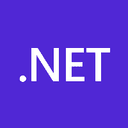Easily integrate Unity SDK with Zendesk using RudderStack
RudderStack’s open source Unity SDK integration allows you to integrate RudderStack with your undefined to track event data and automatically send it to Zendesk. With the RudderStack Unity SDK integration, you do not have to worry about having to learn, test, implement or deal with changes in a new API and multiple endpoints every time someone asks for a new integration.
Popular ways to use Zendesk and RudderStack
Create leads automatically
Automatically create leads in real time in Zendesk when someone signs up.
Sync account and companies
Update Accounts and Companies in Zendesk with new attributes.
Trigger campaigns
Trigger campaigns and workflows in Zendesk based on user actions.
FAQs
How do you integrate your Unity app with Zendesk?
Is it expensive to integrate Unity SDK with Zendesk?
How long does it take to integrate Unity SDK with Zendesk?
Do more with integration combinations
RudderStack empowers you to work with all of your data sources and destinations inside of a single app