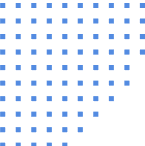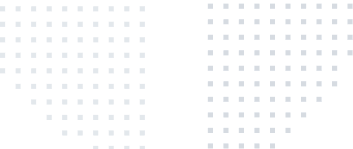Overview
The RudderStack Unity SDK allows you to capture the DeviceID for identifying the user. It helps to track the users across the application installation. The SDK also allows you to capture additional information about the user during the gameplay. For example, additional information about what moves or weapons were frequently used. So, businesses can analyze what features are most used or likely favored within their game and offer exciting upgrades.
RudderStack’s open-source Unity SDK acts as a wrapper on top of our Android SDK and iOS SDK and allows sending user event data generated in games. By integrating this SDK, you can track and send your game event data to your preferred destinations for further analytics.