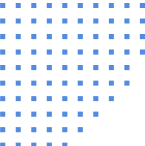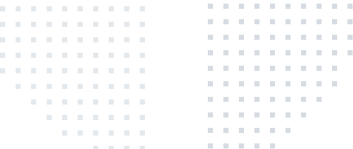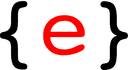This integration isn’t available just yet.
We don’t currently support this integration, but we’re always listening to feedback as we plan what to build next. Want to see it on our roadmap? Let us know how you’d use it — your input helps us prioritize what matters most.Contact us to request this integration.
Overview
With RudderStack, you can seamlessly send your event data from a variety of event sources to Pingdom. All you need to do is configure Pingdom as a destination in RudderStack. Once enabled, events collected by RudderStack will automatically start flowing to Pingdom in real-time.
By integrating Pingdom with RudderStack, you can:
- Track all your cross-platform event data without having to manually instrument the integration
- Send the event data to Pingdom in real-time
- Record user information and account information into Pingdom automatically
Pingdom is a website performance and availability monitoring tool used by thousands of businesses across the globe. Its complete monitoring capabilities along with cutting-edge visibility and enhanced troubleshooting options allows you to improve your end-user experience and get ahead of your competitors.