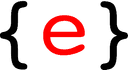Overview
With RudderStack, you can seamlessly send your event data from a variety of event sources to Sentry. You need to configure the Public DSN of your Sentry project. Once enabled, events collected by RudderStack will automatically start flowing to Sentry in real-time.
Add Sentry as a destination in RudderStack and:
- Track all your cross-platform event data without having to manually instrument the integration
- Send event data to Sentry in real-time
- Dynamically track the application version in Sentry
Sentry.io is a full-stack monitoring tool that allows you to track, identify, capture and mitigate issues in your code (you can read more in their docs). It lets you capture errors, report errors, log and visualize the bugs in your application and dive into their root cause for debugging before they become a major issue for your users. With Sentry, you can easily trace the issues to your application’s frontend or backend, and mitigate them to fix the impacted services and improve performance monitoring. Trusted by over 1 million developers, Sentry lets you optimize your code and improve the performance of your application or website significantly.