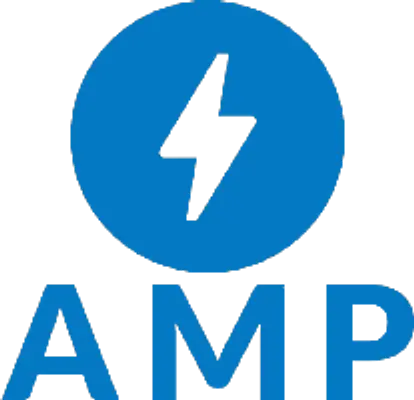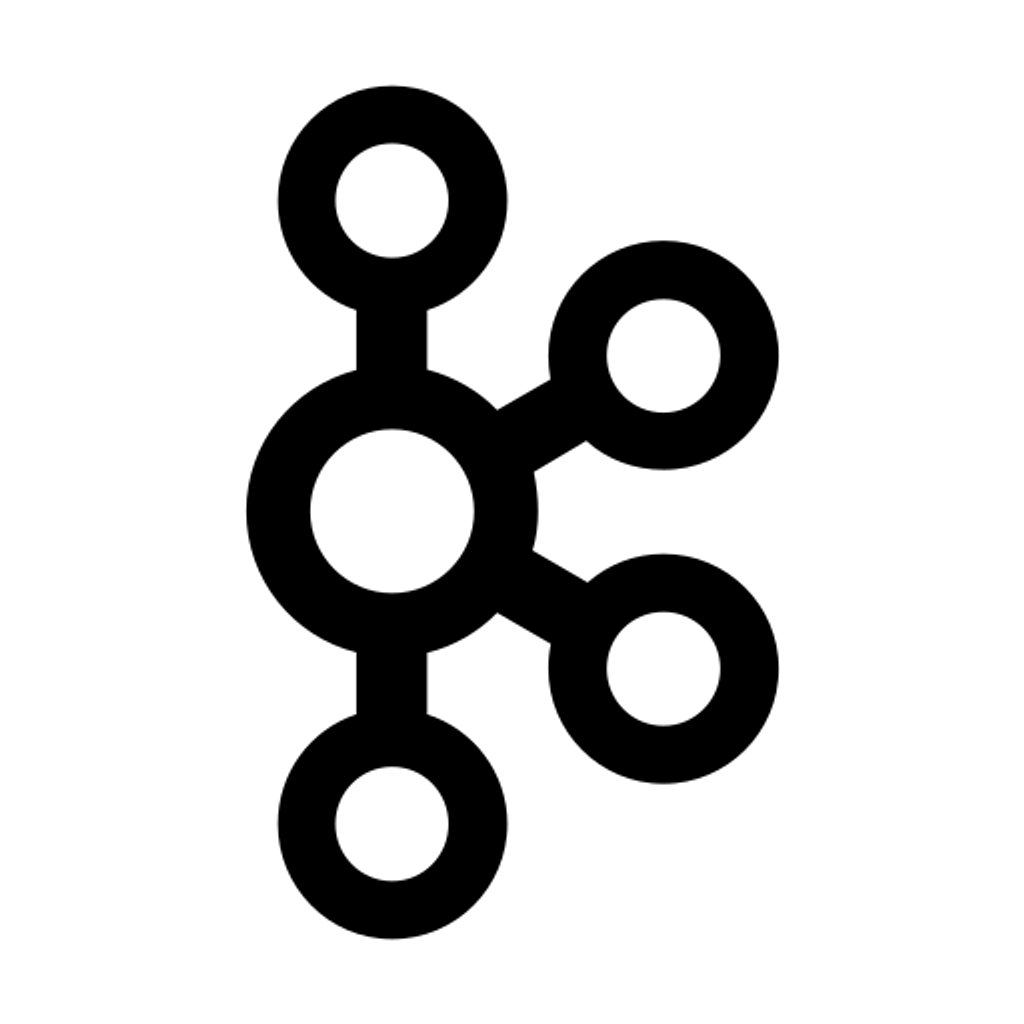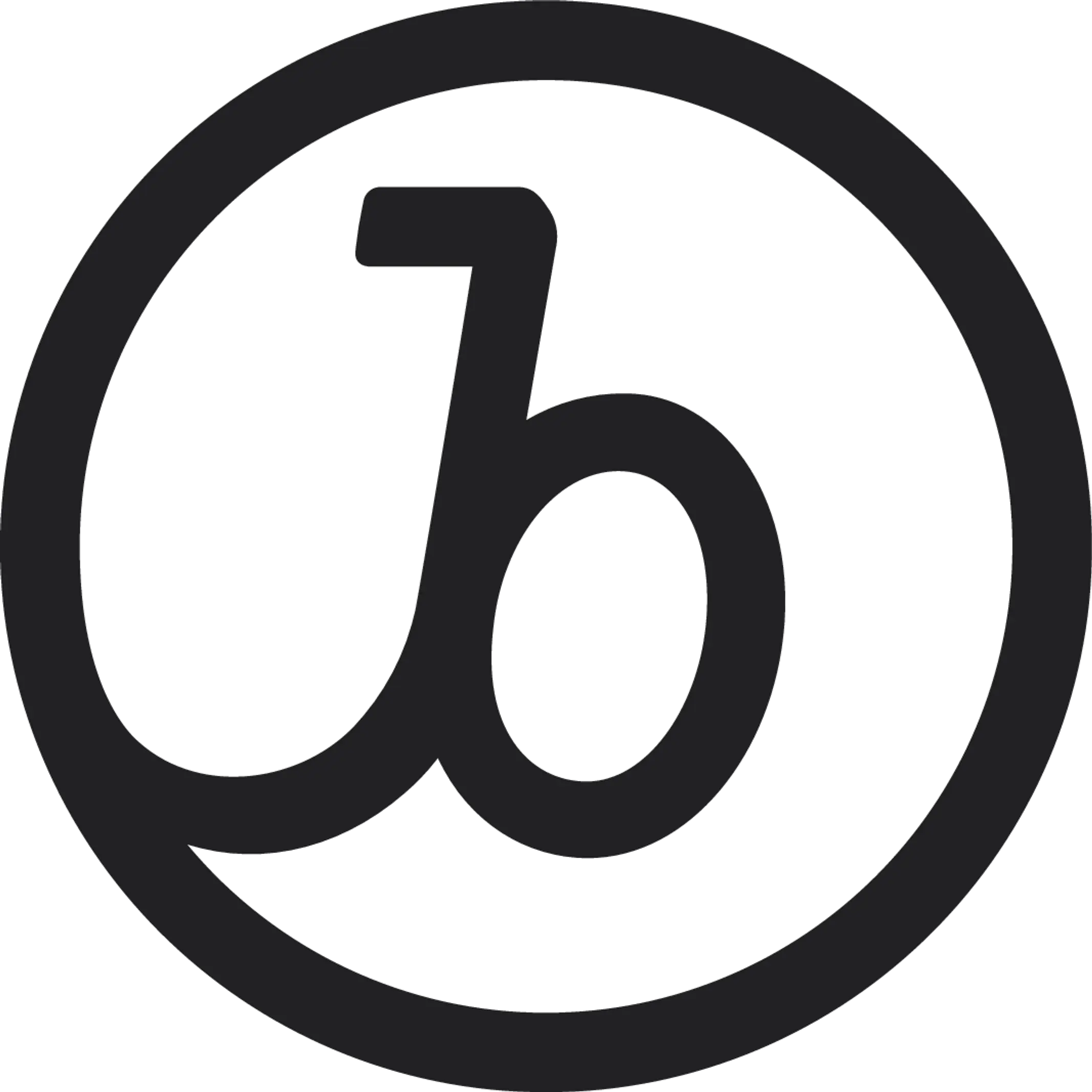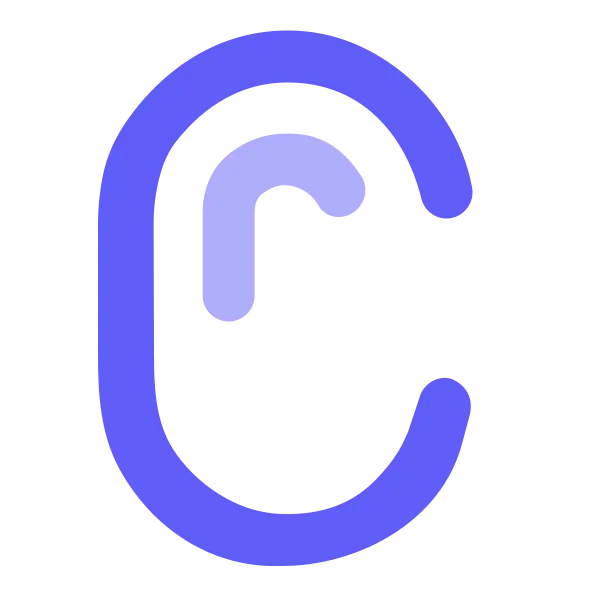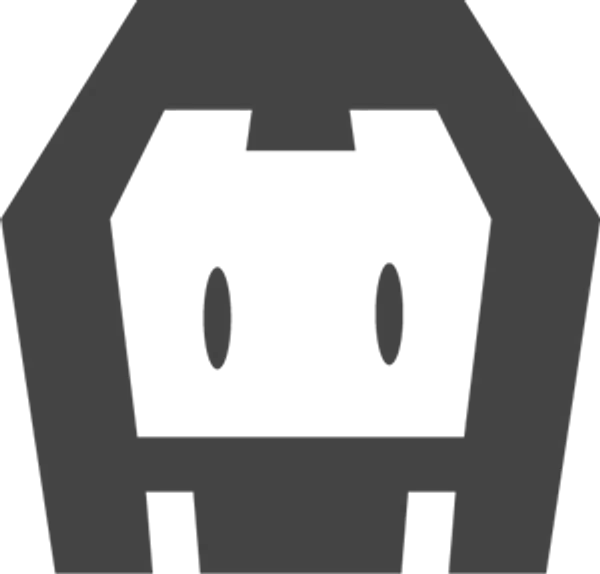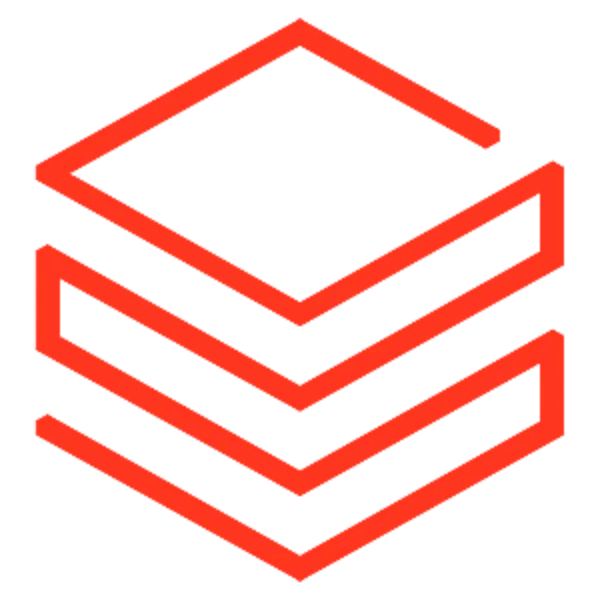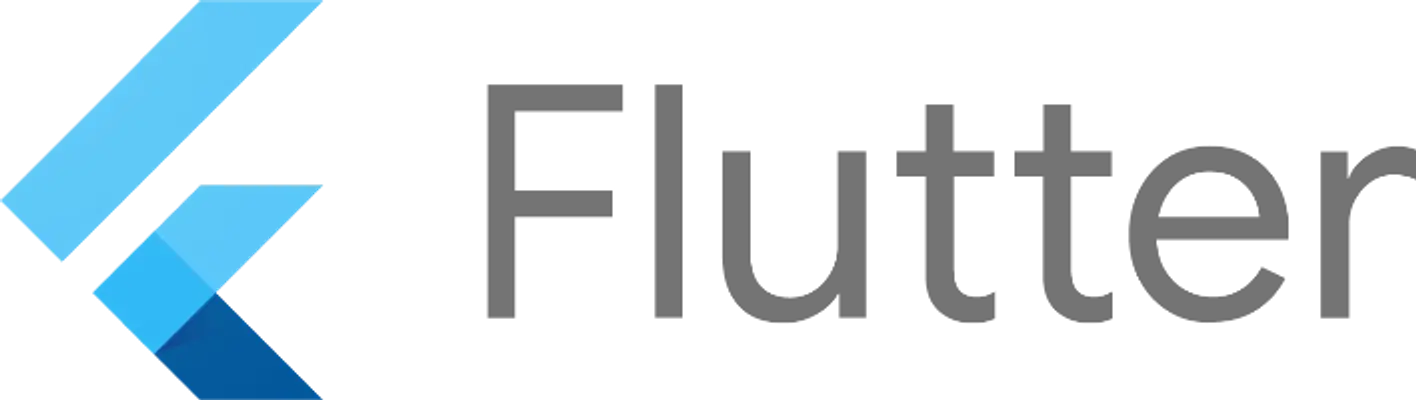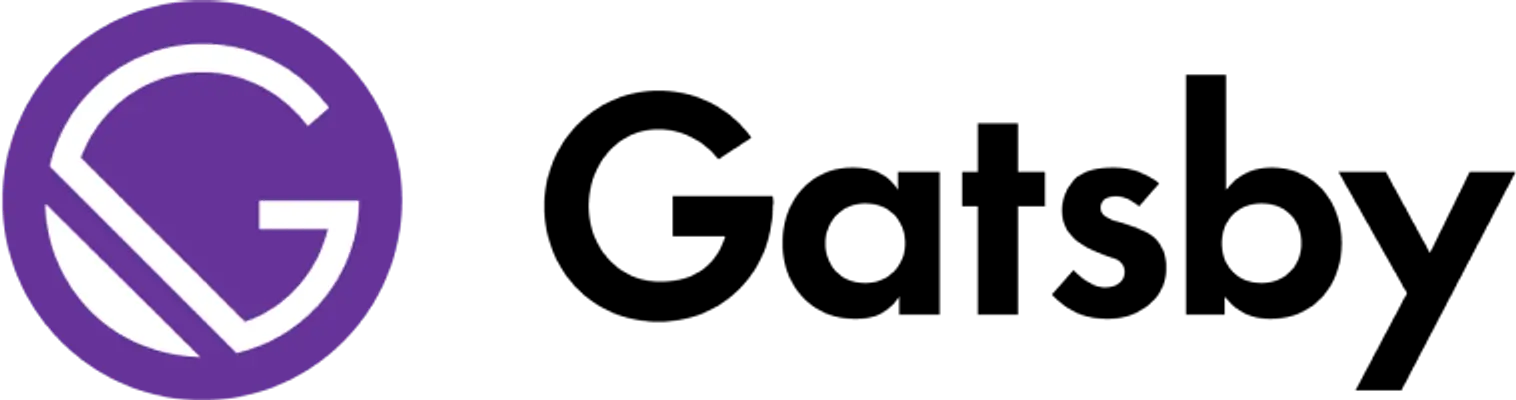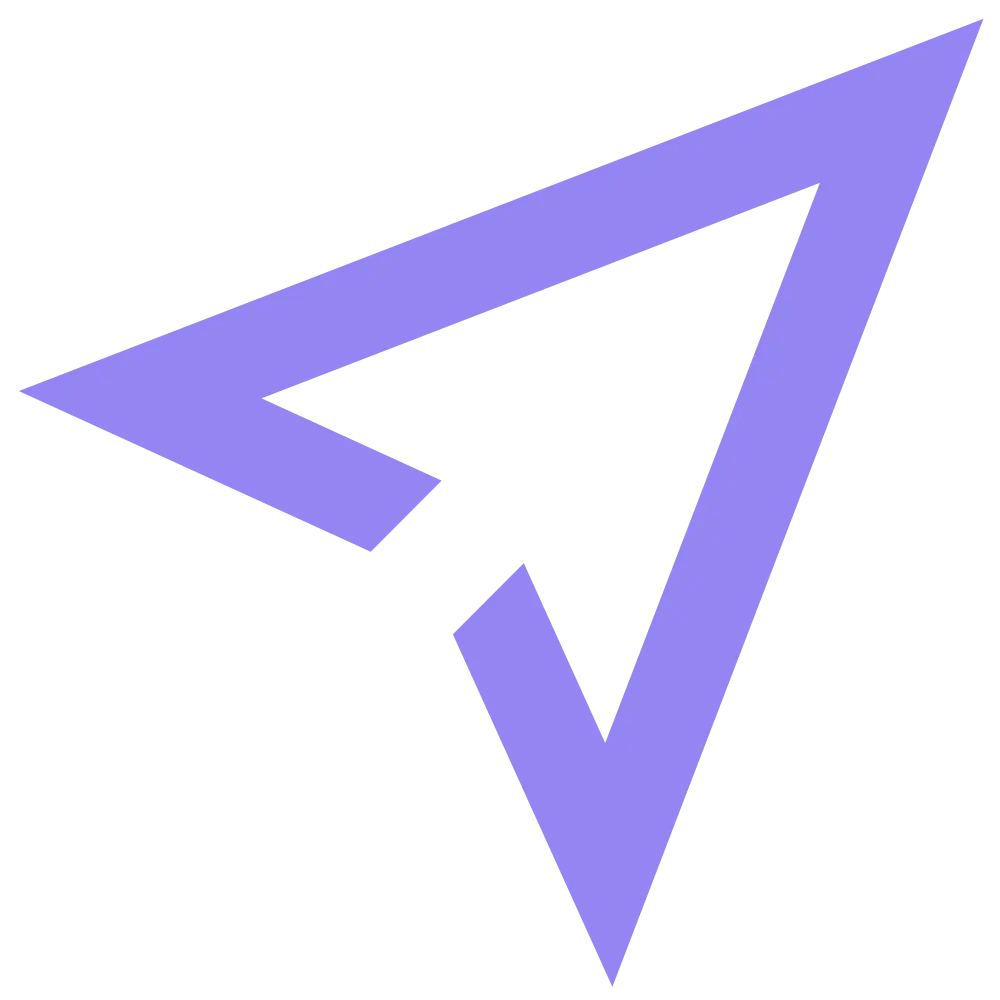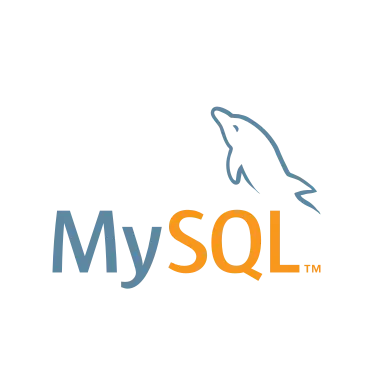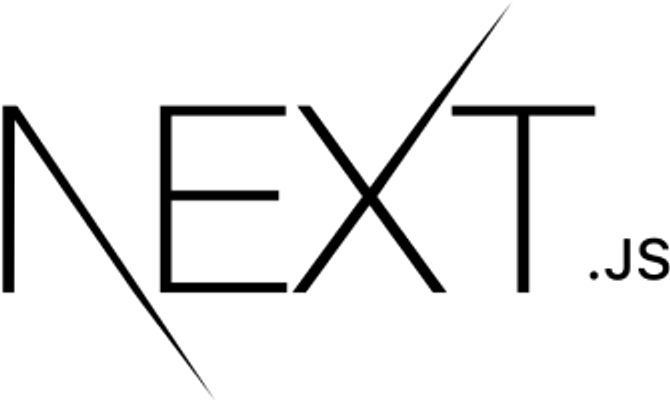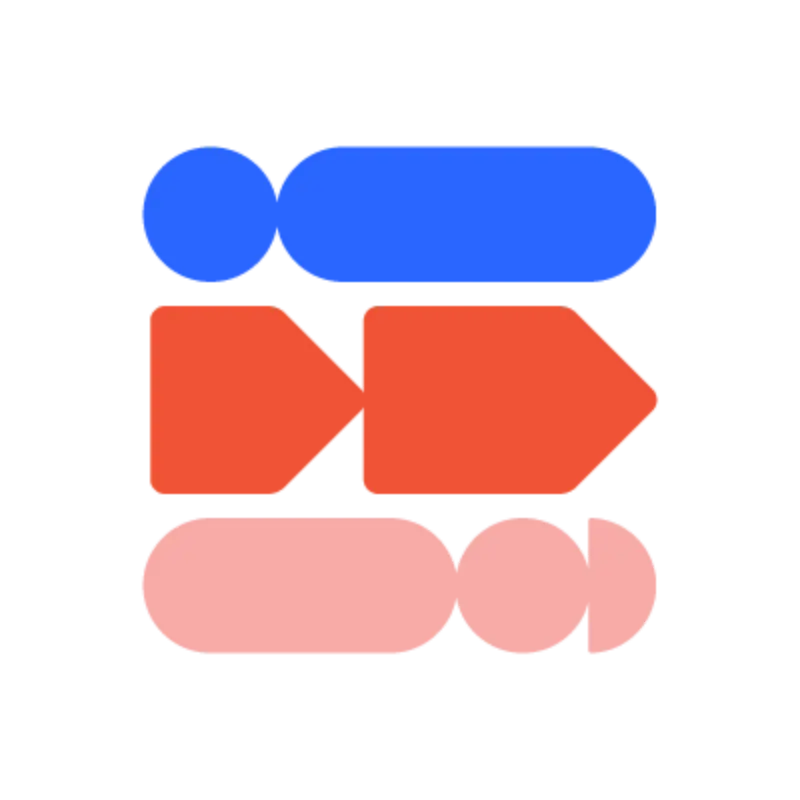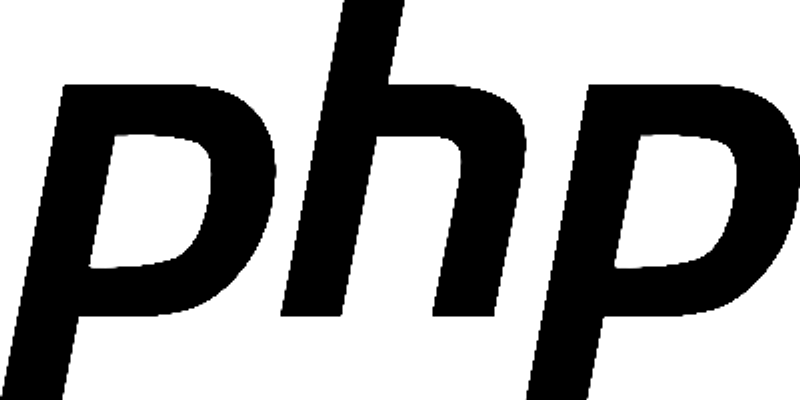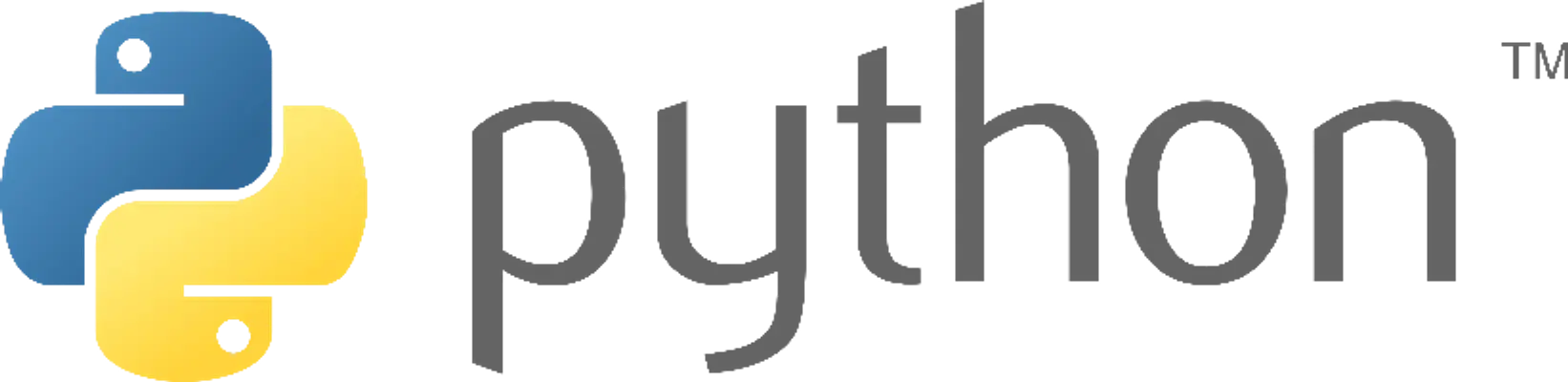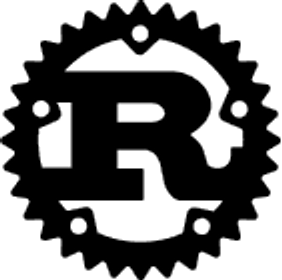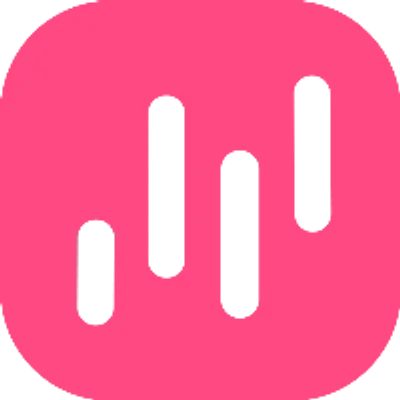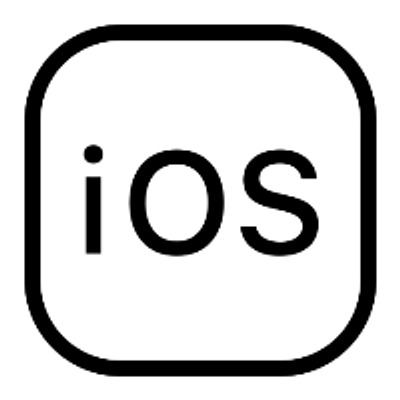Adding Marketo as a destination in RudderStack makes it very easy to optimize your inbound marketing activities. With RudderStack’s SDKs, you can track, collect, and send your customer data into Marketo, in real-time, without having to write a single line of code manually.
By Integrating Marketo Data with RudderStack, you can:
- Optimize lead generation and update the details of potential leads
- Create and synchronize potential leads into Marketo from various sources in real-time
- Eliminate the need to set up an ETL pipeline for continuous data upload to Marketo
- Reformat and send event data in the format expected by Marketo
Marketo is a enterprise marketing automation platform tool that enables marketing and customer-focused teams to build better customer experiences.
Difficulty can vary based on your existing technology and the complexity of your processes. Many users choose to simplify implementation by sending data through secure enterprise marketing automation platform integration tools like RudderStack.
Pricing for Marketo can vary depending on your use case and data volume. RudderStack offers transparent, volume-based event pricing. See RudderStack's pricing.
Integrating Marketo with Salesforce is simple. All you need to do is enter your CRM credentials, and your custom fields and objects will be automatically synced between the two platforms.
Marketo continuously syncs data with Microsoft Dynamics at all times. This is done using background sync, in batches, not in real-time. The very first sync in your subscription takes minutes to hours (depending on the size of your database). Marketo copies the entire database from Dynamics. After that, each sync typically takes seconds or minutes and only syncs data that has changed.
To ensure that the Track events do not fail, the Track Anonymous Id settings on the dashboard should be turned off. If the setting is turned off, and you are not sending an userId along with your event, the events will fail.
Marketo is a leading marketing automation platform that allows you to identify the right audiences through effective behavioral tracking, and deliver automated, personalized marketing campaigns to enhance their overall product experience. It also offers cutting-edge email marketing, lead management, and revenue attribution solutions. With Marketo, you can deliver enhanced customer experiences and build customized products for businesses across all spectrum - including tech, healthcare, media, manufacturing, and education.