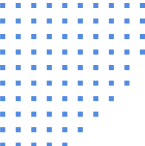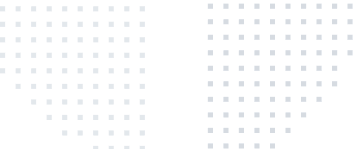Overview
The RudderStack Android SDK enables you to set permissions to capture the device's Bluetooth and WiFi status. It also allows you to configure your RudderStack client based on different parameters. These include the number of events in a batch request to the server, the minimum waiting time to flush the events to the server, whether SDK will automatically capture application life cycle events, and so on.
Android is a popular, open-source operating system designed primarily for mobile devices such as smartphones and tablets. Developed by Google, Android is based on a modified version of the Linux kernel and other open-source software. Renowned for its user-friendly interface and flexibility, it provides the base for countless mobile applications available on the Google Play Store. Android allows extensive customization, offering a wealth of options for both end-users and developers. With its wide array of features and the backing of an extensive global community, Android has become a cornerstone of the mobile device industry.