Unlock complex campaigns with Braze Currents and RudderStack
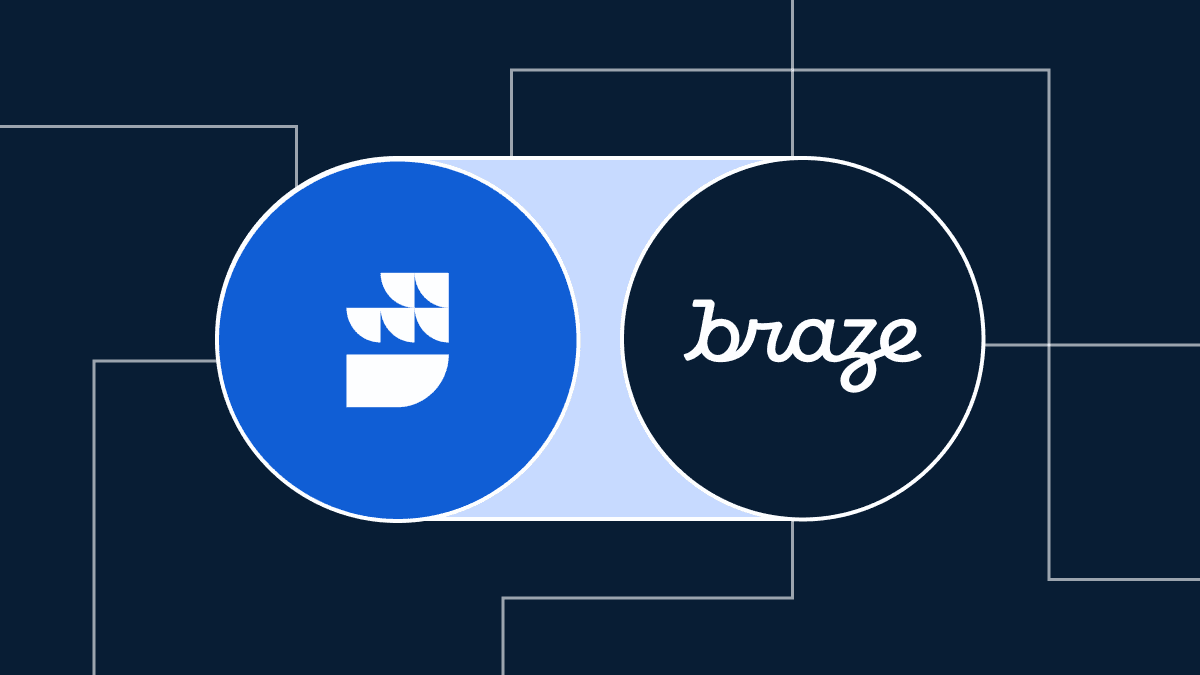
We’re excited to announce that RudderStack now supports Braze Currents (Braze as an event streaming source), in addition to Braze as a destination. With Braze Currents, you can stream continuous, near real-time event data to RudderStack. This integration becomes particularly powerful when you leverage RudderStack to join or federate Braze’s event streaming data across your entire stack – whether it’s to your warehouse or lakehouse for analysis, to ad platforms for retargeting, or elsewhere where a 360 view of the customer journey is valuable.
Andrew Sotzing, the Head of Engineering at Good Dog shares, “Good Dog has been a Braze customer for a number of years now - and we’ve been very impressed with Braze’s ability to model and release surprisingly complex interaction journeys with little to no engineering effort. As we were assessing CDP options, the tight integration between RudderStack and Braze was something that stood out to us and has been super valuable in allowing our product dev team to move quickly with setting up multi-channel marketing campaigns.”
“We were excited to discover and adopt the Braze Currents / RudderStack integration - and it's been a crucial component to our data architecture as we work to analyze and optimize our various multi-channel marketing campaigns,” Sotzing explains. “Notably, it required zero engineering effort (on our part) to stand up, and the resulting schemas in our data warehouse were clear and intuitive. With Braze in place as both a RudderStack Destination and Source (via Braze Currents) - we’ve been able to unlock the full feedback cycle of our marketing efforts in a way that is totally decoupled from our core user-facing applications.”
To get started with Braze Currents, create Braze as a data source within the RudderStack web app. Then, navigate to your Braze dashboard > Currents > RudderStack export to start exporting events.
Click here to learn more about how to set up a connection between Braze Currents and RudderStack.
Published:
April 5, 2023

Understanding event data: The foundation of your customer journey
Understanding your customers isn't just about knowing who they are—it's about understanding what they do. This is where clean, accurate event data becomes a foundational part of your business strategy.
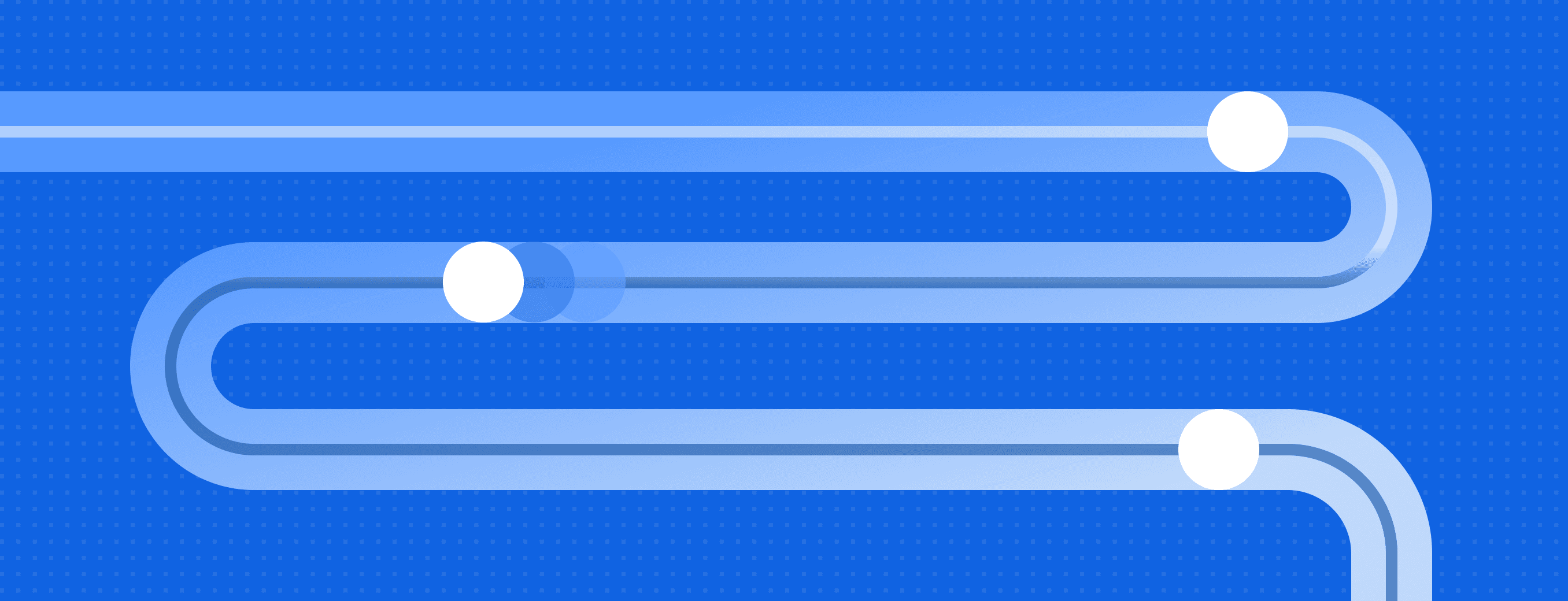
Data automation: Tools & tactics for automated data processing
With the right automation tools, you can eliminate hours of tedious work while dramatically improving data accuracy and availability. This article explores how data automation works and how it can transform your approach to data management.
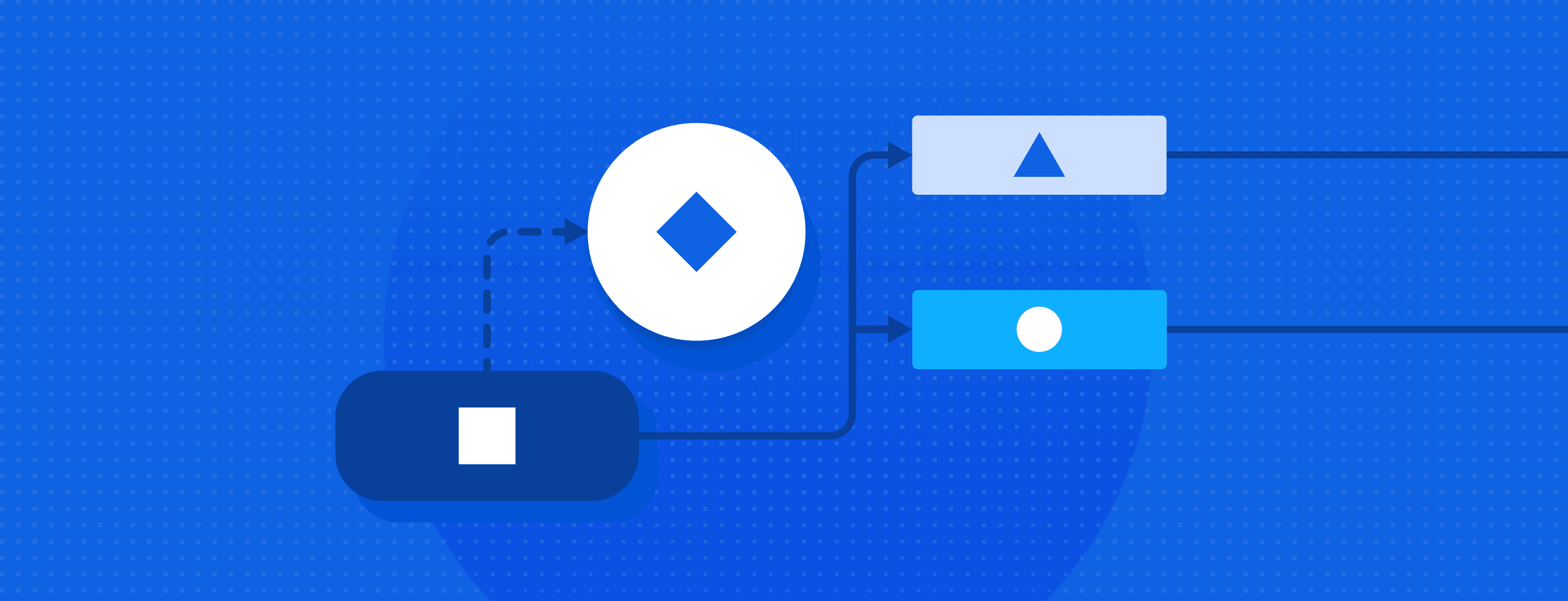
How Zoopla transformed real estate experiences with data-driven personalization
Learn how Zoopla, a leader in the UK real estate space, transformed real estate experiences with data-driven personalization and RudderStack's customer data infrastructure.







