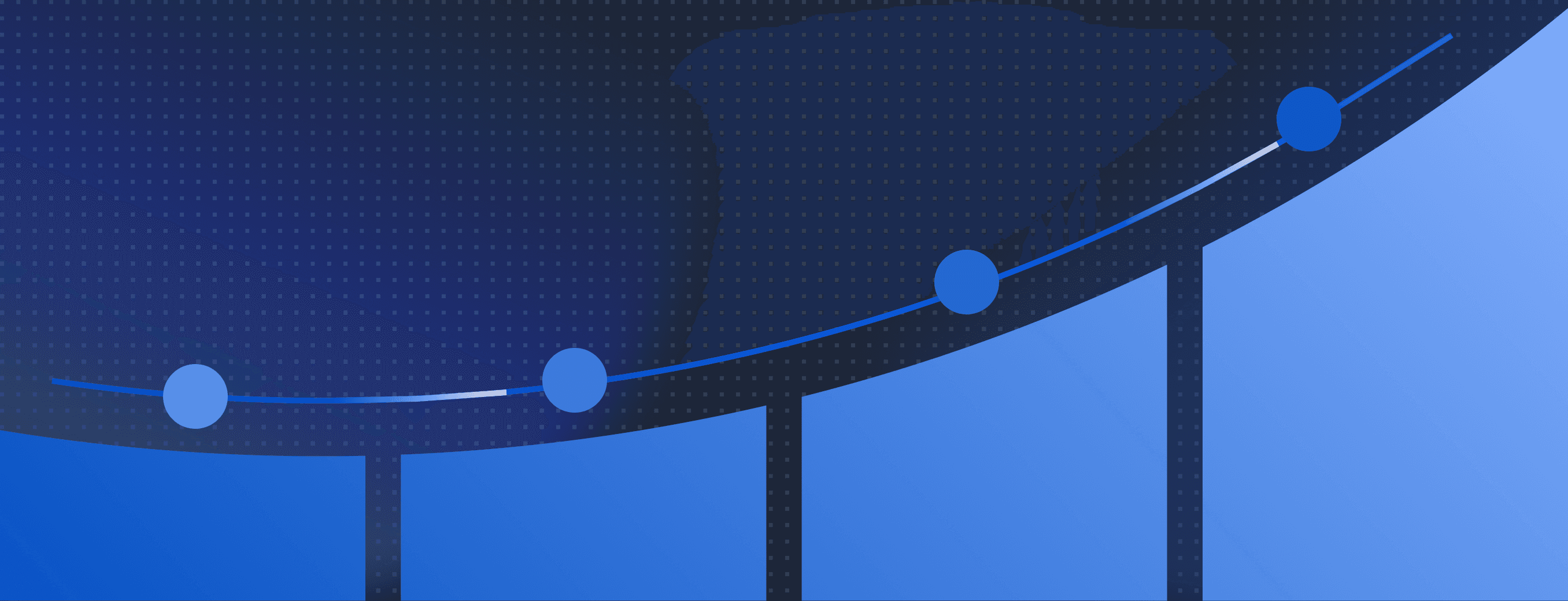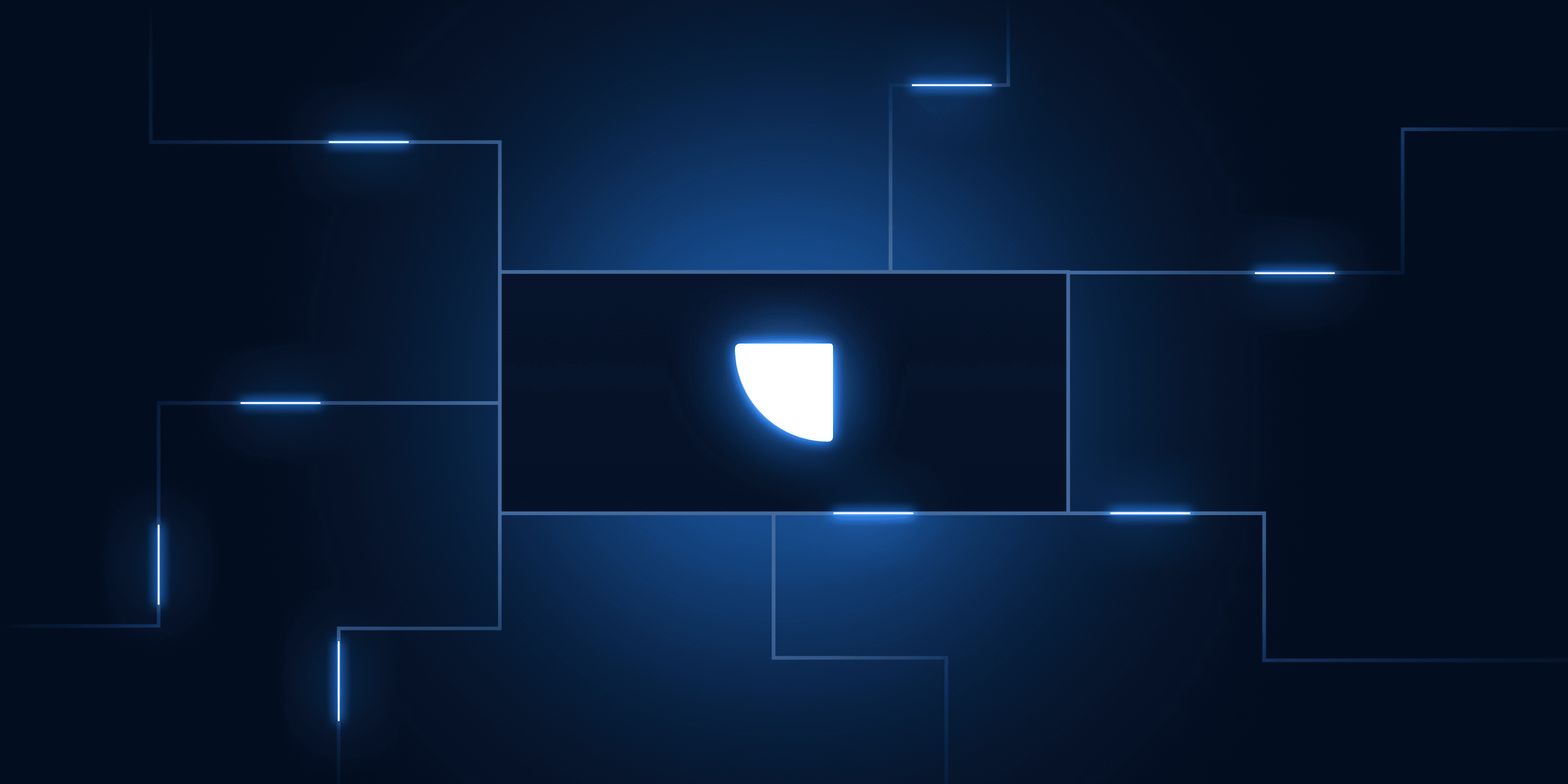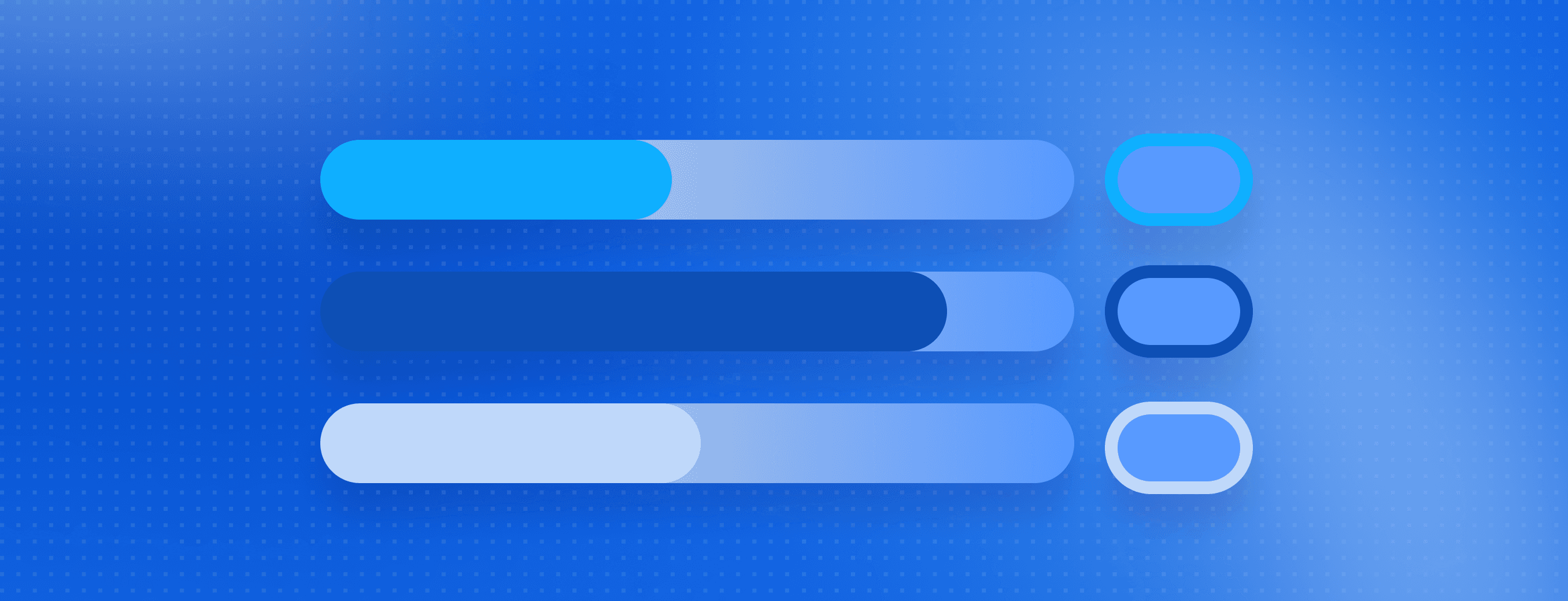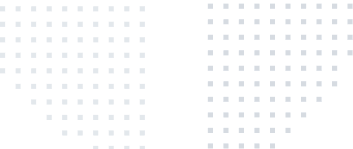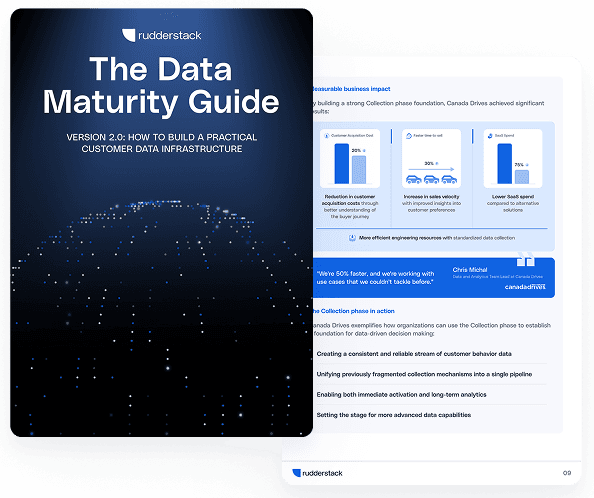Dimensional data modeling: What it is and how to apply it
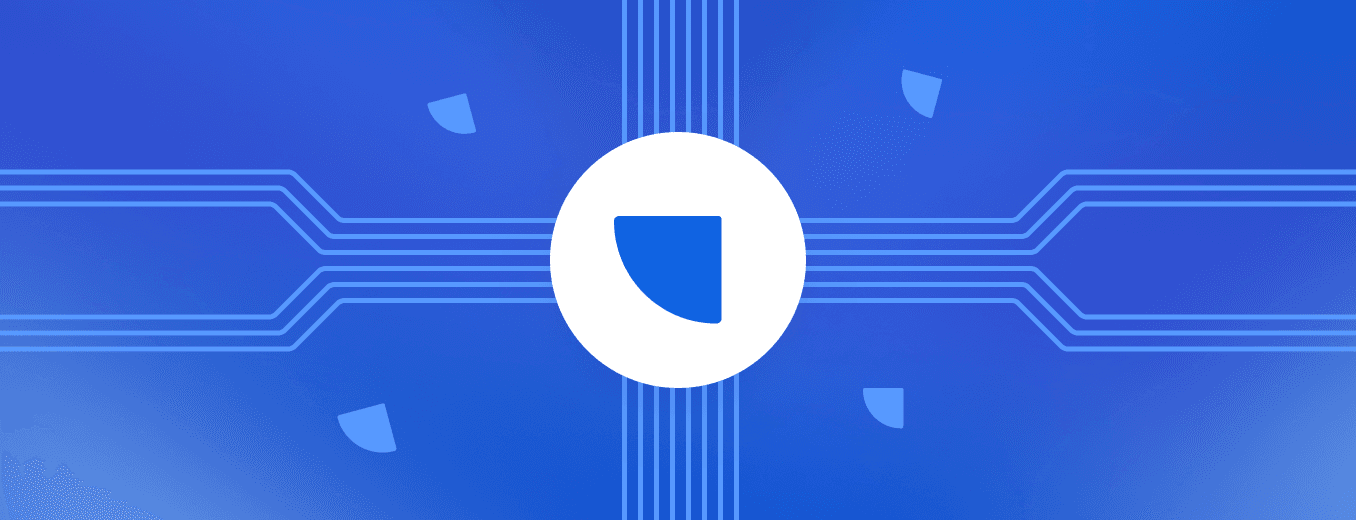
With the rise of scalable cloud warehouses and real-time pipelines, it's easy to focus on how data gets into the warehouse and forget how important structure is once it’s there. But when it comes to powering fast, reliable analytics, dimensional data modeling still plays a critical role.
This post offers a practical look at what dimensional modeling is, how it helps organize data for performance and usability, and why it's still foundational for teams working with modern data stacks. We’ll explore key concepts like fact and dimension tables, denormalization tradeoffs, and techniques for tracking historical changes. We'll also look at how these ideas show up in real-world data pipelines, and how dimensional modeling fits into the way tools like RudderStack manage and activate customer data.
Main takeaways from this article:
- Dimensional data modeling organizes warehouse data into fact and dimension tables, making analytics faster, clearer, and more scalable.
- Denormalized summary tables help speed up queries, but come with tradeoffs in flexibility and granularity, making balance critical in pipeline design.
- Techniques like Slowly Changing Dimensions and snapshots enable tracking of historical changes in dimension data for better trend analysis.
- Fact tables are designed to be immutable, which improves consistency, performance, and auditability, but delayed or late-arriving data requires special handling.
- RudderStack applies dimensional modeling principles across Event Streams, Extracts, Reverse ETL, and RudderStack Customer 360 to support scalable, real-time customer data infrastructure.
What is dimensional data modeling?
Dimensional data modeling is a method for organizing data in a warehouse to support fast, intuitive analysis. It simplifies complex data structures by separating measurable events (facts) from descriptive attributes (dimensions). This structure is often implemented using the Kimball methodology in a star schema, where fact tables record what happened (like purchases or page views), and dimension tables describe the context (such as user details or product information).
This approach helps teams avoid unnecessary duplication, maintain clarity, and improve query performance, even as data volumes grow. For example, if you want to know how many subscribers live in Chicago, you can filter by a shared user dimension rather than scanning massive event tables. Dimensional modeling matters because it strikes a balance between performance, usability, and scalability, making your data easier to work with and more powerful to analyze.
Facts vs. dimensions: The essentials
A solid dimensional model separates facts (what happened) from dimensions (the context around those events). This separation brings clarity and efficiency to your data warehouse.
- Facts are measurable events like purchases, logins, or clicks. They're time-stamped, append-only, and stored in large, growing tables.
- Dimensions provide descriptive context—things like user traits, product categories, or geographic info. They’re used for filtering, grouping, and joining.
By organizing your data this way, you make it easier to build scalable pipelines, power self-service analytics, and keep queries performant, no matter how large your datasets grow.
The role of immutability in fact tables
In a dimensional model, fact tables represent events—things that happened—and they don’t change. This immutability is foundational: once a user makes a purchase or triggers an event, that fact is written and never updated.
This design unlocks several key benefits:
- You can aggregate behavior over time without reprocessing older data
- New data can be appended without rewriting past results
- You can trust that your queries return consistent results
- You can easily explore historical trends without reloading datasets
Systems like Grafana and InfluxDB rely on this same principle to power high-speed time series queries. Immutable facts let systems cache more aggressively and scale to billions of rows without slowing down.
Handling late-arriving data in immutable models
Immutability is a core strength of fact tables, but it comes with caveats. If you assume all data is accurate and arrives on time, you can confidently append new facts without reprocessing history. But in practice, event data can be delayed or arrive out of order, especially in distributed systems.
For example, if you’re calculating weekly engagement and a late event shows up outside your processing window, that user’s behavior might be undercounted. To handle this gracefully, some systems adopt incremental processing frameworks like Apache Hudi, which was built around the assumption that data can always be late. These tools help update or reconcile facts while preserving the benefits of immutability where possible.
The takeaway: immutability is a powerful default, but you need the right tooling and safeguards when working with real-world data.
Improving query performance in dimensional models
To improve performance, teams often build denormalized tables as pre-aggregated summaries that sit on top of dimensional models. These reduce the need for joins and speed up queries, but come with a tradeoff: you lose some flexibility and granularity. For example, storing “last 7 days of purchases” in a summary table is fast, but can’t answer “last 8 days” without recomputing.
While OLAP cubes offer even faster query speeds through heavy pre-aggregation, they require more setup and limit flexibility. For most modern use cases, denormalized tables strike a better balance between speed and maintainability.
Newer technologies like Druid and Pinot also support blazing-fast queries on single, denormalized tables—often without needing full pre-aggregation. These tools make dimensional modeling even more powerful when paired with smart performance strategies.
This graph provides a rough representation of the speed vs. granularity tradeoff that’s central to dimensional data modeling. As speed increases, granularity decreases, and vice versa. But what’s exciting to note is that as technology improves, the graph shifts further to the right. That is, we’re able to maintain more granularity at higher speeds. As each step gets faster, all of a sudden, you can use the more granular technique for certain workloads and still meet user time expectations. This means a simpler data pipeline and less loss of granularity to achieve the same goals.
To drive the point home, consider the OLAP cube. OLAP cubes have largely fallen out of favor because recent advancements make denormalized tables a good balance of performance and flexibility for most teams today.
Managing historical changes in dimension tables
One of the strengths of dimensional modeling is its ability to show how data changes over time. While dimension tables describe things that are, like a user’s email or subscription tier, those attributes don’t stay static forever. To analyze historical trends, you need methods to track how dimension values evolve.
There are two common approaches:
- Slowly Changing Dimensions (SCDs): Most often implemented as type 2 SCDs, this method preserves history by marking old rows as “stale” and inserting new ones when attribute values change.
- Snapshots: This approach takes a full snapshot of your data on a regular schedule (e.g., daily). It’s simple to implement, especially in a world where cloud storage is cheap and plentiful.
Each method has tradeoffs, and the right choice depends on your use case. SCDs are great for capturing point-in-time changes, while snapshots are ideal for tracking system-wide state over time.
Steps to build a dimensional model
Whether you're modeling customer activity, transactions, or product usage, these five steps help you translate business processes into a performant, scalable warehouse structure.
1. Identify business processes
Begin by identifying the core activities your organization needs to measure—these are your business processes. Examples include purchases, page views, subscription changes, or support ticket resolutions. Each process represents a distinct analytical use case and typically maps to a fact table. Choosing the right business processes ensures your model reflects how the business actually operates.
2. Declare the grain
The grain defines the level of detail for each fact table row. Will each record represent a single transaction? A daily snapshot? A user interaction? Declaring the grain early avoids inconsistencies later on and ensures your dimensions and measures align cleanly. A well-defined grain also simplifies downstream tasks like aggregations, filtering, and trend analysis.
3. Define dimensions
Dimensions describe the context around your facts—things like user attributes, product categories, time periods, or geographic locations. This is where business-friendly data lives: clean names, clear values, and fields that analysts use to group or filter reports. Reusable, well-structured dimensions reduce redundancy and support consistent definitions across teams and tools.
4. Populate fact tables
Once you’ve established your grain and dimensions, start collecting fact data from your source systems. These should be measurable, time-stamped events: purchases, clicks, logins, etc. Store them in append-only tables aligned with your declared grain. It’s also a good idea to include foreign keys to relevant dimension tables so facts can be joined with context easily.
5. Test and iterate
With the initial model in place, run real queries to validate how it performs and how well it answers business questions. Check that joins work as expected, filters return correct subsets, and aggregations match known metrics. Dimensional modeling is iterative—refine your structure based on feedback, new data sources, or evolving requirements. The best models are those that evolve alongside the business.
How dimensional data modeling applies to RudderStack
Dimensional modeling is central to how data moves through modern pipelines, including those built with RudderStack. Across our core products, the concepts of fact and dimension tables show up in real, practical ways.
Event Streams
Track calls in RudderStack, capture user events, and write them to the warehouse as immutable records, similar to fact tables. Each event is written to both a dedicated table and a unified track table, enabling scalable, append-only storage of user activity. Identify calls provide traits like name or email, which can be used to reconstruct user dimension tables by combining the latest traits with other first-party data.
Extracts (ETL/ELT)
Our Extracts product brings in data from SaaS tools used across sales, marketing, and support, enriching event data with additional user context. Some of these systems generate hybrid data: for example, a Zendesk ticket is a dimension (it has properties), while the creation or resolution of that ticket is a fact (an event). This interplay is important when building a clean customer model.
Reverse ETL
Once your warehouse contains both facts and dimensions, Reverse ETL helps operationalize that data by syncing it to downstream tools like Salesforce. These workflows often rely on denormalized tables that combine dimensions (e.g., company size, region) with aggregates (e.g., total purchases, last login) and derived fields (e.g., ML predictions or cohort membership). The goal: a single row per user with the right mix of context and behavior for activation.
RudderStack Customer 360
Customer 360 builds on these foundations by enabling you to generate a unified 360° user table inside your warehouse. Powered by data from Event Streams and Extracts, Customer 360 supports:
- ID stitching across event and SaaS sources
- Feature/trait table generation for one-row-per-user views
- Custom configuration of ID mappings and traits—without writing SQL
- Up-to-date data that syncs on your schedule, using Identify and event inputs
Because RudderStack stores data in your warehouse, you maintain full control over access and usage. The resulting 360 table is ideal for analytics, modeling, audience segmentation, and activation workflows—and it’s built on the principles of dimensional modeling at scale.
Power your dimensional models with RudderStack
Dimensional data modeling remains a proven approach for organizing warehouse data in a way that’s fast, intuitive, and scalable. By separating facts (what happened) from dimensions (descriptive context), it enables cleaner analytics workflows, better historical tracking through Slowly Changing Dimensions or snapshots, and more reliable performance as your data grows. The Kimball method remains a trusted starting point, helping teams balance denormalization, detail, and long-term maintainability.
At RudderStack, we bring these principles to life across our Event Streams, Extracts, and Reverse ETL pipelines, giving you the tools to model customer data accurately, build one-row-per-user 360 views, and activate insights directly from your warehouse. Whether you're just getting started or scaling your infrastructure, dimensional modeling is still the foundation, and RudderStack helps you put it into practice.
Ready to build a modern data stack rooted in clean, dimensional data? Request a demo to see how RudderStack helps you unify and activate your customer data at scale.
Published:
July 17, 2025