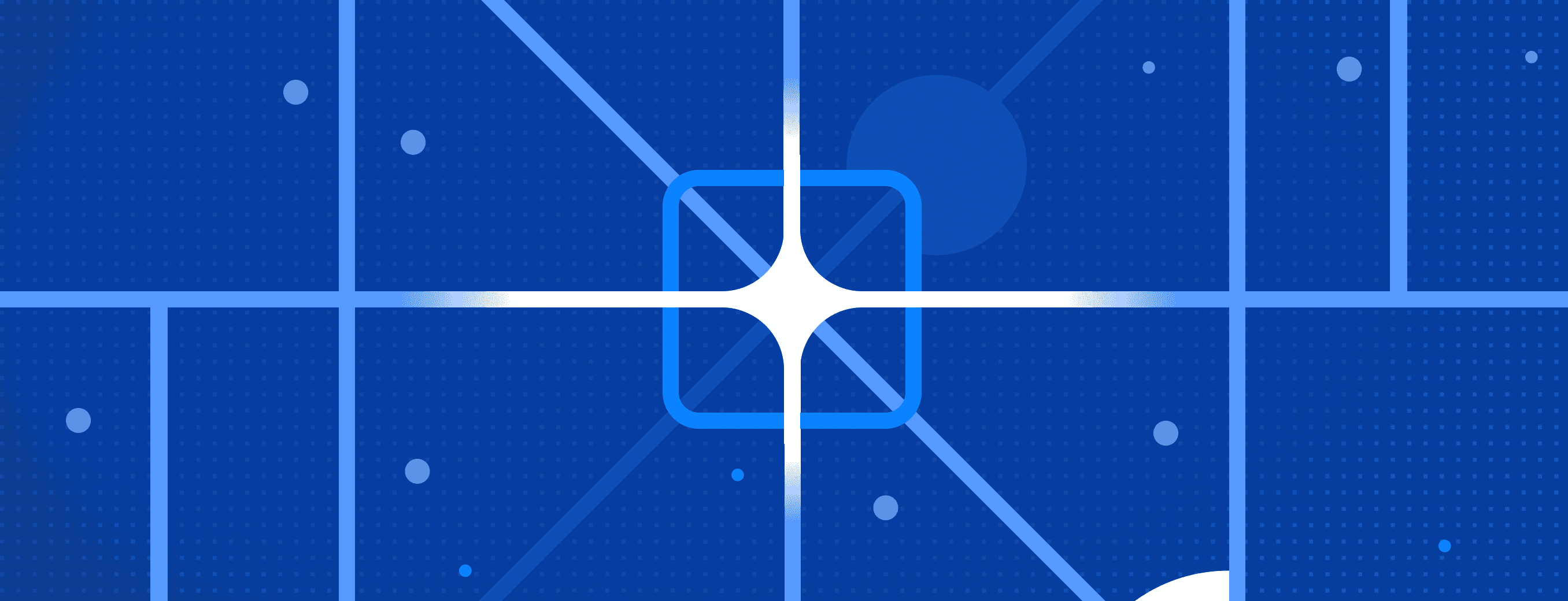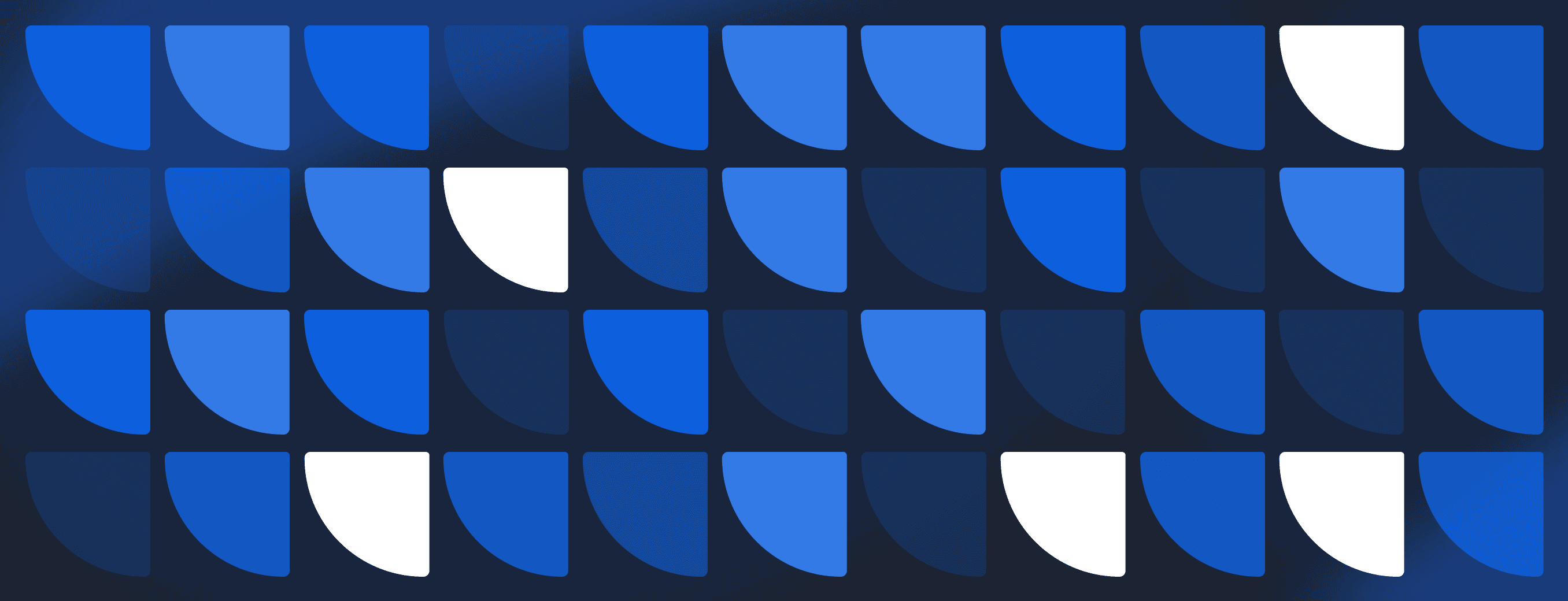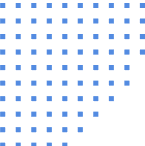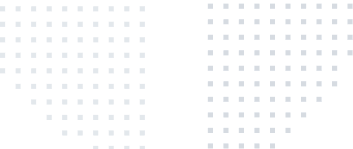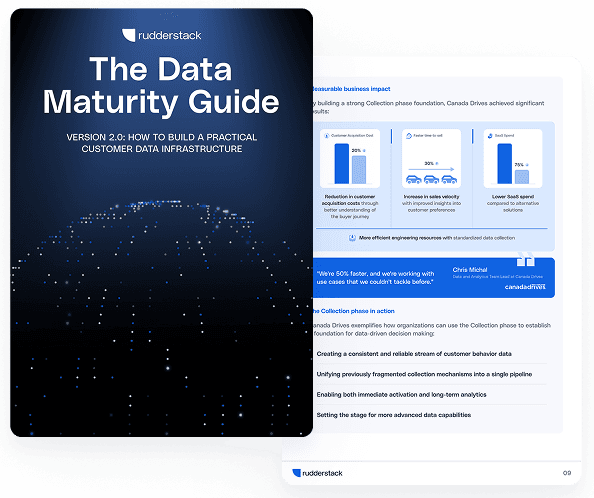13 best data pipeline tools for 2025 to power your data stack
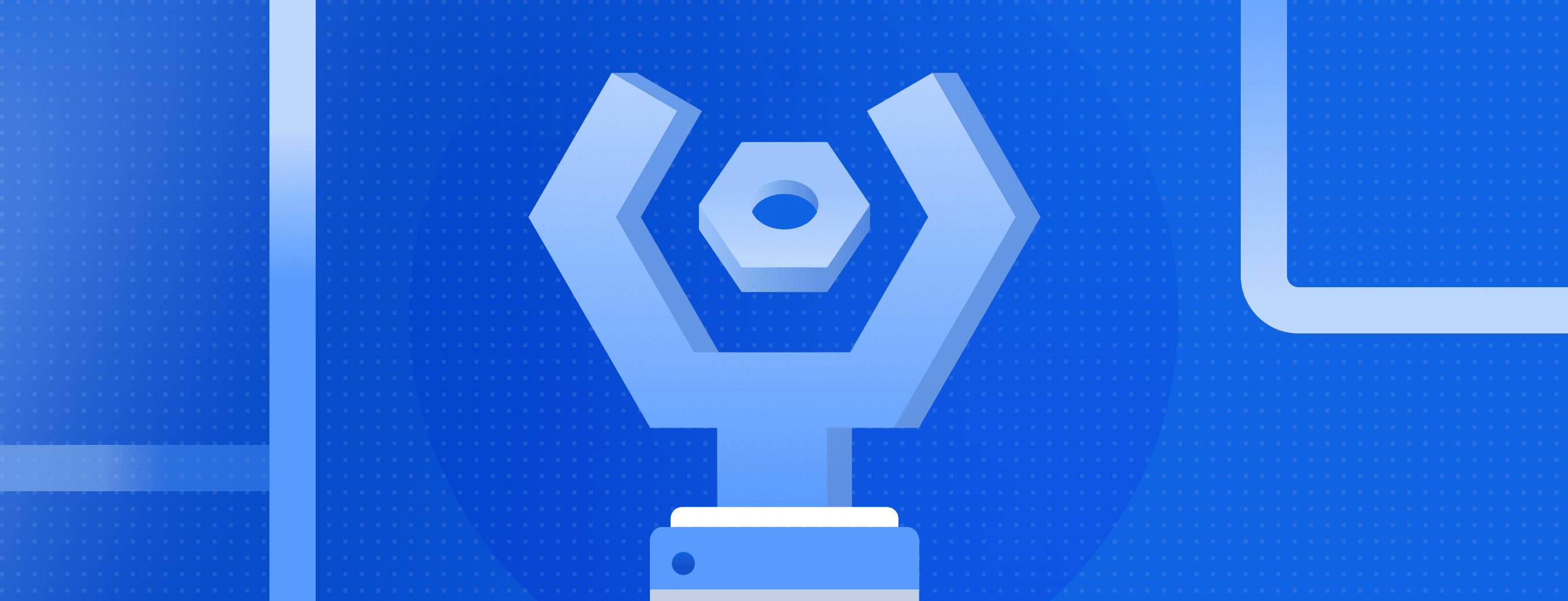
As data volumes grow and systems become more distributed, reliable data pipelines have become a cornerstone of modern data architecture. Valued at $12.1 billion in 2024, the global data pipeline tools market is expected to grow at a CAGR of 26.8% through 2030, reflecting the increasing demand for scalable, real-time infrastructure. The right tools ensure that data moves efficiently between sources, remains accurate, and is always ready for analysis.
In this article, we highlight 13 of the best data pipeline tools for 2025—organized by function and use case—to help data teams build scalable, high-performance pipelines that support everything from analytics to machine learning.
Main takeaways from this article:
- Data pipeline tools have advanced to support specialized stages of the data lifecycle, including ingestion, transformation, and activation.
- Real-time data processing capabilities have become essential for organizations requiring immediate insights and enhanced data management.
- Open-source solutions continue to gain adoption alongside enterprise offerings, providing flexible implementation options to manage data pipelines.
- The most effective data stacks typically incorporate multiple complementary data pipeline tools rather than relying on a single solution for data processing.
- Building data pipelines requires careful consideration of both batch processing and real-time processing needs.
What is a data pipeline tool?
A data pipeline tool is software designed to automate the movement and transformation of data between systems. These tools handle the complex processes of data extraction from diverse data sources, transforming raw data into usable formats, and loading it into destination systems like data warehouses and data lakes for analysis or operational use. Practical data pipeline tools help organizations ensure data accuracy.
Types of data pipeline tools
Data pipeline tools can be broadly categorized based on their functionality, deployment model, and licensing approach. We explore these types below.
By functionality
Data pipeline tools serve different purposes within the data ecosystem, with each type specializing in specific aspects of data movement, data processing, or data transformation to effectively deliver data across systems.
| Sub-Type | Description |
|---|---|
ETL tools | Extract data, transform data, and load data into a destination system. |
ELT tools | Extract and load raw data first, then transform the data within the destination. |
Data ingestion tools | Move large volumes of data from diverse data sources into centralized storage. |
Real-time streaming platforms | Process data continuously in real-time as events happen with stream processing. |
Reverse ETL tools | Move data from data warehouses back into operational systems for activation. |
By deployment model
Data pipeline tools can also be categorized based on their deployment environment, reflecting an organization's infrastructure preferences and requirements for cloud services and infrastructure management.
| Sub-Type | Description |
|---|---|
Cloud-native tools | Designed to run entirely in cloud environments with elastic scalability, often integrated with the Google Cloud ecosystem or other cloud services. |
On-premises tools | Installed and operated within a private or corporate data center for complete control over data processing. |
Hybrid tools | Support deployment across cloud and on-premise environments for flexibility and zero data loss. |
By licensing model
The licensing approach determines cost considerations and factors like customizability, support, and community involvement.
| Sub-Type | Description |
|---|---|
Open-source tools | Freely available tools that users can modify and self-host. |
Commercial/enterprise tools | Paid and managed solutions offering support, governance, and advanced features. |
What to look for in a great data pipeline solution
When evaluating data pipeline tools, organizations should consider many critical factors to ensure they select solutions that can accommodate growing data volumes and provide operational efficiency:
- Connectivity: The breadth of pre-built connectors for diverse data sources and existing data sources
- Scalability: Ability to handle growing data volumes and support large-scale data processing
- Reliability: Fault-tolerance mechanisms and robust error-handling capabilities
- Real-time processing: Support for streaming data, real-time data processing, and low-latency requirements
- Data governance: Features for lineage tracking, access controls, data catalog, and ensuring data quality
- Development experience: User-friendly interface, documentation, ability to monitor workflows, and debug tools
- Cost efficiency: Pricing models aligned with actual usage and potential cost savings
- Security: Data encryption, authentication, and authorization mechanisms for data integrity
- Maintenance requirements: Operational efficiency for keeping the system running across multiple programming languages
- Community and support: Access to expertise when issues arise with fully managed ETL service options
Top 13 data pipeline tools to power your data journey
The following tools represent the most capable and widely adopted solutions for building scalable data pipelines in 2025. Each has distinct strengths and optimal use cases.
1. RudderStack
RudderStack helps businesses collect and use customer data with full privacy controls. As a real-time event streaming and transformation engine, it is the backbone for modern cloud data pipelines, enabling fast, compliant, and warehouse-centric data flows for data engineering teams.
Key features:
- Event-based and cloud data pipelines for comprehensive data collection
- Advanced identity resolution for unified customer profiles
- Real-time transformations for data enrichment and standardization
- 150+ integrations with data sources and destinations
- Robust privacy controls and compliance features
- SDK for mobile, web, and server-side implementations
- Warehouse-first architecture minimizes data duplication
Pros:
- Exceptional real-time data processing capabilities with minimal latency
- Strong developer-focused approach with flexible configuration options
- Comprehensive privacy compliance features (GDPR, CCPA, etc.)
- Transparent, usage-based pricing model
- Complete control and data ownership
Cons:
- Requires technical expertise for optimal implementation
- More focused on event streaming than batch processing use cases
2. Fivetran
Fivetran specializes in automated data integration, focusing on continuous synchronization between applications, databases, and data warehouses with minimal configuration and maintenance.
Key features:
- Automated schema management and data normalization
- 150+ pre-built connectors for SaaS applications and databases
- Change data capture for efficient incremental loading
- Built-in monitoring to ensure data quality
- Historical data backfill capabilities
- DBT Core integration for transformation workflows
Pros:
- Straightforward setup and minimal maintenance
- Consistent data delivery with automatic schema migration
- Well-written documentation and support resources
- Regular connector updates to adapt to source API changes
- Strong SQL-based transformation capabilities via dbt
Cons:
- Limited customization options for complex data workflows
- Pricing can become expensive as data volumes increase
- Not ideal for real-time data requirements
3. Airbyte
Airbyte has rapidly gained popularity as an open-source ELT tool that enables data teams to build and maintain data pipelines with extensive connector options and community support.
Key features:
- 300+ pre-built source and destination connectors for diverse data sources
- Open-source architecture with active community development
- Incremental synchronization with configurable schedules
- Custom connector development framework
- Data normalization using dbt
- Cloud and self-hosted deployment options
Pros:
- Rapid expansion of the connector library through community contributions
- Transparent, open-source codebase
- Lower cost compared to many commercial alternatives
- Multiple deployment options (cloud or self-hosted)
- Strong documentation and growing community
Cons:
- Some connectors are less mature than commercial alternatives
- Limited enterprise features in the open-source version
- Can require more technical expertise to maintain
4. Apache Kafka
Apache Kafka serves as the industry standard for high-throughput, distributed event streaming. It enables real-time data pipelines and streaming applications with exceptional scalability for processing data at scale.
Key features:
- Distributed stream processing architecture with high throughput
- Durable storage with configurable retention
- Horizontal scalability across multiple nodes
- Stream processing with Kafka Streams API
- Schema registry for data integrity and ensuring data quality
- Exactly-once semantics for reliable processing with zero data loss
Pros:
- Exceptional performance for high-volume streaming data use cases
- Strong durability and fault tolerance
- Mature ecosystem with extensive integration options
- Active open-source community and commercial support options
- Well-established patterns for complex event processing
Cons:
- Steep learning curve and operational complexity
- Requires specialized knowledge for proper configuration
- Resource-intensive for small-scale data processing
5. Apache Airflow
Apache Airflow has become the de facto standard for workflow orchestration. It provides a programmatic approach to authoring, scheduling, and monitoring complex data pipelines. It's widely used in data engineering to manage data workflows.
Key features:
- Python-based workflow definition as code
- Rich web interface for monitoring and debugging
- Extensible through plugins and custom operators
- Task dependencies and conditional execution
- Backfilling and catch-up execution
- Integration with cloud services and data tools
Pros:
- Highly flexible and customizable workflow definition
- Strong visualization of pipeline dependencies
- A large ecosystem of pre-built operators
- Active community development and support
- Excellent integration with the Python data science ecosystem
- Strong version control capabilities
Cons:
- Complex setup and maintenance requirements
- Can be overkill for simple workflow needs
- Scaling requires careful resource management
6. Apache NiFi
Apache NiFi provides a web interface for designing, controlling, and monitoring data flows between systems, with strong security and governance features to ensure data quality.
Key features:
- Visual flow-based programming interface
- Data provenance tracking and lineage
- Fine-grained security policies
- Built-in processors for everyday data tasks
- Backpressure handling and flow control
- Clustered architecture for high availability
Pros:
- Intuitive, user-friendly interface accessible to non-developers
- Excellent for complex routing and transformation logic
- Strong security and governance capabilities
- Built-in data lineage tracking
- Zero-coding option for many common scenarios
Cons:
- Can be resource-intensive for high-volume flows
- Limited ecosystem compared to newer tools
- Not as developer-friendly for version control
7. Confluent
Confluent extends Apache Kafka with additional enterprise features, managed services, and development tools to create a comprehensive event streaming solution for real-time data processing.
Key features:
- Managed Kafka service with simplified operations
- Schema Registry for data compatibility
- ksqlDB for stream processing with SQL
- Connectors ecosystem for standard integrations
- Data governance and security controls
- Multi-region and multi-cloud deployment options
Pros:
- Reduced operational overhead compared to self-managed Kafka
- Detailed monitoring and management tools
- Enterprise-grade security and compliance features
- Clear documentation and commercial support
- Regular feature updates beyond open-source Kafka
Cons:
- Significant cost for enterprise features
- Potential vendor lock-in concerns
- Overkill for simpler streaming needs
8. Amazon Kinesis
Amazon Kinesis provides a suite of services for real-time data streaming and processing at scale within the AWS ecosystem, with tight integration to other AWS cloud services.
Key features:
- Automatic scaling to handle variable data volumes
- Kinesis Data Streams for real-time data ingestion
- Kinesis Data Firehose for loading to AWS destinations
- Kinesis Data Analytics for stream processing
- Integration with AWS Lambda for serverless processing
- Pay-as-you-go pricing model
Pros:
- Direct integration with the AWS ecosystem
- Minimal operational overhead as a fully managed service
- Elastic scaling based on throughput needs
- Strong security through AWS IAM
- Cost-effective for variable workloads
Cons:
- Limited functionality outside the AWS ecosystem
- Less flexible than open-source alternatives
- Can become expensive at high volumes
9. Databricks
Databricks unifies data engineering, analytics, and data science in a collaborative environment. It strongly supports complex data transformation workflows and distributed processing for data scientists.
Key features:
- Unified workspace for data processing and analytics
- Delta Lake for reliable data storage and data lake functionality
- Structured streaming for real-time processing
- Integration with machine learning workflows
- Collaborative notebooks and dashboards for data scientists
- Auto-scaling compute clusters for large-scale data processing
Pros:
- Excellent for end-to-end data science workflows
- Strong performance with optimized Spark execution
- Simplified MLOps capabilities
- Collaborative features for cross-functional teams
- Enterprise-grade security and governance
Cons:
- Higher cost compared to open-source alternatives
- Learning curve for organizations new to Spark
- Primary focus on analytics rather than pure data integration
10. Azure Stream Analytics
Azure Stream Analytics provides real-time analytics on streaming data with a SQL-like query language, enabling complex event processing within the Microsoft cloud ecosystem for real-time data processing needs.
Key features:
- SQL-based stream processing without custom code
- Time windowing for temporal analysis
- Reference data joining for enrichment
- Integration with Azure Event Hubs and IoT Hub
- Geospatial functions for location-based analytics
- Machine learning integration for predictive insights
Pros:
- Accessible to SQL-proficient analysts
- Low-code approach to complex event processing
- Tight integration with the Azure ecosystem
- Cost-effective for moderate workloads
- Low latency for real-time applications
Cons:
- Limited to the Azure environment
- Less flexible than code-based alternatives
- Can be costly for high-volume applications
11. Azure Data Factory
Azure Data Factory is Microsoft's cloud ETL service, providing orchestration and integration capabilities for creating enterprise-grade data pipelines within the Azure cloud ecosystem.
Key features:
- Visual pipeline design interface
- 90+ pre-built connectors for diverse systems
- Data Flow for code-free transformations
- Integration with Azure Synapse Analytics
- Git integration for version control
- Monitoring and alerting capabilities
Pros:
- Strong integration with the Microsoft ecosystem
- Hybrid data integration capabilities
- Visual development reduces technical barriers
- Serverless compute model for cost efficiency
- Detailed monitoring and logging
Cons:
- Less flexible than code-based alternatives
- The primary focus is on batch processing rather than streaming
- Higher learning curve for non-Microsoft shops
12. Stitch
Stitch provides a simple, cloud-based ELT service that moves data from applications, databases, and event sources to data warehouses with minimal configuration.
Key features:
- 130+ pre-built data source integrations
- Automated schema handling and migrations
- Singer-based extractor framework
- Simple volume-based pricing
- Monitoring and error reporting
- Fast setup with minimal configuration
Pros:
- Rapid implementation time
- Simple, intuitive user interface
- Transparent and predictable pricing
- Consistent data delivery with monitoring
- Low maintenance overhead
Cons:
- Limited transformation capabilities
- Less customizable than alternatives
- Not ideal for complex data workflows
13. Hevo Data
Hevo Data offers a no-code data pipeline solution with real-time capabilities. It focuses on simplicity while maintaining the power to handle complex integration scenarios with enhanced data quality from various sources.
Key features:
- 150+ pre-built integrations for SaaS and databases
- Real-time processing and batch processing options
- Automated schema mapping and detection
- Two-way sync capabilities with data warehouses
- Pre-load transformations for data preparation
- Complete data pipeline monitoring and data orchestration
Pros:
- No-code interface accessible to business users
- Strong real-time capabilities
- Good balance of simplicity and power
- Transparent pricing model
- Responsive customer support
Cons:
- Less mature than some established competitors
- Limited advanced transformation options
- Fewer enterprise-grade features
How to choose the right tools for your stack
Choosing the right data pipeline tools starts with understanding your team’s goals, technical environment, and growth plans. With so many specialized tools on the market, taking a structured approach ensures your stack is scalable, compatible, and cost-effective. Here’s how to evaluate and select the right tools for your needs.
Define your data goals and use cases
Start by defining your organization's data goals, such as real-time analytics, customer data unification, operational analytics, machine learning, or regulatory compliance. These objectives will guide your selection, as different tools specialize in specific functions, with some excelling in certain areas while underperforming in others.
Map your sources, destinations, and workflows
Map your data sources, destinations, and workflows by creating an inventory of applications, databases, APIs, files, and event streams. Identify data destinations such as warehouses, lakes, and operational systems, along with processing requirements like transformations and quality rules. Consider real-time vs. batch processing needs, and evaluate data size, velocity, and growth.
Evaluate tools based on compatibility, scalability, and governance
When evaluating data pipeline tools, focus on technical compatibility with existing data sources, scalability to handle growing data, and strong governance for security and compliance. Consider performance under expected workloads and maintenance efficiency. Organizations with strict regulatory needs should prioritize governance features.
Balance ease of use, flexibility, and cost
When selecting a data pipeline solution, consider factors like team expertise, development speed, and the ability to customize for business needs. Assess the total cost of ownership, including infrastructure and personnel. Often, combining specialized tools like RudderStack for real-time streaming and Apache Airflow for workflow orchestration offers better results.
Simplify your data integration with RudderStack
Today’s data pipelines require more than basic data movement—they need to support real-time processing, evolving architectures, and growing privacy demands. RudderStack delivers on all fronts with a cloud-native approach that integrates seamlessly into your existing stack.
With real-time event streaming, in-flight transformations, and strong privacy and governance features, RudderStack helps teams build pipelines that are both efficient and compliant. Support for JavaScript and Python transformations offers flexibility, while prebuilt integrations simplify delivery to warehouses, lakes, and business tools.
Whether you're managing batch workflows or real-time streams, RudderStack gives data teams the control and scalability they need—without added complexity.
Try it for free or request a demo to see how RudderStack can modernize your data integration strategy.
Published:
June 13, 2025