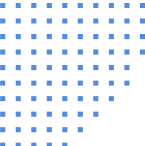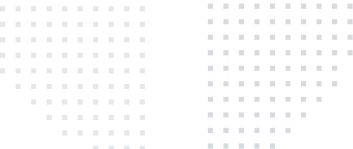Overview
RudderStack enables you to add any source that supports a webhook and use it to send events. RudderStack receives the data based on the settings made in the source, creates the payload, and routes it to the specified destination.
By adding Webhook as a source in the RudderStack dashboard, you can:
- Ingest your customer event data and route it to your preferred destination platforms
- Automatically send updates to actions configured in the source
- Transform the event payload into a destination-specific format using RudderStack's User Transformations feature
Webhooks allow you to send the events generated via the RudderStack SDK to your own backend. It is useful in cases where you want to apply some custom logic on the event payload before sending it to your preferred destination platforms. Once webhooks are enabled as a destination in your dashboard, RudderStack forwards the SDK events to your configured webhook endpoint.