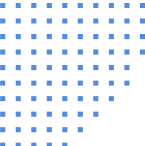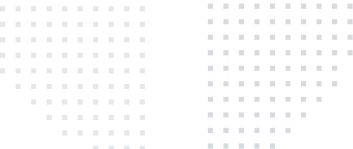Overview
Now you can easily integrate Snap Pixel as a destination on the RudderStack dashboard, so you can seamlessly send your event data Snap Pixel. You will first need to configure Snap Pixel ID and hashing method. Once successfully configured, events from RudderStack will start flowing to Snap Pixel directly.
By adding Snap Pixel as a destination in the RudderStack dashboard, you can:
- Send all your customer event data directly to Snap Pixel without any code
- Automate your workflows for audience creation and management
- Hash-encode user parameter(email, phone number, etc.) for SHA-256
The Snap Pixel tool helps you measure and optimize the impact of your ad campaigns. It is a piece of JavaScript code that enables you to track actions Snapchat users take after interacting with your ads.