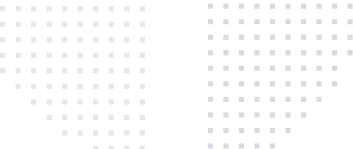Overview
Adding Marketo as a destination in RudderStack makes it very easy to optimize your inbound marketing activities. With RudderStack’s SDKs, you can track, collect, and send your customer data into Marketo, in real-time, without having to write a single line of code manually.
By integrating Marketo data with RudderStack, you can:
- Optimize lead generation and update the details of potential leads
- Create and synchronize potential leads into Marketo from various sources in real-time
- Eliminate the need to set up an ETL pipeline for continuous data upload to Marketo
- Reformat and send event data in the format expected by Marketo
Marketo is a leading marketing automation platform that allows you to identify the right audiences through effective behavioral tracking, and deliver automated, personalized marketing campaigns to enhance their overall product experience. It also offers cutting-edge email marketing, lead management, and revenue attribution solutions. With Marketo, you can deliver enhanced customer experiences and build customized products for businesses across all spectrum - including tech, healthcare, media, manufacturing, and education.