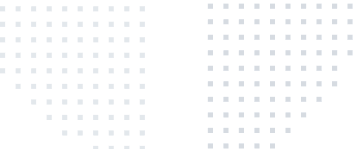Overview
Configuring Indicative as a destination in RudderStack is very easy. All you need to do is specify the Indicative API key in the connection settings on the RudderStack dashboard. Once configured, the events from your data sources will automatically start flowing to RudderStack.
By Adding Indicative Support for RudderStack, You Can:
- Avoid any complex configurations and manual coding to configure Indicative
- Route your customer behavior data across various platforms securely to Indicative
- Ensure the event data is error-free and is sent to Indicative in real-time
- Relay key customer information including their behavioral traits to Indicative, which can be used for better analytics
Indicative is an industry-grade customer and [behavioral analytics platform](http://www.rudderstack.com/learn/data-analytics/what-is-behavioral-analytics). Indicative allows you to have an easy access to your data by connecting directly to your data warehouse. As a result, you can also avoid any errors that arise due to duplication of data during the collection stage, or any form of data mismatch. With Indicative, you don’t have to worry about data duplication, mismatched events, or other data errors. It directly connects to your data warehouse, where your data resides. With Indicative’s cutting-edge features that require no special technical skills to master, you can now easily visualize your customers’ overall product journey, and track their behavior. You can then use these insights to optimize your product features and increase customer engagement and boost your sales.