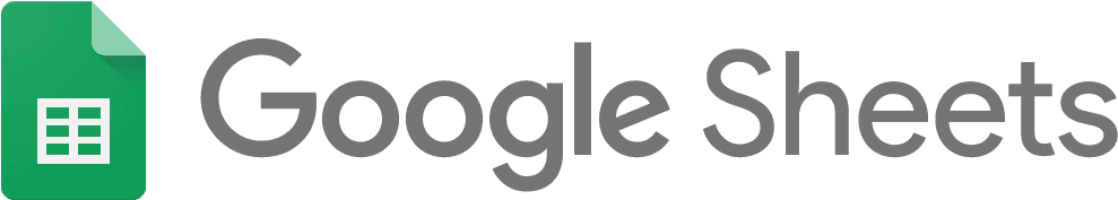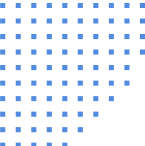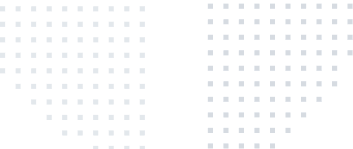Overview
With RudderStack, you can send your data to Google Sheets without writing or installing any code. Once you enable Google Sheets as a destination, you can use RudderStack to send the events to Google Sheets in real-time. Google Sheets allow you to create and update spreadsheets automatically in real-time.
By Setting Google Sheets as a Destination in RudderStack, you can:
- Capture details of the visiting user and details of the webpage URLs visited
- Track all actions performed by the user along with additional properties and send them over to Google Sheets
- Record when a user sees their mobile screen along with any associated optional properties
Google Sheets is the most popular cloud-based spreadsheet program that lets you create and format your spreadsheets and share them simultaneously with other people. Everyone from businesses and schools uses Google Sheets to manage their day-to-day spreadsheet data. The updated spreadsheets are automatically saved in real-time and are easily accessible from your Google Drive.