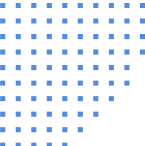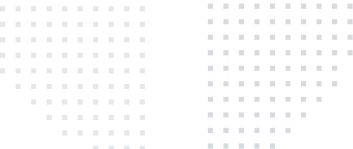Overview
Integrating Google Ads on the RudderStack dashboard is no rocket science. Once you successfully configure Google Ads, your specified customer events will automatically start flowing from Google Ads into RudderStack. This data can be then redirected to your favorite third-party destinations and also into your data warehouse.
By adding Google Ads as a source in the RudderStack dashboard, you can:
- Import information on keywords performance, click performance, users bounced from Ads group, the performance of your Google Ads' placement, and more
- Schedule the data import sync from your Google AdWords account to RudderStack
- Import historical data if you have integrated Google Ads with RudderStack for the first time
Google Ads is a popular online advertising platform that enables businesses to create online ads to reach out to prospective buyers interested in their products or services. It allows you to place your ads within Google Search results, videos, mobile apps, and websites. Google Ads runs on a Pay-Per-Click (PPC) advertising model, which means you have to pay every time a visitor clicks your ad.