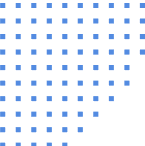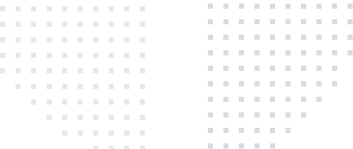Overview
The RudderStack Go SDK enables you to turn certain integration on or off. This way, you can filter and load your preferred destinations and disable sending your events to other destinations.
The Go SDK also allows you to import any historical data by simply adding the timestamp argument to any of your API calls. However, you can do this only for the destinations that accept historical, timestamped data, such as Amplitude, Mixpanel, etc.
RudderStack’s open source Go SDK allows you to track your customer event data from your Go code. Once you enable the SDK, the event requests hit the RudderStack servers. RudderStack then routes the events to the specified destination platforms as configured by you. The Go SDK uses a tunable buffer to batch the incoming messages and is highly optimized for throughput and reduced network activity.