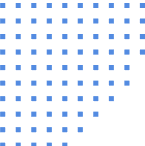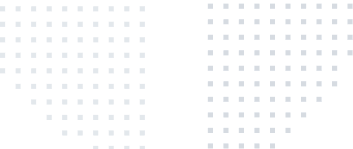Overview
With RudderStack, you can seamlessly send your event data from a variety of event sources to Drip. All you need to do is configure Drip as a destination in RudderStack. Once enabled, events collected by RudderStack will automatically start flowing to Drip in real-time.
By adding Drip as a destination in the RudderStack dashboard, you can:
- Skip the manual instrumentation to send your event data across multiple sources to Drip
- Send events to your preferred destinations using client-specific libraries on your website or mobile app
- Track user behavior based on completed goals such as page viewed, emails received, etc.
Drip is an eCommerce revenue engine and a smart marketing platform that lets you drive your customer acquisition, retention, and loyalty programs with ease. Build profitable relationships with your customers, convert your leads, perform A/B testing to try out new features, and measure their impact – all in one platform. With Drip, you can easily gauge who your best customers are, where they are coming from, and use automation to nurture them post-purchase to make them loyal for life.