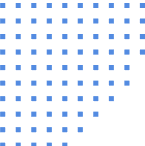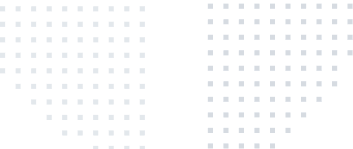Overview
The RudderStack AMP Analytics SDK also allows a merged session for users who navigate from the cached AMP pages (on an AMP cache) to AMP pages on your domain using the AMP Linker. The AMP Analytics SDK automatically records the number of views you had for a particular page on your website. The name for the automatic page view has to be set manually; else, RudderStack will automatically set the page name to Unknown.
The RudderStack AMP component makes it easy to send the event data from your AMP page to your specified destinations via RudderStack.