
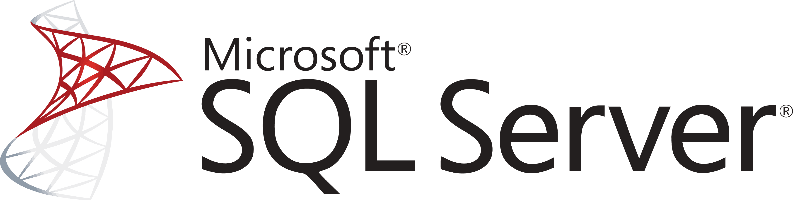
Don't go through the pain of direct integration.
RudderStack’s Stripe integration makes it easy to send data from Stripe to MS SQL Server and all of your other cloud tools.
For more details, see our Stripe to MS SQL Server integration.
Extract your Stripe data
Stripe is an API-first product, it’s a unified set of APIs and tools that instantly enables businesses to accept and manage online payments. It is a web API following the RESTful principles, they try to use as many as possible HTTP built- in features to make it accessible to off-the-shelf HTTP clients and the serialization they support for their responses is JSON.
They also have two different types of keys used for authentication, one for testing mode and one for live mode, using the testing mode key it becomes easy to test every aspect of the API without messing with your real data. Also, keep in mind that the calls you make to the Stripe API have to be over HTTPS only for security reasons, plain HTTP calls will fail, same happens for non-authenticated calls, so do not forget to use your testing mode key in case you want to experiment with the API.
Currently, the Stripe API is built around the following ten core resources:
- Balance – an object that represents your stripe balance.
- Charges – to charge a credit or debit card you create a charge
- Customers – Customer objects allow you to perform recurring charges and track multiple charges that are associated with the same customer.
- Dispute – A dispute occurs when a customer questions your charge with their bank or credit card company.
- Events – Events are our way of letting you know when something interesting happens in your account.
- File uploads – There are various times when you’ll want to upload files to Stripe (for example, when uploading dispute evidence).
- Refunds – Refund objects allow you to refund a charge that has previously been created but not yet refunded.
- Tokens – Tokens can be created with your publishable API key.
- Transfers – When Stripe sends you money or you initiate a transfer to a bank account
- Transfer reversals – A previously created transfer can be reversed if it has not yet been paid out.
All of the above resources support CRUD operations by using HTTP verbs on their associated endpoints. As a web API, you can access it using by using tools like CURL or Postman or your favorite HTTP client for the language or framework of your choice. Some options are the following:
- Apache HttpClient for Java
- Spray-client for Scala
- Hyper for Rust
- Ruby rest-client
- Python http-client
There’s also a large number of libraries that wrap around the Stripe API and offer an easier way to interact with it, both communities developed and from Stripe. For more information, you can check the libraries section in the API documentation.
Stripe and any other service that you might be using has figured out (hopefully) the optimal model for its operations, but when we fetch their data them, we usually want to answer questions or do things that are not part of the context that these services operate, something that makes these models sub-optimal for your analytic needs.
For this reason, we should always keep in mind that when we work with data coming from external services, we need to remodel it and bring it to the right form for our needs.
So let’s assume that we want to perform some churn analysis for our company, and to do that, we need customer data that indicates when they have canceled their subscriptions. To do that, we’ll have to request the customer objects that Stripe holds for our company. We can do that with the following command:
JAVASCRIPT
and a typical response will look like the following:
JAVASCRIPT
Inside the customer object there’s a list of subscription objects that look like the following JSON document:
JAVASCRIPT
These objects together with part of the customer object, contain the information we need to perform churn analysis. Of course, we’ll have to extract all the information we need, map it to the schema of our data warehouse repository and then load the data to it following the instructions of this post.
Stream data using API from Stripe to MS SQL Server
It is also possible to setup a streaming data infrastructure that will collect Stripe’s data and push them into your data warehouse in a streaming fashion. This can be achieved by using the webhooks functionality that Stripe supports, you register some events to it, and every time something happens, Stripe will push a message to your webhook.
For more information about that, check the API documentation on webhooks.
Load Data from Stripe to MS SQL Server
As a feature-rich and mature product, MS SQL Server offers a large and diverse set of methods for loading data into a database. One way of importing data into your database is by using the SQL Server Import and export Wizard. With it and through a visual interface you will be able to bulk load data using a number of data sources that are supported.
You can import data by another SQL Server, from an Oracle database, from Flat Files, from an Access Data Source, PostgreSQL, MySQL and finally Azure Blob Storage. Especially if you are using a managed version of MS SQL Server on Azure, you should definitely consider utilizing the Azure Blob Storage connection.
In this way, you will be loading data as Blobs on Azure, and your MS SQL Server database will sync with it through the Import and Export Wizard.
Another way for importing bulk data into an SQL Server, both on Azure and on-premises, is by using the bcp utility. This is a command-line tool that is built specifically for bulk loading and unloading of data into an MS SQL database.
Finally and for compatibility reasons, especially if you are managing databases from different vendors, you can you BULK INSERT SQL statements.
Updating your Stripe data on MS SQL Server
As you will be generating more data on Stripe, you will need to update your older data on an MS SQL Server database. This includes new records together with updates to older records that for any reason have been updated on Stripe.
You will need to periodically check Stripe for new data and repeat the process that has been described previously, while updating your currently available data if needed. Updating an already existing row on a SQL Server table, is achieved by creating UPDATE statements.
Another issue that you need to take care of is the identification and removal of any duplicate records on your database. Either because Stripe does not have a mechanism to identify new and updated records or because of errors on your data pipelines, duplicate records might be introduced to your database.
In general, ensuring the quality of the data that is inserted in your database is a big and difficult issue and MS SQL Server features like TRANSACTIONS can help tremendously, although they do not solve the problem in the general case.
The best way to load data out of Stripe to MS SQL Server
So far, we just scraped the surface of what you can do with MS SQL Server and how to load data into it. Things can get even more complicated if you want to integrate data coming from different sources.
Are you striving to achieve results right now?
Instead of writing, hosting, and maintaining a flexible data infrastructure, use RudderStack that can handle everything automatically for you.
Rudderstack, with one click, integrates with sources or services, creates analytics-ready data, and syncs your Stripe to MS SQL Server right away.
Sign Up For Free And Start Sending Data
Test out our event stream, ELT, and reverse-ETL pipelines. Use our HTTP source to send data in less than 5 minutes, or install one of our 12 SDKs in your website or app.
Don't want to go through the pain of direct integration? RudderStack's Stripe integration makes it easy to send data from Stripe to MS SQL Server.