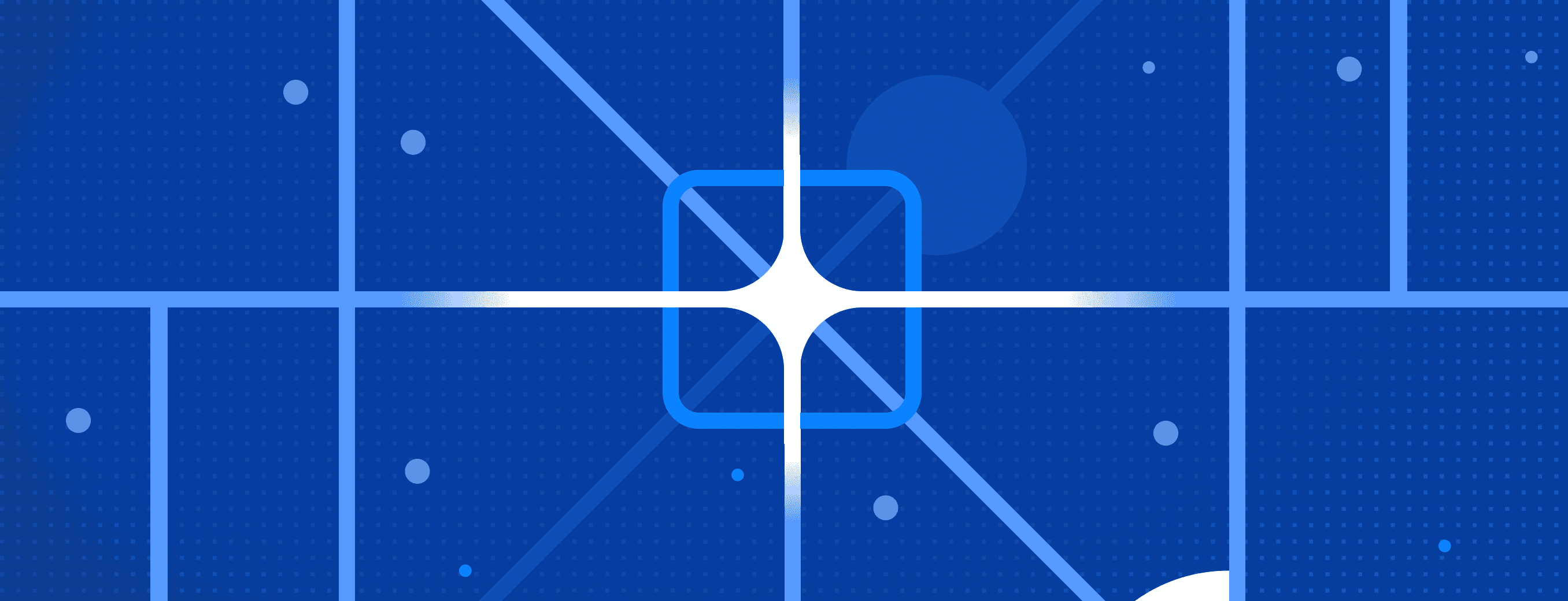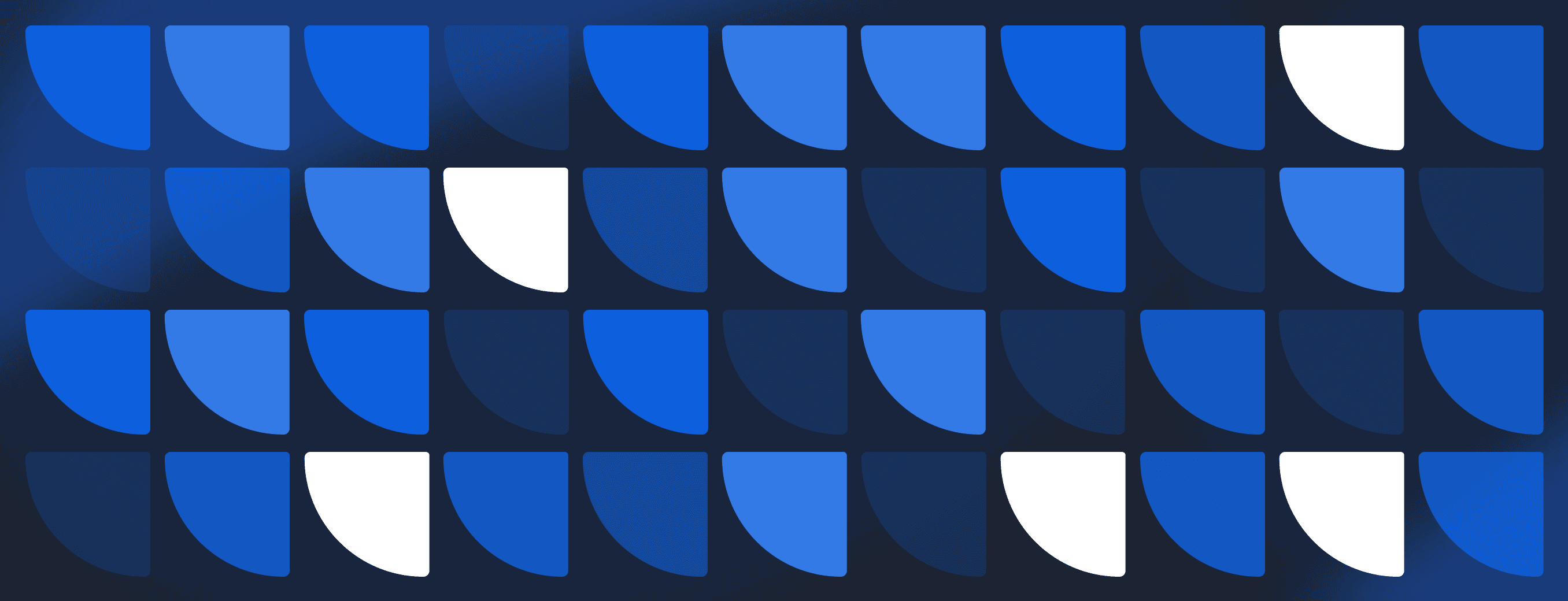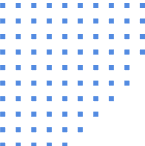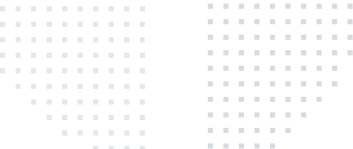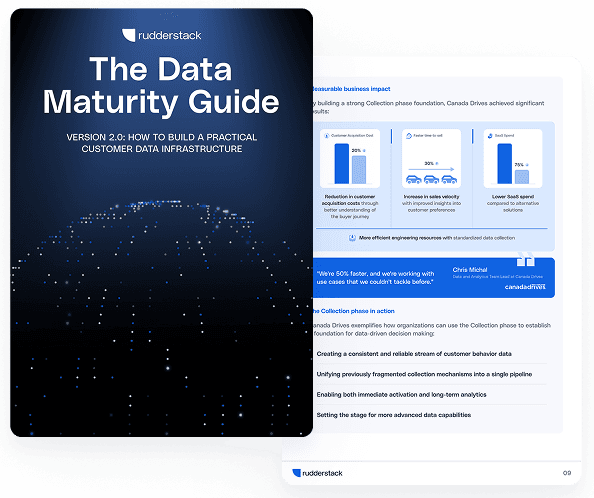Snowflake data integration: A guide for modern teams

When your data lives in scattered systems and formats, making sense of it can feel impossible. Snowflake data integration gives you a single place to collect and use all your data, no matter where it starts.
What if you could connect every data source: web apps, databases, and event streams, into a single cloud warehouse, ready for analytics in minutes? With the right approach, Snowflake data integration lets you do exactly that.
In this guide, we'll explore how modern teams use Snowflake to unify and activate data at scale. You'll learn how to approach ETL and ELT workflows, leverage Snowpipe for real-time ingestion, enforce governance, and reduce integration costs with best-in-class practices.
We'll also show how RudderStack's event streaming and transformation pipelines make Snowflake integration faster, more secure, and easier to scale, giving data teams complete control over what flows into their warehouse and how it's used downstream.
Main takeaways:
- Snowflake data integration centralizes data pipelines across structured and semi-structured sources using ETL, ELT, batch, or real-time methods
- ELT workflows are ideal for modern teams, enabling scalable in-warehouse transformations using tools like dbt and Snowpark
- Snowpipe supports real-time ingestion, making customer event data available within seconds for analytics and activation
- Implement security best practices like RBAC, dynamic data masking, and audit logging to enforce privacy and governance
- Optimize cost and performance by tuning warehouse sizes, using auto-suspend, and monitoring integration health and data quality
What is Snowflake data integration?
Snowflake data integration is the process of collecting, combining, and transforming data from multiple sources into a unified format within the Snowflake cloud data warehouse. It enables you to centralize analytics, reporting, and operational workflows using a single, scalable backend.
Most teams use Snowflake data integration to automate the movement of raw and processed data from source systems into Snowflake. This includes structured data from databases, event streams from applications, and semi-structured formats like JSON.
You can approach snowflake integration using ETL (Extract, Transform, Load) or ELT (Extract, Load, Transform) methods. ETL transforms data before loading it into Snowflake, while ELT loads raw data first and transforms it later using Snowflake's compute resources.
Data integration is not one-size-fits-all. Choose the integration method that aligns with your team's data velocity, governance, and privacy needs to get the most value from your Snowflake environment.
Why do modern teams choose Snowflake?
Modern teams choose Snowflake for its scalability, flexibility, and ability to support advanced analytics. For instance, Snyk consolidated apps on their platform to a single data model by building on Snowflake, enabling a holistic view of their security posture. Snowflake's design separates storage from compute, letting you scale processing power based on data integration workloads.
You only pay for the compute resources you use, making it cost-effective for variable workloads. Multi-cloud support means you can deploy Snowflake on AWS, Azure, or Google Cloud without changing your integration process.
Snowflake's zero-copy cloning allows you to create test environments without duplicating data, which simplifies integration pipeline development. Real-time analytics become accessible with features like Snowpipe and native support for semi-structured data.
- Elastic scalability: Instantly scale up or down to match integration performance needs
- Pay-per-use: Pay only for compute resources used during integration jobs
- Multi-cloud flexibility: Deploy seamlessly on your preferred cloud provider
- Zero-copy cloning: Test integration workflows without extra storage costs
Snowflake integration methods: ETL, ELT, batch, and real-time
Snowflake supports a variety of data integration approaches to meet different performance, governance, and latency needs. Whether you're building batch pipelines or enabling real-time data flow, choosing the right method depends on your architecture, use case, and team capabilities.
Traditional ETL
ETL (Extract, Transform, Load) refers to when you extract data from a source, transform it to match the target schema, and then load it into Snowflake.
ETL is best for legacy systems or when complex data cleansing is required before loading. Many teams use ETL for nightly or periodic batch jobs where data latency is less critical.
- Pre-validated data: Data is cleaned and transformed before entering Snowflake
- Complex processing: Useful for multi-step preparation with specialized tools
- Higher latency: Takes longer to get data into Snowflake for analysis
ELT and native transformations
ELT (Extract, Load, Transform) reverses the order of transformation and loading. Data is extracted and loaded into Snowflake in its raw format. Transformations then run inside Snowflake using its scalable compute.
This approach leverages Snowflake's power for SQL-based transformations, Snowpark (for Python, Java, or Scala), and dbt integration. You can model data using familiar tools and version control your transformations.
RudderStack supports ELT by streaming raw event data directly into your Snowflake environment, enabling flexible, code-first transformations.
Hybrid approaches
Some teams combine ETL and ELT. You might cleanse sensitive fields before loading (ETL) and then perform business logic transformations inside Snowflake (ELT).
Hybrid workflows are ideal when you need to enforce privacy or compliance during ingestion and still want to take advantage of Snowflake's compute for modeling and analytics. They're especially useful in regulated industries where sensitive data must be scrubbed early, while still supporting scalable, flexible in-warehouse transformations downstream.
| Method | When to use | Advantages |
|---|---|---|
ETL | Legacy systems, pre-load cleansing | Data validation before loading |
ELT | Modern, scalable workloads | Faster ingestion, centralized transformations |
Hybrid | Compliance requirements, advanced logic | Balance between speed and control |
Batch loading with COPY
Batch loading in Snowflake typically uses the COPY command. You stage files (CSV, JSON, Parquet) in cloud storage like Amazon S3, then load them into Snowflake tables.
Batch loads are efficient for large, periodic data transfers and are ideal for data that doesn't require real-time access. You can optimize performance by compressing files, partitioning data, and sizing files (100–250 MB is ideal for most workloads). Proper file formatting, metadata configuration, and load parallelism also significantly impact COPY performance.
A sample COPY command:
SQL
Streaming ingestion with Snowpipe
Snowpipe enables real-time, low-latency data ingestion. It uses Snowflake-supplied compute resources while bulk data loading requires a user-specified warehouse. It monitors cloud storage locations for new files and loads them into Snowflake as soon as they arrive.
Snowpipe typically delivers data in under 60 seconds, making it ideal for near-real-time use cases like personalization, fraud detection, or customer behavior analytics. For sub-second latency or direct message streaming, teams may opt for Kafka connectors or Snowpipe Streaming (currently GA on AWS). Choose Snowpipe when event volume is high but real-time tolerance is flexible.
RudderStack Event Stream pipelines deliver data to Snowflake via Snowpipe, ensuring customer events are available for analytics seconds after they are generated.
Best practices for Snowflake data integration
To get the most value from your Snowflake environment, integration processes need to be secure, scalable, and aligned with your team's operational goals. The following best practices help ensure your data pipelines run efficiently while maintaining high standards for governance, flexibility, and performance.
1. Enforce robust access controls and data governance
Snowflake uses role-based access control (RBAC) to manage permissions for users and integrations. Assign only the minimum permissions needed for each integration workflow.
Enable audit logging to track who accessed or changed data. Use network policies to restrict access by IP or region, and rotate credentials regularly.
- Implement RBAC: Create specific roles for integration processes
- Enable audit logging: Track all data access and modifications
- Use network policies: Restrict access by IP address or region
- Rotate credentials: Change API keys and passwords regularly
2. Protect sensitive data during ingestion and storage
Use Snowflake's dynamic data masking to hide sensitive fields such as PII during query results. Column-level security lets you control who can see certain data, minimizing exposure across teams and tools.
When integrating with customer data, capture consent at collection and apply transformations to mask or redact sensitive fields before loading. RudderStack enforces privacy controls during event collection and processing, ensuring compliance with evolving regulations like GDPR, HIPAA, and CCPA.
Ready to enhance your Snowflake integration? See how RudderStack can help you build secure, scalable data pipelines into Snowflake with real-time event streaming and built-in privacy controls. Request a demo today.
3. Automate orchestration and scheduling workflows
Automate your integration pipelines using Snowflake Tasks for native scheduling or integrate with orchestration tools like Apache Airflow, AWS Glue for Spark, and dbt Cloud. If you're using Azure Data Factory, the Snowflake V1 connector will reach end of support after June 30, 2025, so plan to upgrade to V2. This ensures data is loaded and transformed on a predictable schedule.
Implement retry logic for transient failures and monitor pipeline health with automated alerts. Set up daily or hourly schedules based on your business needs.
4. Optimize cost with efficient resource planning
Use Snowflake's auto-suspend feature to turn off compute warehouses when not in use. Size warehouses based on data volume and concurrency, and monitor usage with built-in dashboards.
Cache frequently used data to reduce compute usage and tune queries for performance. Set up alerts to detect unexpected cost spikes.
- Right-size warehouses: Match compute power to job requirements
- Enable auto-suspend: Avoid costs when warehouses are idle
- Use result caching: Prevent redundant query execution
- Monitor usage: Set up alerts for unexpected spikes
5. Design for schema flexibility and evolution
Snowflake's VARIANT data type supports semi-structured formats like JSON, making schema evolution easier and more resilient to changes over time. Use late-binding views to decouple schema changes from downstream queries and preserve pipeline stability.
Validate schemas during both load and transformation stages to catch mismatches or missing fields early. For event-based data, allow optional fields, define default values, and use versioned schemas so updates don't break existing workflows or integrations.
6. Monitor data quality and integration health
Check row counts, null values, and data types after each load to detect issues before they impact downstream analytics or models. Run validation queries and compare source and target data regularly to ensure consistency.
Set up anomaly detection for out-of-range values, schema mismatches, or unexpected changes in data volume. RudderStack provides downstream observability, so you can trace data lineage from event collection to warehouse and identify root causes quickly.
7. Resolve operational bottlenecks proactively
Common bottlenecks include undersized warehouses, slow COPY performance, misconfigured file formats, and file fragmentation. Monitor load times and tune file batch sizes for optimal throughput and lower latency during ingestion.
Parallelize Snowpipe ingestion for high-velocity data and batch small files into larger partitions to improve speed and reduce overhead. Address errors promptly by automating notifications, logging root causes, and setting up retry mechanisms for failed loads.
How RudderStack integrates with Snowflake
RudderStack provides a flexible, privacy-first data infrastructure that integrates directly with Snowflake to power secure, real-time analytics and AI. The platform's event streaming architecture captures customer interactions across touchpoints, processes them with configurable transformations, and delivers clean, structured data to Snowflake within seconds.
This integration respects user consent preferences, enforces data governance rules at collection, and maintains complete audit trails, all while giving engineering teams granular control over pipeline configuration and data models without sacrificing performance.
RudderStack features paired with Snowflake:
| Feature | How it helps with Snowflake integration |
|---|---|
Event Stream → Snowflake via Snowpipe | Delivers customer events in seconds using native Snowpipe support for real-time ingestion. |
Schema validation & consent-aware pipelines | Enforces clean, compliant data at the point of collection before it enters Snowflake. |
Profiles fr identity resolution | Unifies user identities and computes traits (e.g., high-intent users), then syncs directly to Snowflake. |
Warehouse-native architecture | Ensures full data ownership, reduces cost, and eliminates the need for a separate storage layer. |
Enhance your Snowflake data integration strategy with RudderStack
Snowflake data integration brings together data from multiple sources for unified analytics and operational workflows. By choosing the right integration methods, whether ETL, ELT, batch, or real-time, you can maximize Snowflake's scalability and performance.
RudderStack enhances your integration strategy with real-time data pipelines, privacy-first transformations, and deep engineering control. You gain full data ownership and seamless integration with your existing Snowflake environment.
Ready to enhance your snowflake integration strategy? Request a demo to see how RudderStack's customer data infrastructure can strengthen your Snowflake implementation.
Published:
August 19, 2025