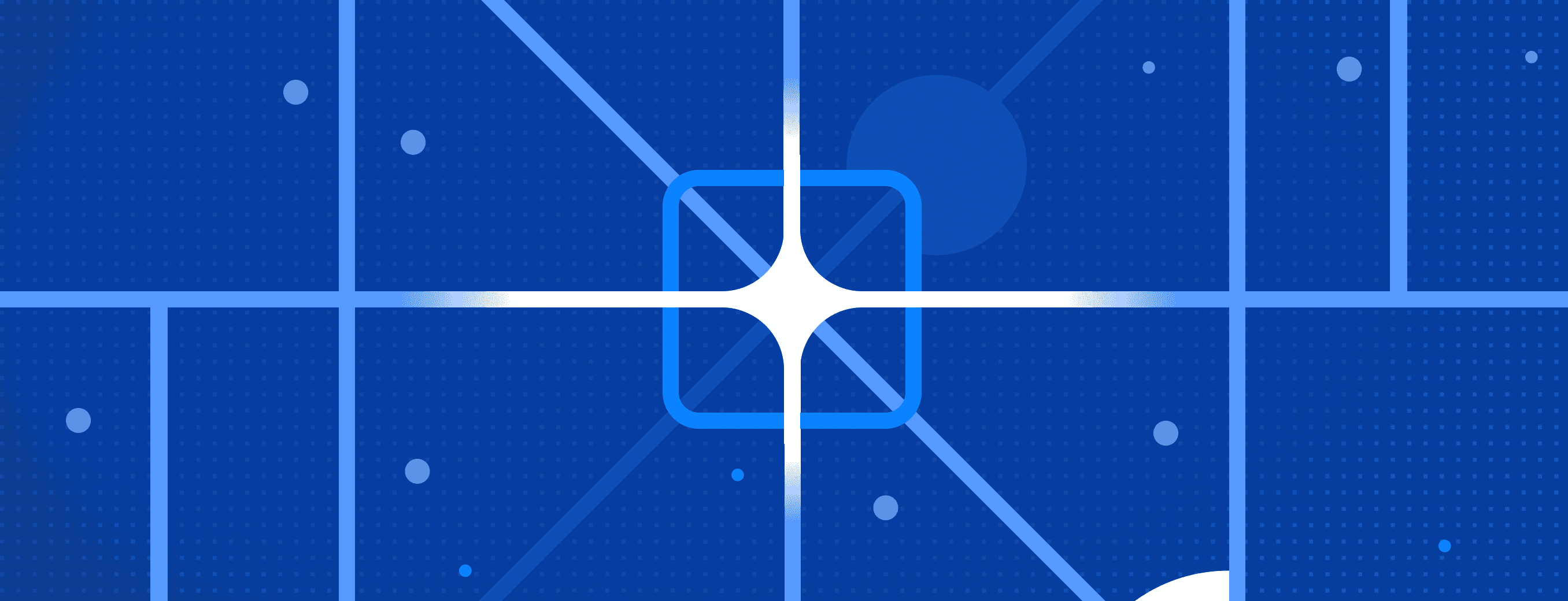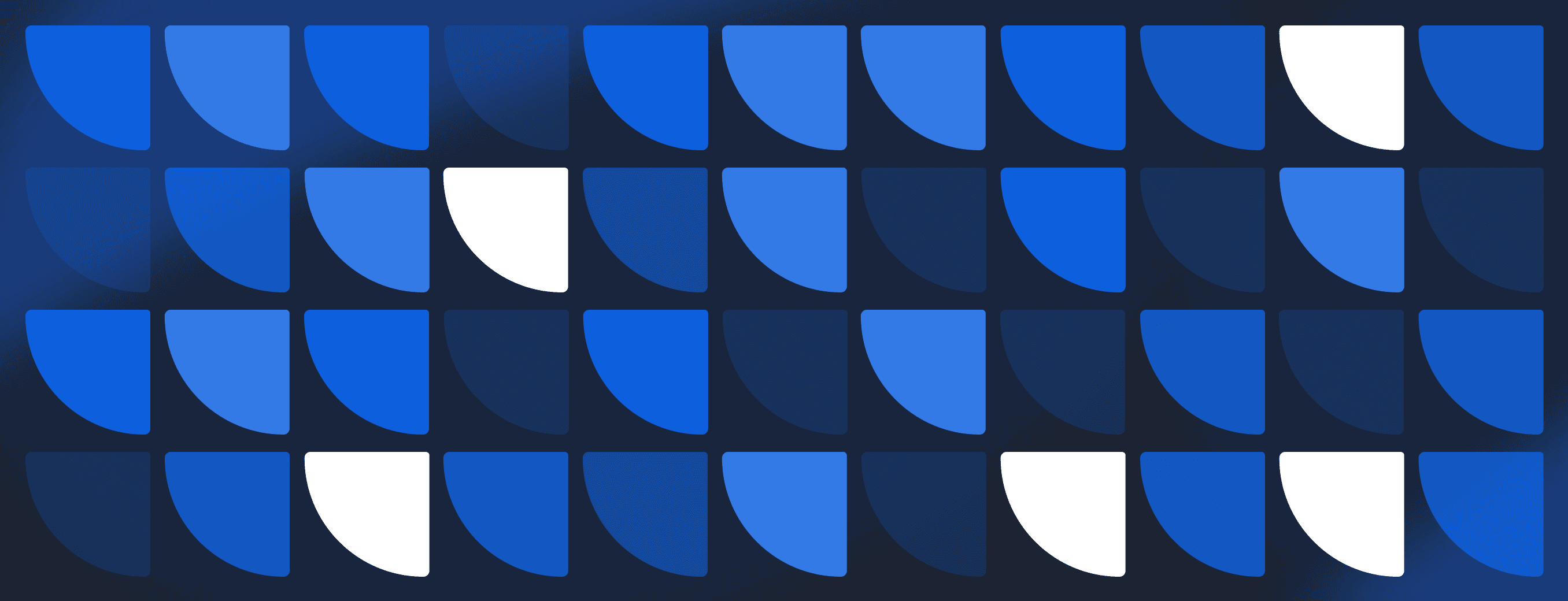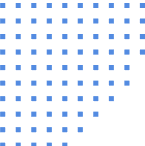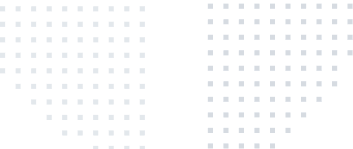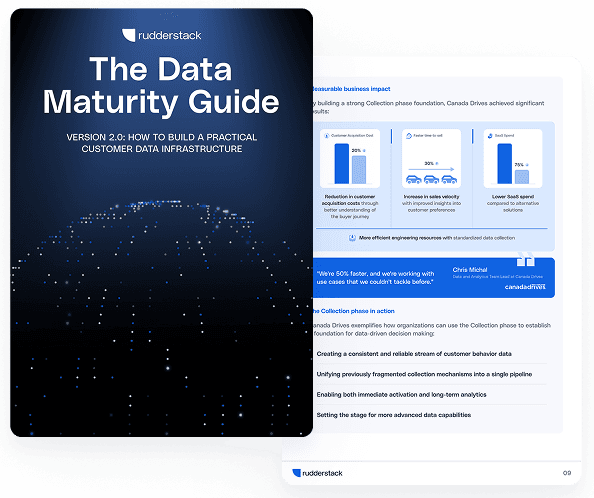Shopify analytics without limits: How RudderStack powers advanced tracking and personalization
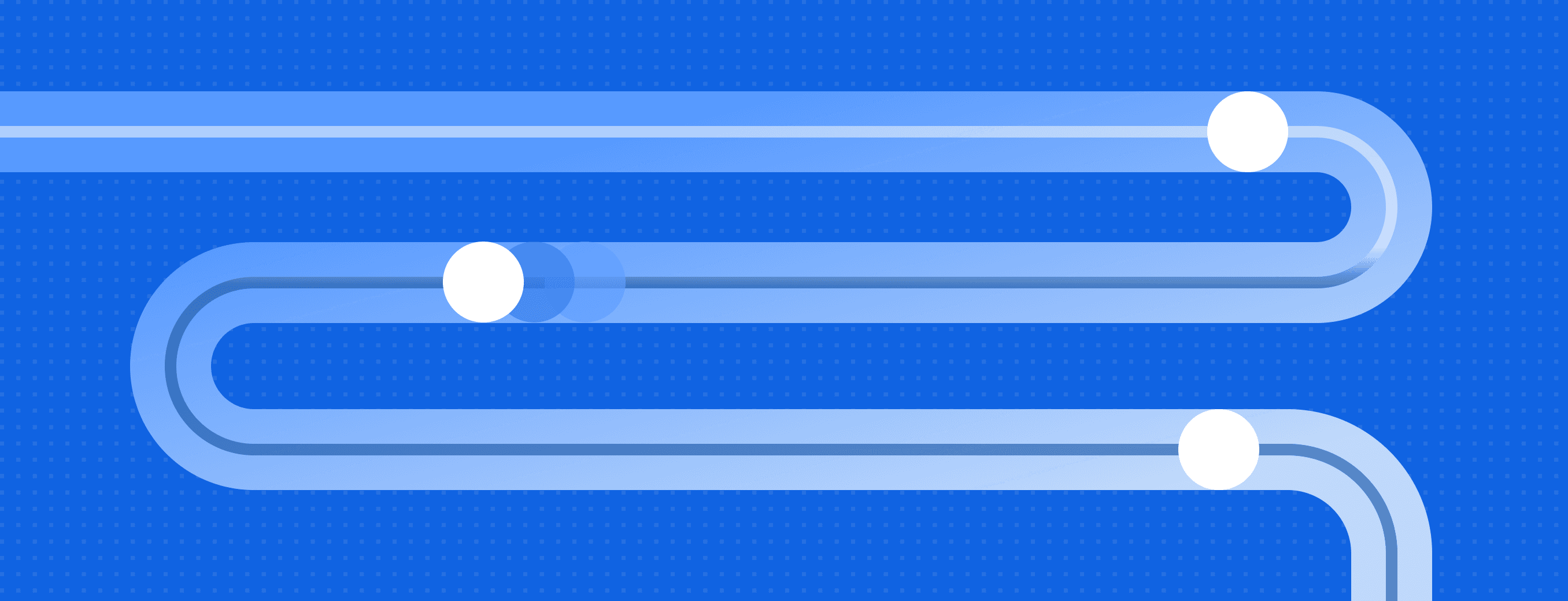
RudderStack recently hosted a webinar for Shopify merchants in retail and ecommerce. Brooks Patterson from our product marketing team and Dave Daily, our product manager and former customer success lead, revealed how merchants can go beyond the constraints of Shopify’s native tracking and tap into richer, more reliable customer insights that fuel advanced analytics and high-impact marketing. This post explores the topic further.
The challenges of tracking Shopify data without RudderStack
Shopify’s native tracking is designed for general use, which can limit how deeply merchants can measure and act on customer behavior. Common pain points include:
- Limited flexibility in capturing events, properties, and traits.
- Varied store architectures, from fully hosted templates to hybrid setups with custom pre-checkout flows.
- Identity fragmentation between client-side and server-side tracking.
- Increasing restrictions on data collection over recent years.
These constraints can make it difficult to build a complete, reliable view of the customer journey.
How RudderStack addresses these challenges
RudderStack serves as the customer data infrastructure layer for Shopify merchants. With RudderStack, you can:
- Collect data across the entire customer journey.
- Transform, enrich, and govern data before it reaches downstream tools.
- Send events to multiple destinations, including your data warehouse, marketing automation, CRM, and ad platforms.
- Maintain strong governance and compliance throughout the pipeline.
Two flexible solutions for Shopify data collection
RudderStack gives Shopify merchants two integration paths so you can match your setup to your store’s architecture, complexity, and data goals.
1. Shopify Pixel App
The RudderStack Pixel is an official app available in the Shopify App Store. With a few clicks, it begins automatically tracking Shopify’s standard pixel events. These events are sent to RudderStack, where they are transformed to align with the RudderStack Ecommerce Spec, ensuring consistency across all downstream tools.
The app also subscribes to Shopify’s standard webhook topics for server-side ecommerce tracking, giving you both:
- Client-side visibility: Real-time interaction data.
- Server-side reliability: Ensures important events are delivered even with browser restrictions or ad-blocking.
Best for: Fully hosted Shopify stores that want speed, simplicity, and reliable out-of-the-box event tracking.
Key benefits:
- Quick installation with no coding required.
- Automatic tracking of Shopify’s standard pixel events.
- Server-side webhooks for higher delivery reliability.
- Data transformed to the RudderStack Ecommerce Spec for seamless analytics and activation.
2. Custom Pixel Implementation
For merchants with more complex needs, the Custom Pixel Implementation offers full control. Available as a JavaScript snippet on RudderStack’s GitHub, this method integrates directly with your store’s frontend using the RudderStack JavaScript SDK.
It’s ideal for hybrid architectures, custom pre-checkout flows, or detailed event capture requirements. You can track the entire funnel—from pre-checkout actions to completed purchases—while using the SDK for rich event properties and seamless identity stitching between client and server.
Best for: Hybrid store setups, custom experiences, or merchants needing highly detailed event capture.
Key benefits:
- Full customization for your unique tracking needs.
- Supports pre-checkout and checkout events.
- Access to the RudderStack JavaScript SDK for richer event capture.
- Granular control over what data is collected and how it’s structured.
Tracking methods explained
- AppPixel events: Standard client-side events triggered by Shopify actions.
- Webhooks: Server-side events sent directly from Shopify’s backend for higher reliability.
- Custom Pixel events: Client-side events with expanded permissions for granular control and SDK access.
Choosing the right approach
- Pixel App: Best for speed, simplicity, and fully hosted Shopify setups.
- Custom Pixel: Best for hybrid architectures, custom experiences, or detailed event capture needs.
Impact in numbers
Here’s how real Shopify merchants benefit when they layer RudderStack into their setup:
- 50% fewer tracking discrepanciesShopify Analytics and Google Analytics often differ by 10–12%. This inconsistency makes it hard to trust conversion data and marketing ROI. Streamlined, unified tracking through RudderStack helps reduce these gaps.
- Reduce marketing spend by up to 40% while increasing ROI Merchants that analyze and act on enriched data report cutting spend up to 40% while improving ROI. RudderStack enables richer event capture and full-funnel visibility to support these gains.
- 88% of Shopify stores risk broken analyticsA study found that 88% of Shopify stores have Google Analytics set up incorrectly, leading to incomplete or misleading metrics. RudderStack’s governed tracking helps fix and standardize configurations across teams.
These numbers demonstrate why Shopify merchants need dependable customer data infrastructure, not just basic tracking. RudderStack fills that gap, reducing friction, improving decision-making, and boosting business outcomes.
💡Want to see RudderStack in action? Book a demo today
Key takeaway
Shopify’s built-in tracking may not be enough for merchants who want deep visibility into complex customer journeys. RudderStack gives you the flexibility, control, and reliability to power accurate analytics, advanced personalization, and high-ROI marketing. With two integration options, you can choose the setup that fits your store today and scales with your business.
Watch the full webinar to see both solutions in action, or explore our Shopify integration documentation to start implementing today.
Published:
August 26, 2025