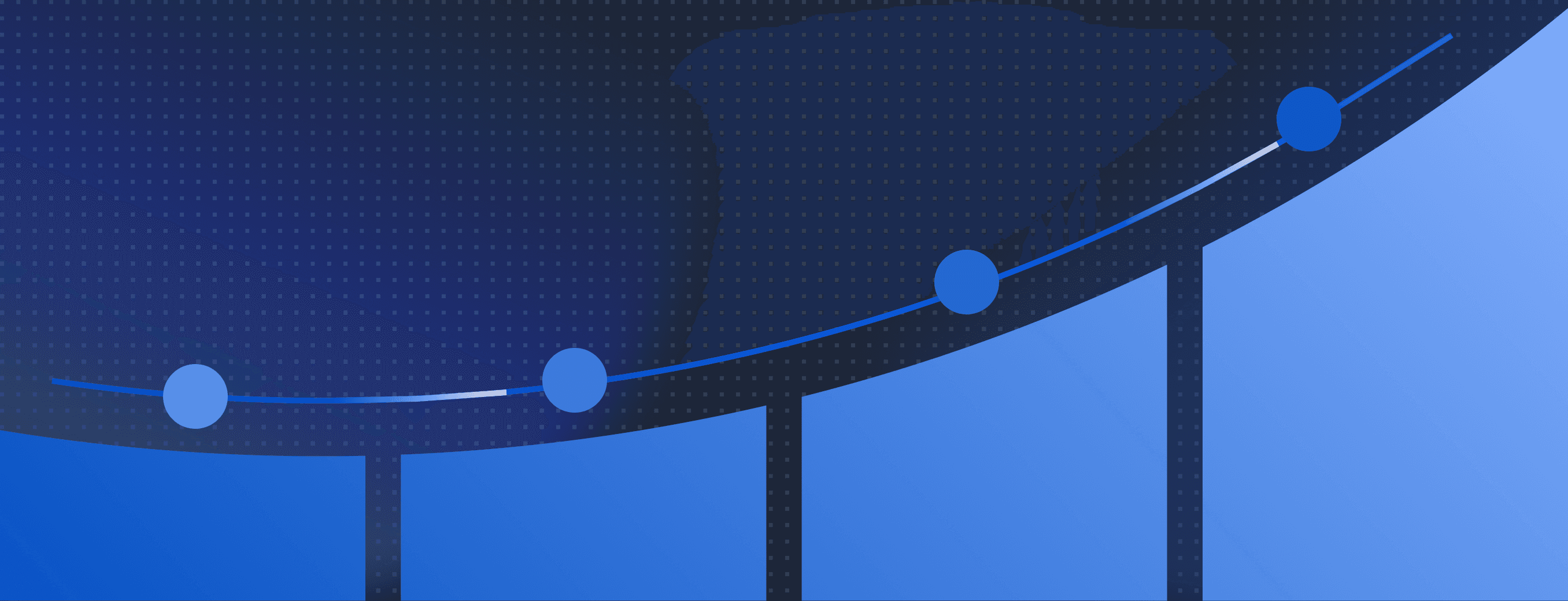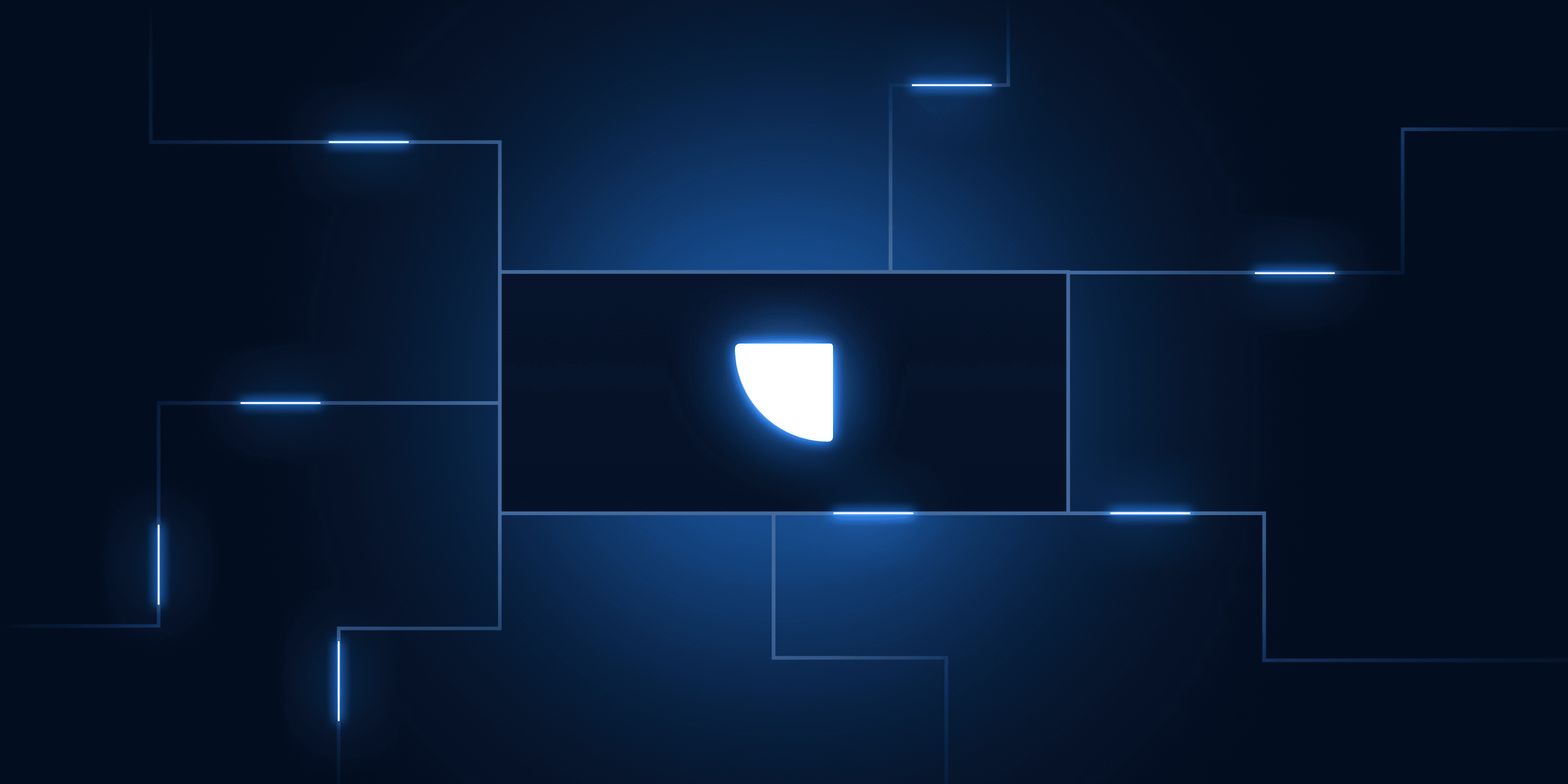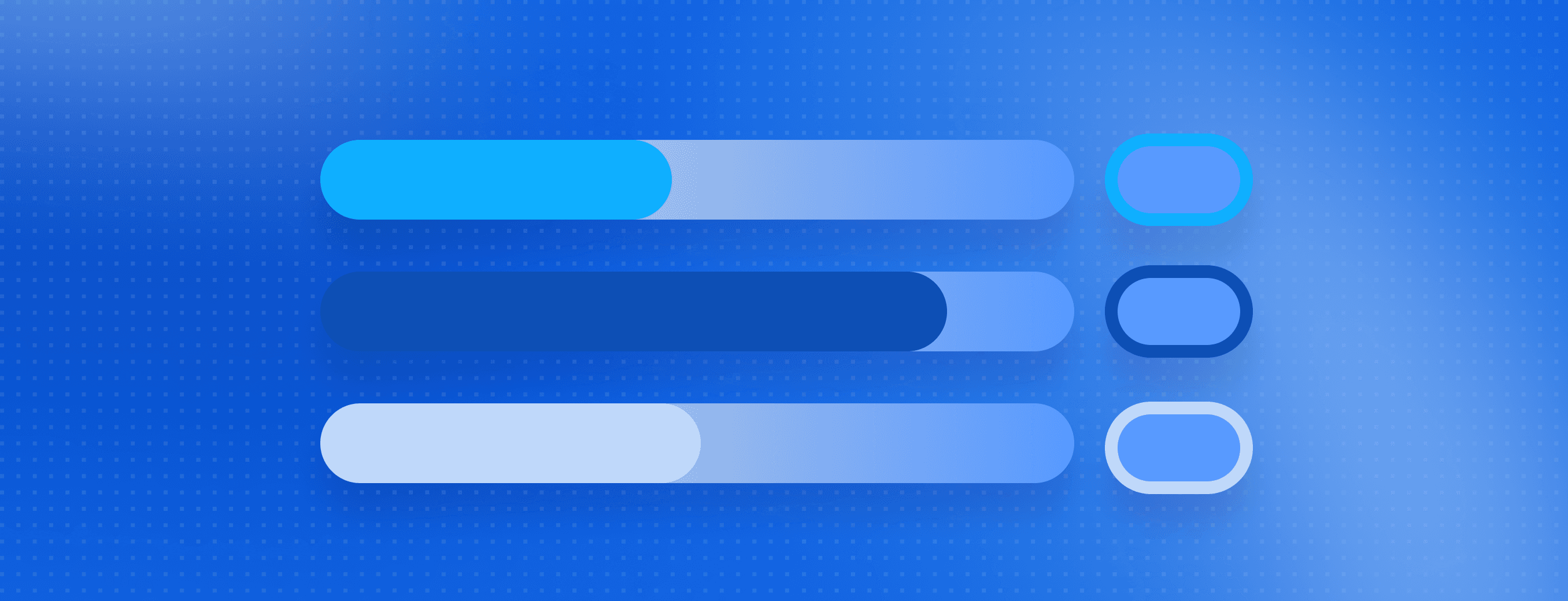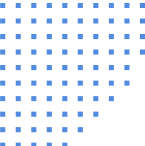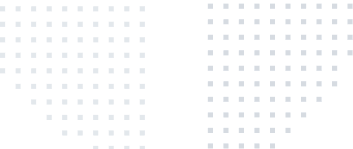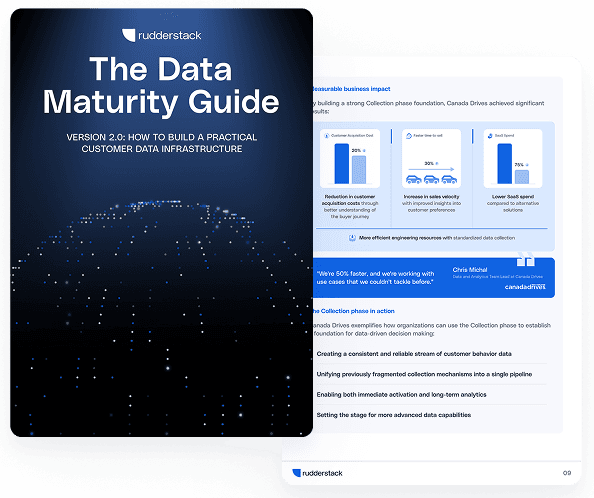SDK vs. API: Key differences and when to use each

You interact with dozens of apps each day, but most work seamlessly together thanks to quiet, behind-the-scenes helpers. In fact, Cloudflare's 2024 API Security and Management Report reveals that 57% of all internet traffic is now API requests, underscoring just how vital these connections have become.
If you've ever wondered how your favorite tools "talk" to each other or what's really inside a developer's toolkit, you're not alone. When you need your software to connect or build new features, understanding SDK vs. API becomes essential.
The difference matters: SDKs provide comprehensive development environments with pre-built components, while APIs offer specific communication interfaces between software systems. Let's break down the SDK vs. API comparison and see how each shapes the way software is designed, from mobile apps to enterprise systems.
Main takeaways:
- SDKs are complete toolkits with libraries, APIs, and documentation for building environment-specific applications, while APIs are interfaces that simply allow software components to communicate
- Use SDKs when you need environment compliance, fast development, and integrated tools; choose APIs for lightweight integrations or when you need specific functionality without extra overhead
- SDK implementation requires package installation and configuration for a guided experience; APIs need manual request handling, but offer more flexibility with custom code
- Modern systems often combine both: SDKs for client-side development and APIs for backend services and data integration
- Base your decision on your project's control, speed, environment, and scalability needs
What is an SDK?
An SDK (Software Development Kit) is a complete set of tools that helps developers build applications for specific platforms or environments. The meaning of SDK in programming refers to a collection of software components that typically includes libraries, APIs, documentation, code samples, and debugging tools.
SDKs are designed to simplify development processes by offering pre-built components and standardized methods. For developers, SDKs mean faster implementation with fewer errors and better alignment with platform requirements.
Key components of an SDK:
- Libraries: Pre-written code for common functions
- APIs: Interfaces for accessing services or features
- Documentation: Guides and references
- Sample code: Working examples
- Debugging tools: Utilities for testing
Common examples of SDKs include:
- Android SDK for mobile app development, providing Java libraries, emulators, and debugging tools for creating native Android applications
- iOS SDK for Apple devices, featuring Xcode IDE, Swift/Objective-C libraries, and iOS simulators for building iPhone and iPad apps
- Firebase SDK for app analytics and services, offering ready-made components for authentication, real-time databases, crash reporting, and cloud messaging
- Facebook SDK for social integration, enabling login authentication, sharing capabilities, analytics tracking, and ad management within applications
Learn from real-world integration success stories
See how leading companies use SDKs and APIs to deliver better data workflows, improve performance, and speed up implementation.
What is an API?
An API (Application Programming Interface) is a set of rules that allows different software applications to communicate with each other. APIs define methods and data formats that applications can use to request and exchange information without needing to understand each other's internal workings.
APIs serve as connectors between different software components, enabling them to work together seamlessly. They provide a standardized way for programs to access features or data from other systems, services, or platforms.
Types of APIs:
- REST APIs: Use HTTP methods and URLs to access resources
- SOAP APIs: Use XML-based messaging protocol
- GraphQL APIs: Allow clients to request exactly the data they need
- Library APIs: Provide functions within a programming environment
Popular examples include:
- Payment processing APIs (Stripe, PayPal) that enable secure transaction handling, subscription management, and fraud detection without building payment infrastructure. 500 million daily API requests are processed by Stripe alone.
- Social media APIs (Twitter, Instagram) for content publishing, user authentication, and engagement metrics that allow applications to integrate with social platforms
- Weather data APIs (OpenWeatherMap, Weather.gov) provide real-time forecasts, historical weather patterns, and location-based atmospheric conditions for integration into applications
- Mapping services (Google Maps, Mapbox) offering geolocation, route optimization, and interactive map embedding capabilities for location-aware applications
According to a recent survey by Postman, 89% of organizations expect their API usage to increase in the coming year. In fact, 74% of respondents are now API-first in 2024, up from 66% in 2023, showing a continued shift toward API-centric development strategies.
SDK vs. API: what's the difference?
The difference between SDK and API lies primarily in their scope and purpose. As Stack Overflow puts it, "An API is an interface, whereas an SDK is an abstraction layer over the interface."
An API is an interface that enables communication between software components, while an SDK is a complete development toolkit that often includes one or more APIs along with additional resources.
APIs focus on connectivity and integration, while SDKs are comprehensive toolkits for building applications in specific environments. The difference between an API and SDK is like comparing a single tool to a complete workshop.
Table: SDK vs. API: Key differences
| Aspect | SDK | API |
|---|---|---|
Purpose | Build applications for specific platforms | Enable communication between software |
Components | Libraries, tools, documentation, APIs | Interface specifications only |
Scope | Comprehensive toolkit | Focused connectivity |
Environment dependency | Often environment-specific | Usually environment-agnostic |
Size | Larger footprint | Smaller footprint |
Choosing between an SDK and an API isn't about which is better, but rather which is more appropriate for your specific needs. SDK and API available options should be evaluated based on your development requirements.
Explore RudderStack's SDKs and APIs
Whether you need fast, platform-specific SDKs or flexible APIs for custom integrations, RudderStack provides the tools to connect your data securely and efficiently.
When should you use an SDK?
You should use an SDK when building applications for specific platforms or environments where comprehensive tooling and standardized implementation are important. SDKs are ideal when you need to accelerate development and leverage platform-specific features efficiently.
Best scenarios for using SDKs:
- Native application development: When building apps for iOS, Android, or specific operating systems, where you need deep integration with device features like cameras, sensors, or push notifications
- Complex integration needs: When working with systems that require multiple tools and resources, such as payment gateways that need encryption libraries, validation tools, and secure communication channels
- Platform compliance: When needing to follow specific platform guidelines and best practices, especially for environments with strict security requirements or certification processes, like healthcare or financial applications
- Reduced development time: When speed to market is critical and pre-built components can eliminate weeks of custom coding, particularly for startups or competitive product launches where first-mover advantage matters
- Consistent user experiences: When implementing features that must maintain consistent behavior across different app versions or user environments, such as authentication flows or data synchronization
SDKs provide a more guided experience with built-in support for common patterns and practices. They handle many low-level details, allowing you to focus on your application's unique features rather than implementation specifics.
When should you use an API?
You should use an API when you need specific functionality or data access without committing to a full development toolkit. APIs are ideal when lightweight integration, cross-platform compatibility, or custom implementation approaches are required.
Best scenarios for using APIs:
- Targeted functionality: When you only need specific features or data access without implementing an entire toolkit, such as retrieving weather forecasts or processing payments without managing the underlying infrastructure
- Cross-platform requirements: When your solution must work across different environments like iOS, Android, and web applications simultaneously, while maintaining consistent behavior and data exchange
- Custom workflows: When you need precise control over implementation details, request timing, error handling, and data transformation that might be abstracted away in an SDK's convenience methods
- Microservices architecture: When building loosely coupled, modular systems where independent services need to communicate through well-defined interfaces while maintaining separation of concerns
APIs provide flexibility and interoperability, allowing you to connect disparate systems or incorporate specific functionality into existing applications without unnecessary overhead. They enable lightweight integration patterns where you can selectively implement only the features needed while maintaining control over the communication layer and resource utilization.
SDK vs. API: How does implementation compare?
Let's explore how implementation differs between SDKs and APIs.
Setup and integration
SDK implementation typically involves downloading packages, following installation steps, and configuring components for your development environment. This process is often more involved but provides a more complete development experience.
API implementation focuses on endpoint configuration, authentication setup, and request handling. It's generally lighter-weight but requires more custom code to manage connections, error handling, and data processing.
SDK setup typically requires:
- Adding packages to your project
- Initializing the SDK in your code
- Configuring options and permissions
- Following platform-specific guidelines
API setup typically requires:
- Obtaining access credentials
- Configuring endpoints and headers
- Implementing request/response handling
- Managing errors and retries
Development workflow differences
SDKs streamline development with integrated tools, code completion, and debugging support. They often provide simulators or emulators for testing and come with extensive documentation and examples.
APIs require more independent implementation decisions. You'll need to test endpoints with separate tools, handle errors manually, and write more custom code to integrate the functionality into your application.
Security and performance considerations
Both SDK and API implementations require attention to security and performance, but with different approaches:
SDK security and performance:
- Often includes built-in security features
- May handle authentication automatically
- Can optimize for the specific platform
- A larger code footprint may impact the application size
API security and performance:
- Requires manual implementation of security best practices
- Needs careful handling of authentication tokens
- Performance depends on network conditions and request design
- Typically has minimal impact on application size
Combining SDKs and APIs in real-world systems
Many modern applications use both SDKs and APIs together to leverage their complementary strengths. For example, you might use platform-specific SDKs for front-end development while using APIs for backend services and data integration.
This hybrid approach allows you to optimize each part of your system. Client-side SDKs can provide rich user experiences and platform integration, while APIs enable flexible backend communication and service composition.
Common hybrid scenarios:
- Mobile apps using native SDKs for UI with REST APIs for data
- Web applications using JavaScript SDKs for analytics with backend APIs for processing
- IoT devices using hardware SDKs with cloud APIs for data storage
Common challenges & solutions in working with SDKs & APIs
Curious what the common challenges and solutions are when working with SDKs and APIs? Let's find out here.
Version management and compatibility
Both SDKs and APIs evolve, which can create compatibility challenges. SDKs may introduce breaking changes that require application updates, while API versions might deprecate or modify endpoints.
Best practices:
- Follow semantic versioning principles to track major (breaking), minor (non-breaking), and patch (bug fix) changes clearly for both developers and dependency management systems
- Test upgrades in staging environments before production deployment to identify compatibility issues, performance impacts, and integration failures with your existing codebase
- Monitor deprecation notices through release notes, developer portals, and official communications to plan migration strategies before features are removed
- Implement graceful fallbacks that detect failures and switch to alternative methods or cached data, preventing critical application crashes when APIs change unexpectedly
Start building with RudderStack today
Implement SDK or API-based data collection tailored to your stack. Get expert guidance to set up a scalable, privacy-first pipeline for your business.
Documentation and community support
The quality of documentation and community support significantly impacts development efficiency. Poor documentation can lead to implementation errors and increased development time.
Look for:
- Comprehensive API references with detailed endpoint descriptions, parameter specifications, response formats, and error handling guidance that clarify exactly how each function operates
- Code examples in your programming language that demonstrate common implementation patterns, authentication flows, and error handling techniques you can adapt directly into your codebase
- Active developer forums or communities where you can troubleshoot issues, share integration approaches, and learn from others' implementation experiences with similar requirements
- Regular updates and maintenance commitments from the provider, including transparent versioning policies, deprecation timelines, and security patch schedules that protect your integration investment
Integration planning
Successful integration requires thoughtful planning, especially when combining multiple SDKs and APIs in a single application.
Planning considerations:
- Evaluate dependencies and potential conflicts
- Consider size and performance impacts
- Establish consistent error handling approaches
- Design for testability and monitoring
Building a future-proof data environment with RudderStack
When building data collection systems, the choice between SDK and API approaches affects scalability, flexibility, and maintenance. RudderStack supports both models, allowing you to implement the right solution for each use case.
RudderStack's SDKs provide seamless data collection across web, mobile, and server environments with built-in privacy controls. For custom integration needs, RudderStack's APIs enable flexible data flows between systems while maintaining consistent governance.
This dual approach lets you balance development speed with customization requirements. You can use SDKs where standardization and ease of implementation matter most, while leveraging APIs for specialized workflows and server-side integration.
Ready to streamline your data collection and integration? Request a demo to see how RudderStack supports both SDK and API-based workflows.
FAQs about SDKs and APIs
Is an SDK the same as an API?
No, an SDK is a comprehensive toolkit that often contains APIs along with other development tools, while an API is specifically an interface for software communication.
What is a SDK used for?
An SDK is used for developing applications for specific platforms or environments by providing pre-built components, tools, documentation, and standardized methods to accelerate development.
What is a REST API and SDK?
REST API is a specific type of web API that follows REST architectural principles, while an SDK is a complete development kit that might include REST API clients among other tools.
What is an example of an SDK?
The Android SDK is a prominent example that provides libraries, tools, and APIs for building Android applications, including emulators for testing and debugging.
Published:
September 29, 2025