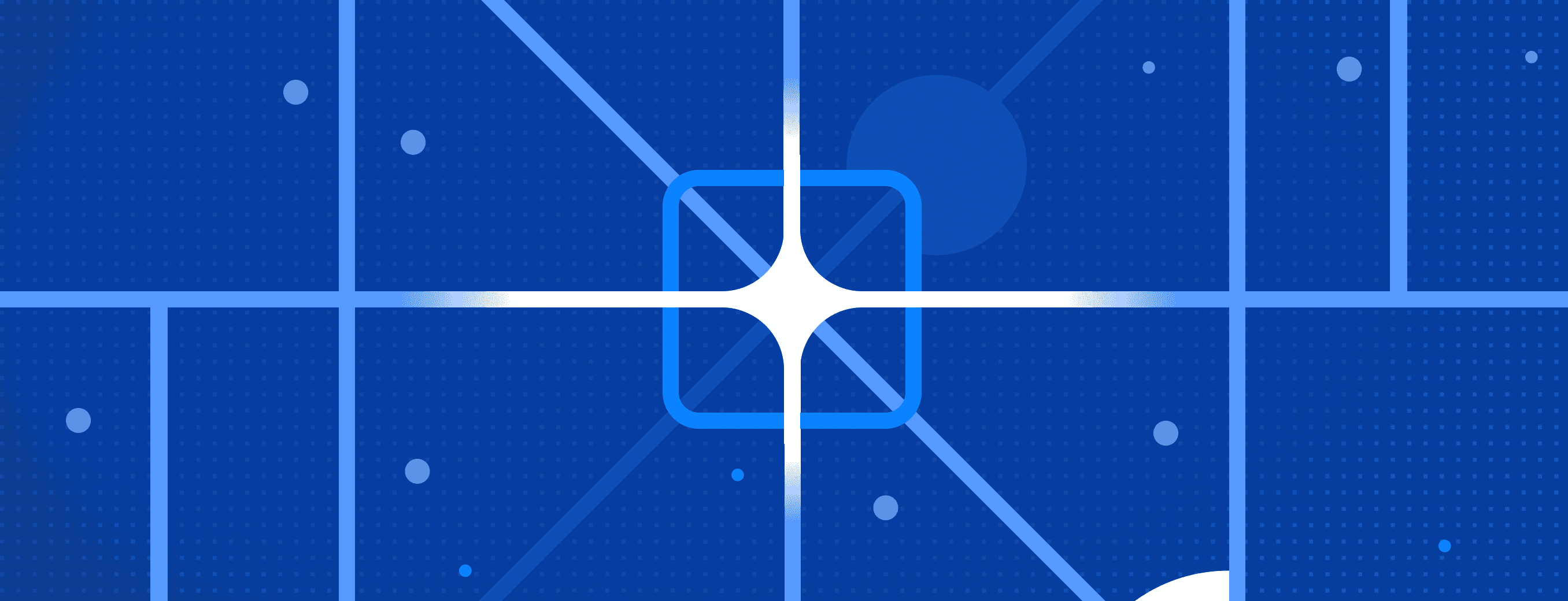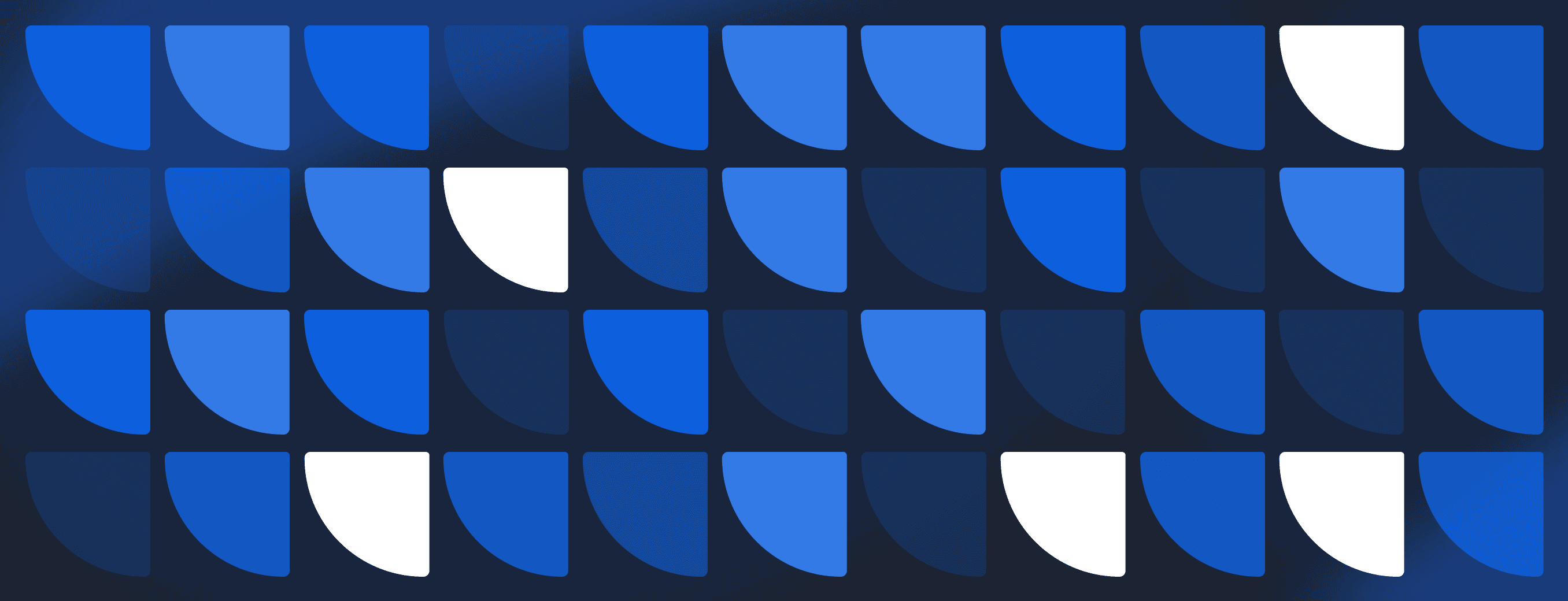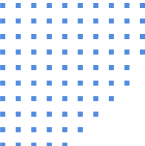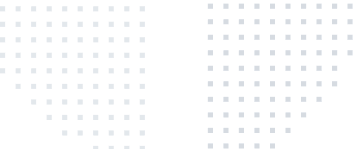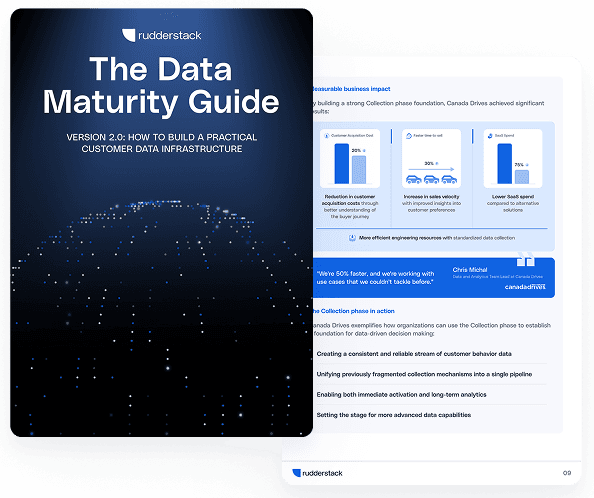Data migration process: Steps, strategies, and tools
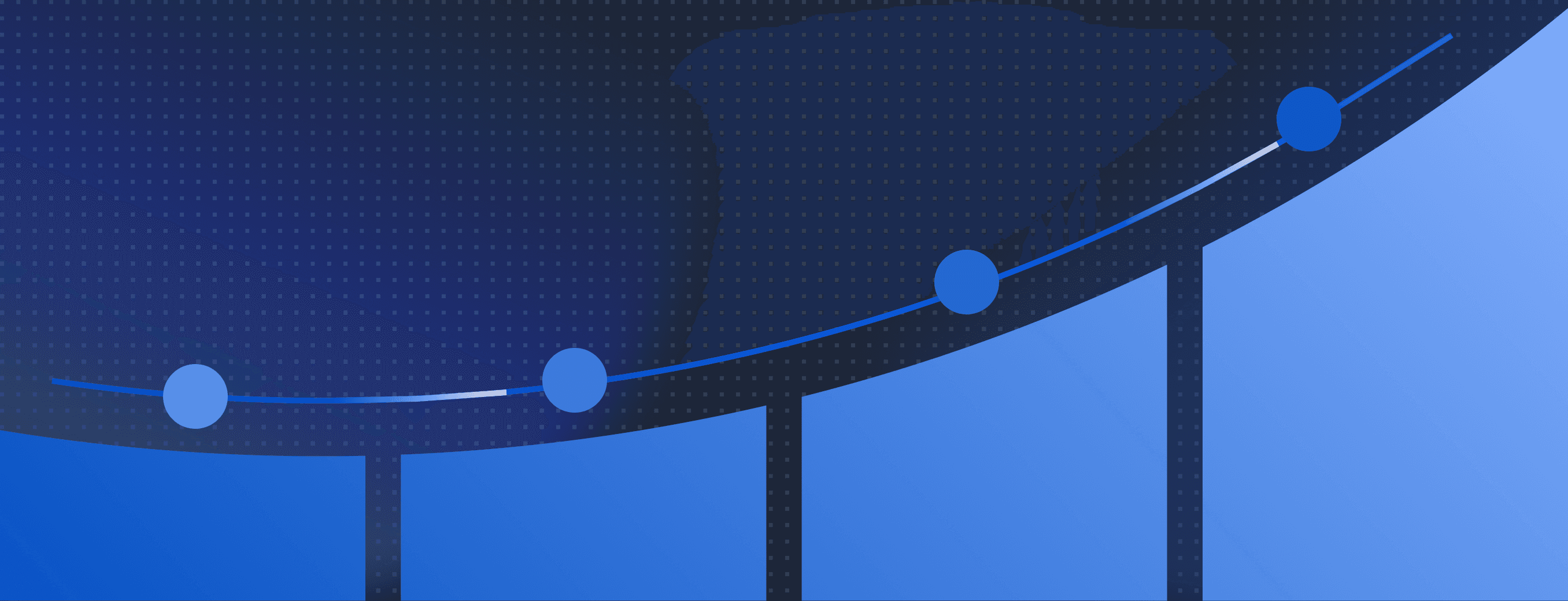
Moving your company's data can feel like changing the engine of an airplane mid-flight. If you miss a single detail, things can go wrong fast.
The data migration process is more than just copying files from one place to another. It's about making sure every piece of information lands exactly where it belongs, without breaking anything along the way.
Whether you're upgrading systems, switching to the cloud, or merging tools, understanding the data migration process is the key to a smooth transition.
Main takeaways:
- A successful data migration process requires thorough planning, including detailed data inventories, field mappings, and clearly defined transformation rules
- Data profiling and cleansing are essential steps to prevent transferring poor data quality and ensure that only accurate, consistent data is migrated
- Choosing the right migration strategy, whether big bang or phased, depends on your risk tolerance, system complexity, and downtime requirements
- Robust testing, validation, and rollback procedures are non-negotiable for ensuring data integrity, compliance, and business continuity
- Leveraging specialized ETL tools, event streaming solutions, and data quality solutions streamlines the migration process and mitigates common risks
What is data migration?
Data migration is the structured process of transferring data between storage systems, applications, or formats while maintaining data integrity. This process typically happens during system upgrades, cloud adoption, or business mergers, when you need to move information without disrupting operations. The data migration process involves selecting, preparing, extracting, transforming, and validating data.
Unlike continuous data synchronization, data migration is usually a one-time project with a defined beginning and end. Effective data migration requires careful planning to prevent data loss, minimize downtime, and ensure compliance with regulations.
💡 Quick tip: Always create a complete inventory of your data sources before beginning any migration project to avoid overlooking critical information.
Types of data migration
Understanding the type of migration you need helps determine the appropriate data migration methodology and tools.
Storage migration
Storage migration moves data between physical, virtual, or cloud storage systems. You might migrate from legacy hardware to modern storage arrays or from on-premises servers to cloud storage.
This type focuses primarily on moving files and objects while preserving metadata and access controls.
Database migration
Database migration involves transferring data between database engines. Common examples include migrating from Oracle to PostgreSQL or SQL Server to MySQL.
This requires mapping schemas, transforming data types, and sometimes rewriting queries to match the new database's syntax.
Application migration
Application migration transfers data between software systems. When moving from one CRM to another, you need to map fields and transform data to fit the new application's requirements.
Business logic often needs translation during this process to ensure the new system interprets the data correctly.
Learn more about data protection strategies
Understanding redaction and masking is just one part of modern data privacy. Explore how data analytics and collection practices shape compliance.
Cloud migration
Cloud data migration shifts information from on-premises systems to cloud environments like AWS, Azure, or Google Cloud.
According to IDC, a 474% five-year ROI can be achieved by adopting Oracle Cloud Infrastructure (OCI). This process requires attention to bandwidth limitations, security protocols, and sometimes redesigning data models to leverage cloud capabilities.
Business process migration
Business process migration realigns data to support new workflows or operational models. This often happens during mergers or major business transformations.
The focus here extends beyond technical concerns to include how teams will interact with the data in new ways.
The data migration process step-by-step guide
A structured data migration procedure reduces risks and increases success rates. Here are the essential data migration steps:
1. Assess and plan migration
Begin by thoroughly analyzing your source systems and creating comprehensive documentation of all data sets marked for migration. Develop detailed field-to-field mapping documents that specify exactly how each data element will transform between systems, including data types, formats, and business rules.
Conduct a systematic risk assessment to identify potential issues like data loss, system downtime, or performance degradation. Establish a realistic timeline with clearly defined milestones, dependencies, and checkpoints for stakeholder review.
2. Prepare and cleanse data
Thoroughly clean your data before migration to prevent transferring errors that could compromise the new system's integrity. Implement automated processes to remove duplicates, standardize formats (dates, addresses, phone numbers), normalize values, and resolve inconsistencies between related data elements.
Data profiling tools help systematically identify quality issues through statistical analysis, pattern recognition, and relationship verification. Address discovered anomalies according to business-defined rules and priorities.
Data quality matters: According to industry research, poor data quality costs organizations an average of $12.9 million annually. Clean your data before migration to avoid compounding these costs.
3. Transfer and transform data
Choose between a big bang approach (moving everything at once) or a phased approach.
During transformation, implement data normalization, standardization of formats, and business rule application to ensure consistency. Automation tools help reduce manual errors during this process, enabling validation checkpoints and error handling protocols.
Leverage automation tools to:
- Reduce manual errors
- Enable validation checkpoints
- Manage error handling protocols
- Document all transformation rules with version control for:
- Future reference
- Compliance audits
- Knowledge transfer
4. Validate and test migration
Test thoroughly after transferring data using a multi-tiered approach. Validation ensures your migrated data is accurate and reliable.
Testing steps:
- Compare counts: Check record totals between source and destination
- Check accuracy: Validate sample records across critical fields
- Automate validation scripts: Confirm schema integrity and relationships
Types of validation:
- Technical validation: Schema correctness, referential integrity
- Business validation: Workflow functionality, calculation accuracy
Additional safeguards:
- Conduct user acceptance testing for business-critical processes
- Always have a rollback plan with:
- Defined triggers
- Restoration procedures
5. Execute migration plan
Implement your plan according to the established timeline with clearly defined migration windows and system freeze periods. Use parallel processing for large volumes when possible to reduce transfer time.
Execution checklist:
- Follow the timeline with clear migration windows and freeze periods
- Use parallel processing for large volumes to reduce transfer time
- Establish a command center with cross-department representatives
- Keep stakeholders informed via:
- Status dashboards
- Scheduled updates
- Monitor progress with metrics like:
- Completion percentage
- Error rates
- Performance indicators
- Set escalation paths for critical problems
6. Reconcile and verify results
After migration, verify that the data was transferred correctly. The steps for reconciliation include:
- Compare source vs. target at:
- Table level
- Record level
- Field level
- Validate key fields using sampling and automated tools
- Confirm business processes function through end-to-end testing
Post-validation tasks:
- Generate reconciliation reports with successes, exceptions, and resolutions
- Obtain formal sign-off from:
- Technical stakeholders
- Business stakeholders
- Ensure compliance requirements have been fully met
7. Optimize post-migration
Migration doesn't end at cutover; it requires tuning and ongoing support.
Optimization activities include:
- Monitor performance and resolve issues through:
- Index optimization
- Query tuning
- Resource allocation adjustments
- Update documentation:
- Data dictionaries
- System architecture diagramsOperational runbooks
- Provide training based on user feedback and support tickets
- Implement a hypercare period with dedicated support resources
- Only decommission legacy systems after:
- 30–90 days of stable operation
- Full success of the migration confirmed
- Archive historical data per retention policies
Strengthen your data governance
Want to automate masking and redaction in your pipelines? Learn how RudderStack helps enforce privacy and governance at scale.
Common challenges in data migration
Data migrations often face obstacles that can derail projects if not properly managed.
Data silos and compatibility issues
Legacy systems frequently store data in incompatible formats or structures. Schema differences between source and target systems require careful mapping and transformation.
Incomplete documentation of existing systems can make it difficult to understand data relationships. You may need custom scripts or middleware to bridge these compatibility gaps.
Compliance and security considerations
Regulatory requirements like GDPR and HIPAA demand careful handling of sensitive data during migration. You must maintain appropriate security controls throughout the process.
Data sovereignty concerns may restrict where certain information can be stored, particularly in cloud migrations. Audit trails must be maintained for compliance verification.
Five best practices to ensure successful data migrations
Successful data migrations require careful planning and strategy. Let's explore the best practices here.
1. Align planning with business outcomes
Connect your migration goals to specific business objectives like reduced operational costs, improved performance metrics, or enhanced customer experience. Involve stakeholders from both technical and business teams early in the planning process, establishing clear KPIs to measure migration success against business priorities.
2. Embed compliance and security at every stage
Build privacy and security controls into your migration methodology from the start. Mask sensitive data during testing to prevent exposure and maintain comprehensive audit logs that document every transformation and access point for regulatory defense.
3. Balance migration speed with risk tolerance
Choose between big bang and phased approaches based on your organization's downtime tolerance and business criticality. Use pilot migrations with representative data samples to test your process before full-scale implementation, identifying potential bottlenecks and performance issues that could impact production systems.
4. Design for resilience and rollback
Prepare detailed rollback procedures before starting the migration, including point-in-time recovery capabilities and system state preservation. Implement automated checkpoints and verification steps throughout the process to catch data integrity issues early, with alerts that trigger when predefined thresholds are exceeded.
5. Treat migration as part of a long-term data strategy
Use migration as an opportunity to improve data quality and governance by implementing standardized taxonomies and metadata management. Design your target environment with a scalable architecture to support future analytics needs, AI initiatives, and business growth without requiring another major migration.
Essential tools for data migration success
The right tools make migrating data easier, safer, and more reliable by automating complex processes, reducing human error, and providing comprehensive monitoring capabilities.
ETL and integration tools
ETL (Extract, Transform, Load) tools automate the core processes of data migration. They handle schema mapping, data transformation, and loading operations with precision and reliability. Popular options like Informatica PowerCenter, Talend, and AWS Glue provide robust frameworks for complex migrations.
Look for features like error handling with detailed exception reporting, comprehensive logging with audit trails, parallel processing capabilities, and the ability to process large data volumes efficiently. Advanced ETL tools also offer data lineage tracking, incremental loading options, and pre-built connectors for common enterprise systems.
Real-time event streaming solutions
Event streaming tools enable real-time data movement rather than batch processing. This can reduce downtime from hours to minutes and support continuous synchronization during transition periods. Solutions like RudderStack, Apache Kafka, Confluent, and AWS Kinesis maintain data consistency across systems during migration windows.
These solutions help with monitoring and validation by providing immediate feedback on data transfers, including throughput metrics, latency tracking, and error detection.
Data profiling and quality tools
Data profiling tools help you understand your data before migration. They identify quality issues, inconsistencies, and anomalies that should be addressed through statistical analysis and pattern recognition. Tools like Informatica Data Quality, Talend Data Quality, and IBM InfoSphere create detailed data quality scorecards.
Quality tools can automate cleansing processes to prepare data for migration, including standardization of formats, deduplication with configurable matching rules, and enrichment from reference data sources. Look for solutions that generate detailed quality reports and track improvement metrics over time.
Migration-specific utilities
Specialized utilities exist for specific migration types, such as database-specific migration tools or cloud provider migration services.
These tools often include pre-built connectors and templates to accelerate common migration scenarios and reduce implementation time. Many offer schema conversion capabilities, performance optimization recommendations, and compatibility assessments to identify potential migration blockers before they impact your timeline.
Protect sensitive data with RudderStack
See how RudderStack helps you apply redaction and masking at ingestion, ensuring data privacy before it reaches downstream tools.
Migrate with confidence using RudderStack
Data migration management requires careful planning, robust tooling, and real-time visibility. Each of the data migration phases—from assessment to optimization—protects your data integrity, ensures business continuity, and minimizes operational disruptions. Without proper management, organizations risk data loss, compliance violations, and extended downtime.
RudderStack's cloud-native infrastructure gives engineering teams granular control over data movement, automated schema validation, and privacy enforcement throughout the migration lifecycle.
Ready to see how RudderStack can help you migrate data securely and efficiently? Request a demo to get started with a personalized migration assessment.
FAQS about the data migration process
What is the difference between data migration and data integration?
Data migration is a one-time process of moving data between systems, while data integration creates ongoing connections between multiple data sources for continuous synchronization.
How long does a typical data migration project take?
Duration varies based on data volume and complexity, typically ranging from weeks for simple migrations to months for enterprise-scale projects with complex transformations.
What are the most common causes of data migration failure?
Common failures stem from inadequate planning, poor data quality assessment, insufficient testing, and lack of clear business requirements alignment.
When should I use a phased migration approach instead of big bang?
Choose a phased approach when you need to minimize downtime, have complex dependencies between systems, or want to validate your migration process with a subset of data before full implementation.
How can I ensure data quality during migration?
Implement data profiling and cleansing before migration, validate data during and after transfer, and establish clear quality metrics that align with business requirements.
Published:
November 25, 2025