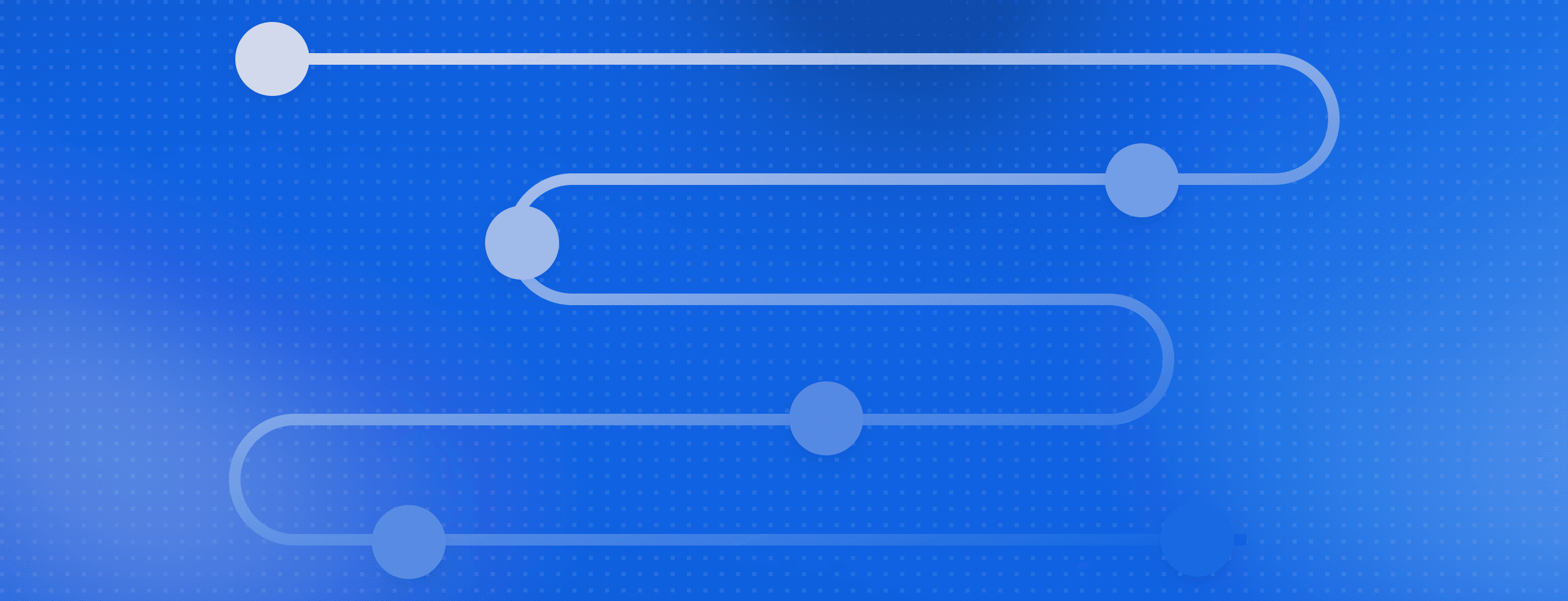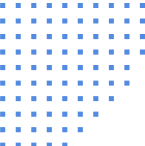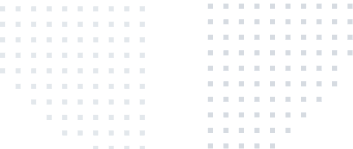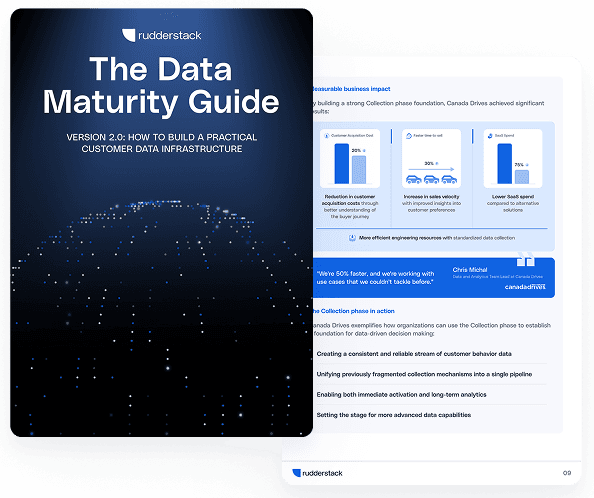Data analysis tools: Best options for data teams
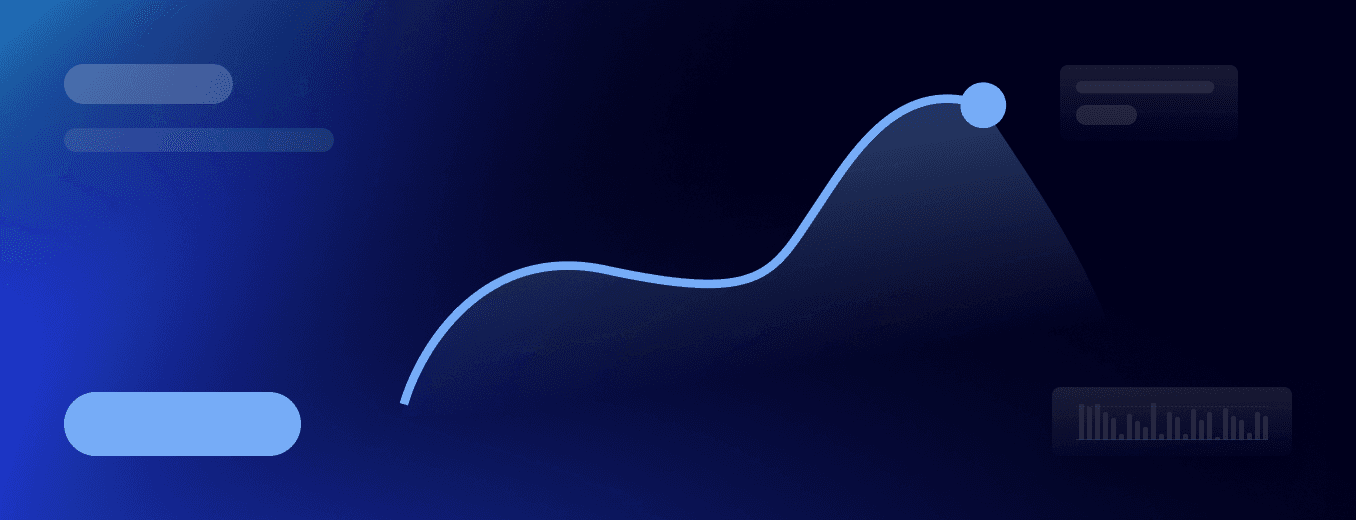
Every question you ask about your business leads to one challenge: finding the right data analysis tools to get clear answers. If you're working with more data than ever before, choosing the best way to analyze it can feel overwhelming.
The right tools for data analysis help you turn raw numbers into insights your team can use. With so many options, knowing what each tool does and which ones fit your workflow makes all the difference. Let's explore the top tools in this post.
Main takeaways:
- Data analysis tools are essential for transforming raw data into actionable insights, supporting the entire analytics workflow from collection to visualization and interpretation
- The best data analysis tools span a wide range of categories, including BI platforms, spreadsheets, cloud data warehouses, programming environments, and distributed processing frameworks
- Choosing the right data analysis tools requires aligning tool capabilities with your team's technical skills, data volume, integration needs, and business goals
- Modern data teams often rely on a combination of code-based and visual tools to enable collaboration between engineers, analysts, and business stakeholders
- Integrating your data stack with a reliable solution like RudderStack ensures that your analytics tools operate on high-quality, trusted data for faster, more accurate insights
What are data analysis tools?
Data analysis tools are software applications that help you collect, process, and interpret data to extract meaningful insights. These tools for data analysis support every stage of the analytics workflow, from gathering raw information to visualizing trends and making decisions.
Modern data analysis tools fall into several categories, including statistical software, business intelligence platforms, database analytics software, programming environments, and visualization applications. Each type serves different needs in the data processing pipeline.
Data analytics tools are essential for teams working with large or complex datasets. They ensure data quality, accelerate processing, and enable collaboration between technical and business stakeholders.
The importance of robust data analysis tools
Data analysis tools enable teams to transform raw data into actionable insights. For engineering teams, these analytical tools streamline data pipeline management and reduce manual work and errors.
Analytics teams rely on these tools to explore patterns, visualize trends, and communicate findings to stakeholders. Without reliable tools for analyzing data, teams often struggle with data silos and slow decision cycles.
Data engineers can use these tools to automate data ingestion and transformation, ensuring analysts work with trusted datasets. Analysts can then quickly build dashboards and models to help businesses adapt to market changes.
Learn from real data success stories
See how leading companies are turning raw data into actionable insights with modern analytics stacks. Discover the strategies and tools that drive faster decisions, better governance, and more revenue.
Top 11 tools for data analysis
Data teams typically use a mix of spreadsheets, BI platforms, cloud warehouses, programming languages, and distributed computing tools to analyze data. Here's a list of data analytics tools that excel at different stages of the analytics workflow.
1. Tableau
Great for: Visualization, interactive dashboards for analytics, and business intelligence platforms
- Strengths: Intuitive drag-and-drop interface, extensive chart options (200+ visualization types), connects to numerous data sources (80+ native connectors), robust mapping capabilities, and mobile-responsive dashboards
- Limitations: Limited data transformation capabilities compared to ETL tools, can be costly at scale, steeper learning curve for advanced features
- Ideal users: Business analysts, data visualization specialists, executives needing interactive reports, marketing teams tracking campaign performance
- Typical integrations: Connects to data warehouses like Snowflake, Redshift, and BigQuery; often receiving governed data through RudderStack; integrates with R and Python for advanced analytics
2. Power BI
Great for: Enterprise reporting, Microsoft ecosystem analytics, embedded analytics in Microsoft applications
- Strengths: Cost-effective licensing, tight integration with Excel and Office 365, DAX formula language for complex calculations, AI-powered insights, and natural language query capabilities
- Limitations: Less flexible for non-Microsoft data workflows, visualization customization is more limited than Tableau, and version control challenges in collaborative environments
- Ideal users: Analysts in Microsoft-centric organizations, Office 365 subscribers, finance teams needing Excel integration, mid-market companies with budget constraints
- Typical integrations: Works seamlessly with SQL Server, Azure Synapse, Dynamics 365; can receive data via RudderStack pipelines; integrates with PowerApps and Power Automate for workflow automation
Quick Stat: One organization using Power BI achieved a 321% ROI over three years.
3. Looker
Great for: Embedded analytics, centralized metrics management, as Google was recognized as a Leader in the 2025 Magic Quadrant™, and data governance at scale
- Strengths: LookML for consistent metric definitions across the organization, strong governance features including row-level security, version control with Git integration, and API-first architecture for custom applications
- Limitations: Requires LookML knowledge (proprietary modeling language), best for teams with modeling expertise, higher entry cost than some alternatives, steeper implementation curve
- Ideal users: Data teams supporting self-service analytics, organizations needing embedded analytics in products, and enterprises requiring strict metric governance
- Typical integrations: Works with major cloud data warehouses, including BigQuery, Snowflake, and Redshift; integrates with Google Cloud Platform services; supports custom JavaScript visualizations
4. Excel
Great for: Quick analysis, financial modeling, ad-hoc calculations, and desktop-based reporting
- Strengths: Widely adopted (1B+ users worldwide), powerful formulas and functions (400+), pivot tables for summarization, Power Query for basic ETL, and a familiar interface for non-technical users
- Limitations: Not scalable for large datasets (1M row limit), manual refreshes create version control issues, limited collaboration compared to cloud tools, prone to formula errors
- Ideal users: Finance teams, business analysts, small businesses, individual contributors needing quick calculations, executives comfortable with spreadsheets
- Typical integrations: Often used with data exports from warehouses, connects to Power BI for visualization, integrates with Microsoft 365 apps, supports third-party add-ins for extended functionality
5. Google Sheets
Great for: Collaborative lightweight analysis, real-time data sharing, web-based workflows
- Strengths: Real-time collaboration with multiple simultaneous editors, easy sharing and permission controls, cloud-based access from any device, built-in versioning, and Google Apps Script for automation
- Limitations: Row limits, fewer advanced features than Excel (particularly for complex financial modeling), performance degrades with large datasets, and limited offline capabilities
- Ideal users: Marketing teams tracking campaigns, operations analysts, remote teams needing collaborative tools, startups with limited budgets, and Google Workspace organizations
- Typical integrations: Can receive automated updates from data warehouses via scheduled queries, connects to Google Data Studio/Looker Studio, integrates with other Google services, supports IMPORTDATA functions for API connections
Power Your Analytics Tools with Trusted Data
Your analytics tools are only as good as the data you feed them. RudderStack integrates seamlessly with BI platforms, warehouses, and code-based analysis tools, ensuring your team works with clean, consistent, real-time data.
6. SQL / PostgreSQL
Great for: Querying structured data, joining complex datasets, data transformation, and backend analytics processing
- Strengths: Flexible query capabilities for complex data manipulation, works with all major warehouses, reproducible queries via stored procedures, transaction support, and powerful window functions for advanced analysis
- Limitations: Requires SQL knowledge (steep learning curve for beginners), outputs often static without visualization layers, limited statistical functions compared to R/Python, requires separate tools for presentation
- Ideal users: Data analysts, engineers, database administrators, backend developers, and data scientists needing to extract specific datasets
- Typical integrations: Queries cloud warehouses like Redshift and Snowflake; tables kept current by RudderStack pipelines; connects to BI tools via ODBC/JDBC; powers API backends for custom applications
7. Snowflake
Great for: Scalable, cloud-native analytics, multi-cloud deployments, and enterprise data sharing
- Strengths: Elastic compute scaling (seconds to petabytes), secure data sharing across organizations without copying data, separation of storage/compute for cost efficiency, zero-copy cloning for testing, and support for semi-structured data (JSON, Avro)
- Limitations: Cost management requires careful attention (pay-per-compute-second model), a steeper learning curve than traditional databases, and requires optimization for the best performance/cost ratio
- Ideal users: Enterprise analytics teams, organizations with variable workloads, data engineering teams, companies needing secure data sharing with partners
- Typical integrations: Receives data from RudderStack event streams, integrates with major BI tools (Tableau, Power BI, Looker), connects with dbt for transformations, supports Python/Spark via Snowpark
8. BigQuery
Great for: Serverless, Google Cloud analytics, petabyte-scale processing, and ML-integrated workflows
- Strengths: No infrastructure management (fully serverless), fast queries on massive datasets, ML capabilities built-in (BigQuery ML), automatic scaling, and columnar storage for analytical performance
- Limitations: Costs can increase with unoptimized queries (pay-per-TB-scanned model), Google Cloud lock-in, and less flexible than traditional databases for transactional workloads
- Ideal users: Teams on Google Cloud, marketing analysts working with large datasets, organizations with data science needs, enterprises migrating from on-premises data warehouses
- Typical integrations: Ingests data from RudderStack; connects to visualization tools like Looker and Data Studio; integrates with Google Cloud AI services; supports federated queries to external sources
9. Python (Pandas, NumPy, Matplotlib)
Great for: Advanced data wrangling, machine learning, predictive analytics, and custom data pipelines
- Strengths: Extensive library ecosystem, flexibility for complex transformations, automation capabilities through scripts and notebooks, seamless integration with ML frameworks, and interactive development with Jupyter notebooks
- Limitations: Requires programming skills (steep learning curve for non-developers), slower for very large datasets compared to distributed systems, memory constraints with Pandas for multi-GB datasets, inconsistent API design across libraries
- Ideal users: Data scientists building models, ML engineers deploying algorithms, analysts needing custom data transformations, researchers exploring complex datasets, automation engineers creating data pipelines
- Typical integrations: Pulls data from warehouses via connectors; prepares it for visualization in Tableau/Power BI; integrates with Airflow for scheduling; connects to Spark via PySpark for large-scale processing
10. R and RStudio
Great for: Statistical modeling, research visualization, academic analysis, and reproducible reporting
- Strengths: Purpose-built for statistics, excellent visualization packages (ggplot2, Shiny), robust time series analysis capabilities, integrated markdown reporting (R Markdown), and strong academic/research community support
- Limitations: Smaller ecosystem for general data engineering compared to Python, steeper memory usage for large datasets, less mainstream adoption in production environments, inconsistent syntax across packages, and limited native support for deep learning
- Ideal users: Statisticians performing hypothesis testing, researchers publishing academic work, biostatisticians analyzing clinical data, economists modeling trends, and data scientists from academic backgrounds
- Typical integrations: Connects to warehouses via database connectors, reads from flat files, integrates with version control systems (Git), and publishes interactive dashboards via Shiny Server
11. Apache Spark
Great for: Distributed big data processing, streaming analytics, and petabyte-scale data transformations
- Strengths: Handles massive datasets, fast in-memory processing, unified engine for batch/streaming/ML workloads, fault-tolerant distributed computing, language flexibility (Java, Scala, Python, R interfaces)
- Limitations: Requires engineering setup and expertise, cluster management complexity, resource-intensive, tuning challenges for optimal performance, steeper learning curve than traditional analytics tools
- Ideal users: Data engineers building large-scale pipelines, advanced analytics teams processing terabytes daily, organizations with real-time processing needs, enterprises with existing Hadoop infrastructure, teams analyzing full-volume historical data
- Typical integrations: Processes event streams from Kafka/Kinesis; writes to warehouses or data lakes (S3, HDFS); integrates with orchestration tools; connects to visualization platforms through JDBC/ODBC
Did You Know: Apache Spark powers data processing for over 80% of the Fortune 500.
How to choose the right tools for your data stack
Selecting the right tools to analyze data means balancing technical requirements, team skills, and business goals. Most organizations use multiple analytics tools to serve different users and use cases.
Consider these factors when evaluating data analytics software tools:
- Ease of use: Visual interfaces work well for non-technical users; code-based tools offer more flexibility for engineers
- Data source integration: Ensure the analytics software connects to your warehouses, lakes, and operational systems
- Data volume handling: Some tools excel with small datasets, while others are built for big data analytics tools
- Technical expertise needed: Match tools for data analyst skills and experience levels
- Analysis requirements: Choose tools that support your specific needs (visualization, statistics, ML)
- Processing mode: Consider whether you need real-time or batch processing
- Collaboration features: Look for sharing and teamwork capabilities
- Scalability: Ensure tools can grow with your data volume and user base
- Governance and security: Evaluate access controls, audit trails, and compliance features
Build a High-Performance Data Stack
Eliminate data silos and manual fixes with a foundation built for accuracy and scale. See how RudderStack helps you connect every data source to your preferred analysis tools—securely and in real time. Request a Demo
Turn raw events into trusted insights with RudderStack
The best data analysis tools work together in an integrated stack. RudderStack serves as the data foundation that connects your sources to your analytics tools, ensuring consistent, high-quality information flows throughout your organization.
RudderStack helps you unify data from every source into your preferred analytics tools while maintaining complete control and compliance. With a privacy-first approach, RudderStack captures, transforms, and delivers customer data to your warehouse and downstream applications.
Ready to see how RudderStack can help your team transform raw events into trusted insights? Request a demo to discover how easy it is to build value from your customer data.
FAQs about data analysis tools
What are data analysis tools?
Data analysis tools are software solutions that help you collect, process, and interpret data to uncover insights and support decision-making across your organization.
Is SQL a data analysis tool?
Yes, SQL is a powerful tool for querying, transforming, and analyzing data stored in relational databases and data warehouses.
What are the 5 types of data analysis?
The five types of data analysis are descriptive (what happened), diagnostic (why it happened), predictive (what might happen), prescriptive (what should be done), and exploratory analysis (discovering patterns).
Is Excel a data analysis tool?
Yes, Excel is one of the most widely used data analysis tools, offering features like formulas, pivot tables, and visualization capabilities for analyzing smaller datasets.
Published:
October 15, 2025