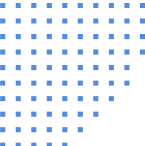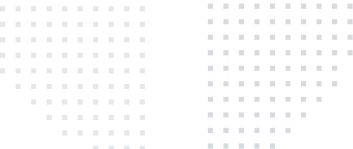Overview
You can now configure your preferred webhook endpoints as a destination in RudderStack. You can enable the Webhook integration on the RudderStack dashboard. After this, RudderStack will automatically start forwarding your event data to the configured webhook. This way, you can send the events generated via RudderStack to your backend without any hassle in real-time.
By adding Webhooks support for RudderStack, you can:
- Track, collect and send your event data to the desired destination in real-time.
- Apply custom logic on the payload before sending it to the destination platforms of your choice.
- Capture unique user information, along with the associated properties and traits. You can then forward this data to the webhook endpoints.
- Record page views along with the other necessary details about the payload.
- Check for any delivery failures for the events that RudderStack sends to the webhook endpoint.
Webhooks allow you to send the events generated via the RudderStack SDK to your own backend. It is useful in cases where you want to apply some custom logic on the event payload before sending it to your preferred destination platforms. Once webhooks are enabled as a destination in your dashboard, RudderStack forwards the SDK events to your configured webhook endpoint.