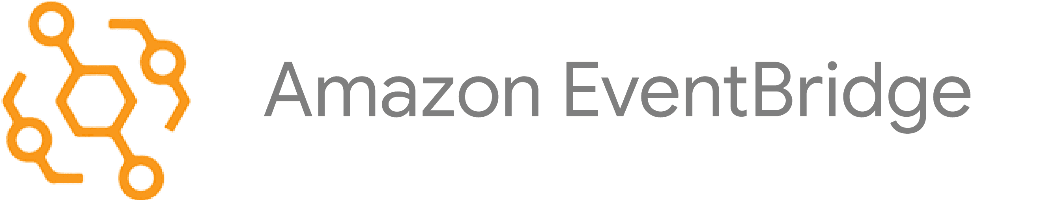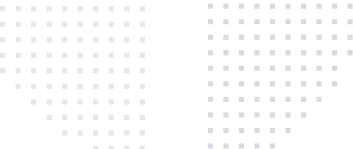Overview
By enabling the Amazon EventBridge integration on the RudderStack dashboard, you can automatically send all your event data into EventBridge in real-time. Once the destination is enabled, RudderStack collects the events from all the configured sources and dumps them into EventBridge.With this integration, you don’t have to worry about manually configuring any connections, or monitoring if the events are flowing into your EventBridge instance. You can easily verify the flow of events by checking the Live Events feature on the RudderStack dashboard.
Add Amazon EventBridge as a destination in RudderStack and:
- Send event data to EventBridge via various sources supported by RudderStack, including web, iOS, and Android platforms
- Ensure timely and reliable delivery of your event data to EventBridge via all your sources
- Skip through all the manual coding and configuration with an easy to set up the integration process
- Verify the status of your event delivery through RudderStack’s Live Events feature
Amazon EventBridge is a serverless event bus that allows you to connect applications using data from your own apps, integrated SaaS applications, or AWS services. You can collect streams of real time data from a variety of event sources such as Zendesk, Pagerduty, and more, and route them to your preferred endpoints such as AWS Lambda. EventBridge also allows you to set up routing rules that determine where and how to send your data to your application, and how it reacts to the data sources in real-time.