The Ultimate Guide to Snowflake Pricing: Everything You Need to Know
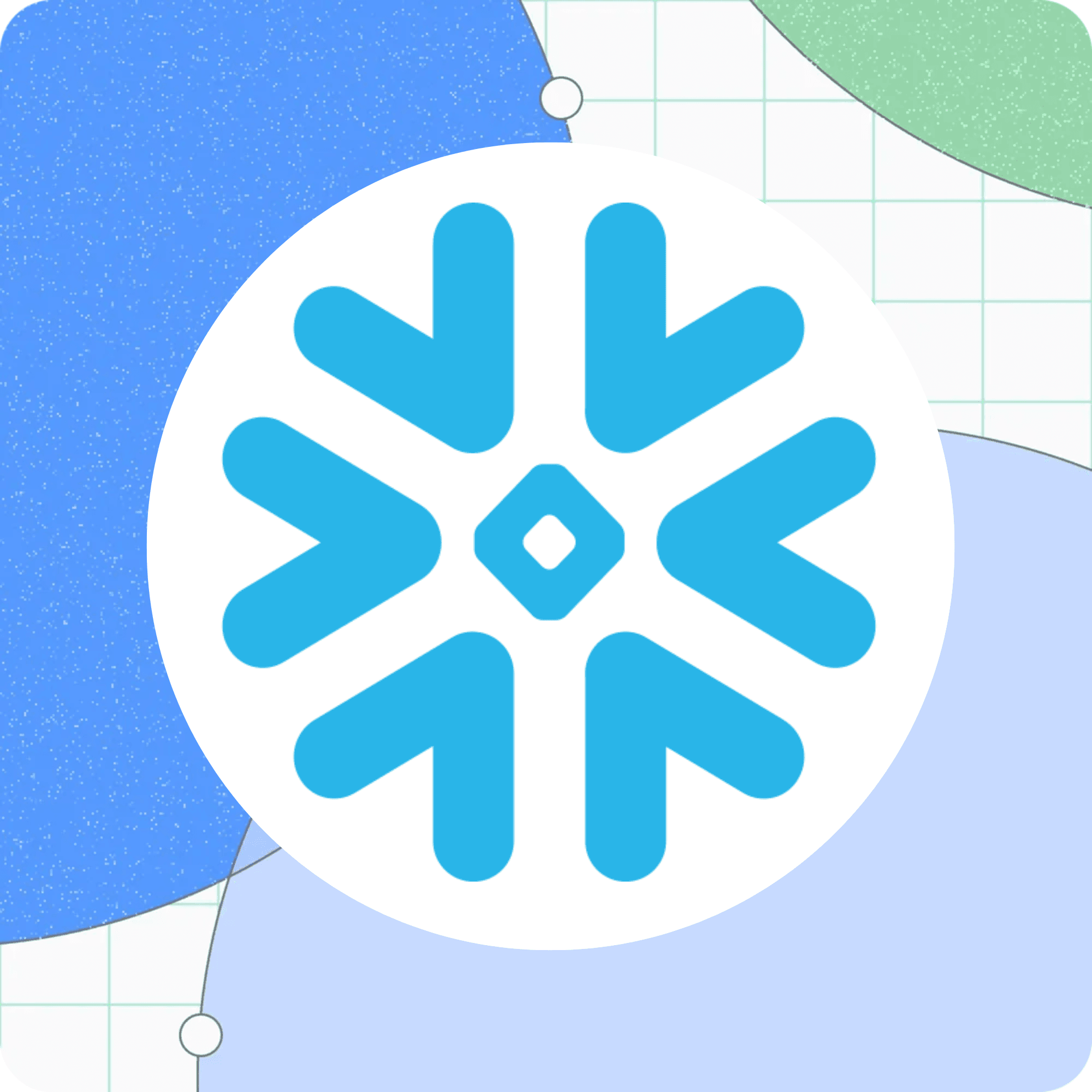
Snowflake, the cloud-based data warehousing platform, has revolutionized the way businesses manage and analyze their data. Its elastic, scalable architecture and powerful query engine offer unparalleled performance and flexibility. However, Snowflake uses a unique pay-per-use pricing model that is not easy to understand. Fully leveraging the benefits of Snowflake requires a nuanced understanding of how its pricing components fit together.
This article aims to be your comprehensive guide to understanding Snowflake pricing. We will delve into the key components of the model, demystifying the concepts of compute, storage, and data transfer costs. We will then explore the different pricing tiers available, comparing their features and per-credit pricing. Finally, we will equip you with practical strategies for optimizing your Snowflake costs and ensuring efficient resource utilization.
By the end of this article, you will be able to:
- Clearly understand the different cost components in Snowflake.
- Choose the right Snowflake edition for your specific needs and budget.
- Implement effective cost-saving strategies to optimize your Snowflake usage.
With a clear understanding of Snowflake's pricing structure and optimization techniques, you can unlock the full potential of this powerful data warehousing platform and drive informed business decisions with maximum cost efficiency.
Understanding Snowflake’s Pricing Model
Snowflake's pricing model revolves around three fundamental cost components:
- Compute costs
- Data Storage costs
- Data transfer costs
Understanding these elements is crucial for effective budgeting and resource management. We will tackle each of these components one by one in the following sections.
Snowflake Compute Pricing
Snowflake compute costs consist of 3 different services: Virtual Warehouses, Snowflake Serverless Features, and the Cloud Services. Before we learn about these services and the compute costs incurred when we perform any operation in Snowflake, we need to know about Snowflake Credits.
What are Snowflake Credits?
Snowflake Credits are the unit of measurement for calculating any billable compute resources usage. These credits are consumed only when you use any compute resource like Virtual Warehouses, Serverless features like Snowpipe, Search Optimization Service etc., or Cloud Services such as authentication. The price of each credit varies depending on the following factors:
- Snowflake edition: Standard, Enterprise, Business-Critical, or Virtual Private Snowflake (VPS)
- Cloud Platform/Region: The underlying cloud platform: AWS, Azure, or Google Cloud Platform (GCP), and the region where you choose to deploy it.
For example, the below image shows the price per credit for different editions for a resource deployed in AWS, US East (Northern Virginia) region.
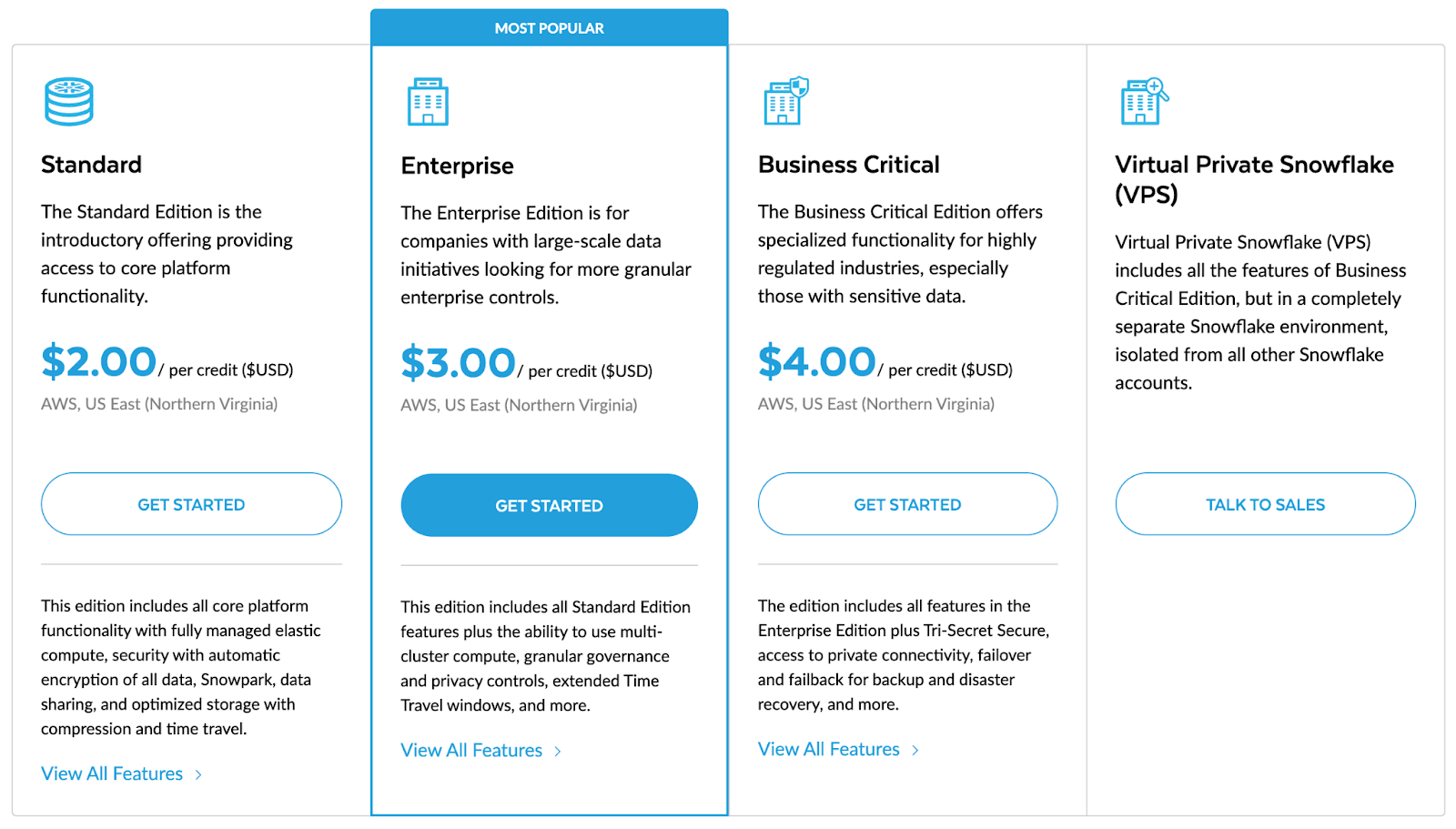
Snowflake Virtual Warehouses Pricing
At the heart of Snowflake's architecture lies the user-managed virtual warehouses, a cluster of one or more compute resources that allows for executing queries, loading data and performing other DML operations. Customers spin up warehouses sized from X-Small to 6X-Large based on their needs. Snowflake credits are consumed any time a virtual warehouse is running, with larger warehouses using more credits. The below table lists the credits cost of running different sized warehouses.
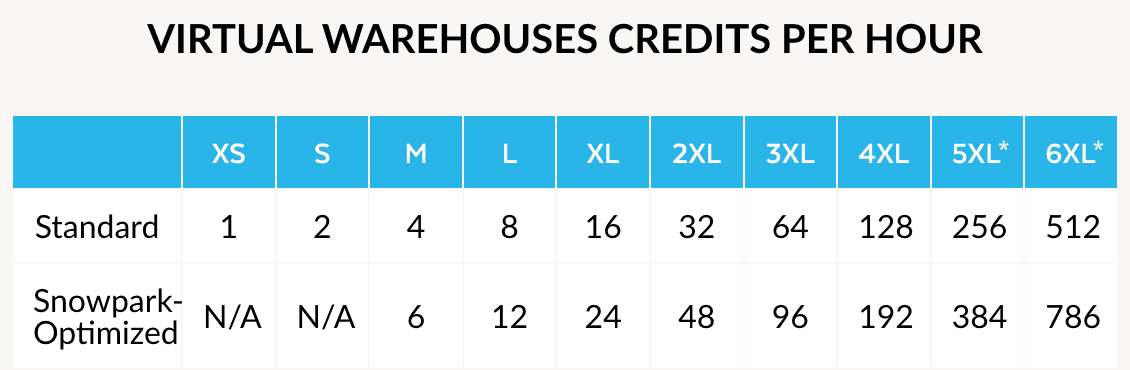
- 5XL and 6XL standard Virtual Warehouse sizes, if available, may not be GA in all Regions
So, if you’re using the Snowflake standard edition, and run a medium sized virtual warehouse in AWS US East region, you’ll be billed 4 credits * US$ 2 = US$ 8 per hour or ~ US$ 0.002222 per second for the warehouse.
Important points to keep in mind about Virtual Warehouses billing:
- Warehouses are billed only while running, not when suspended
- Billing is per second, with a 1 minute minimum when a warehouse is started/resumed/upsized
- Resizing only bills for additional resources provisioned
- Suspending and resuming within 1 minute leads to multiple charges
- Resizing down from 5X/6X-Large briefly bills for both old and new resources for a brief period
Serverless Features Costs
Apart from virtual warehouses Snowflake offers many serverless features. Serverless features operate on Snowflake-managed compute resources and Cloud Services, both of which are charged by the number of compute-hours used to operate the Serverless feature. Snowflake-managed compute automatically scales up and down as needed, and is more efficient than provisioning fixed virtual warehouses. Serverless credit usage per compute-hour varies by feature, and is calculated per second and rounded up. The below table lists the credits consumed for various serverless features:
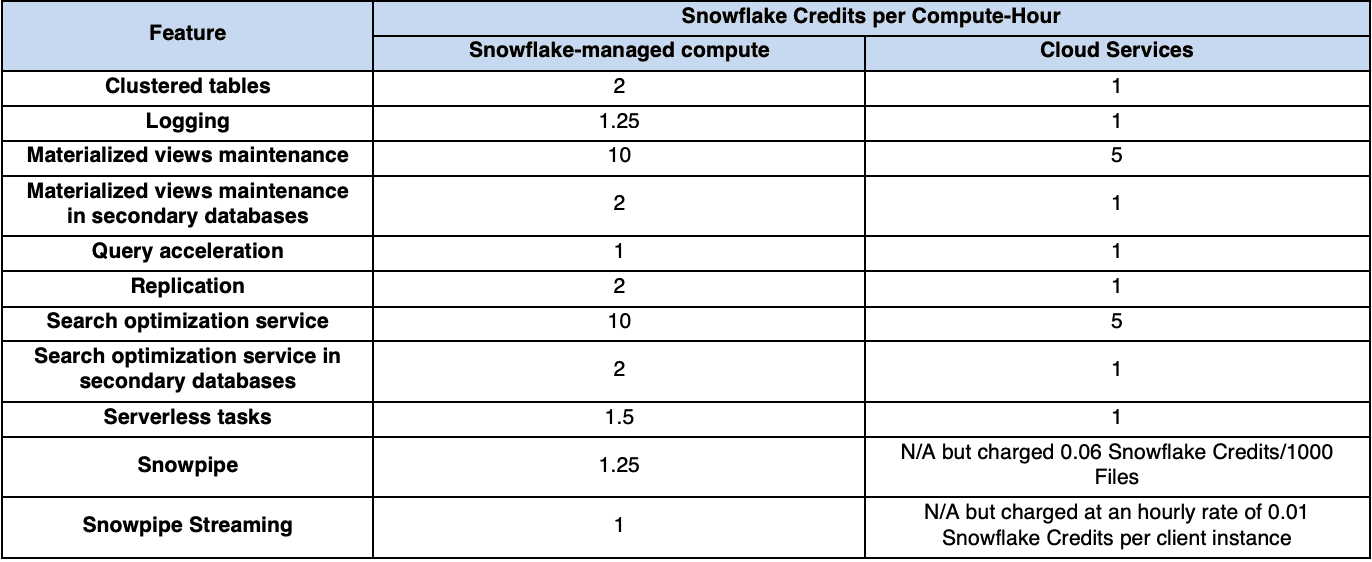
Cloud Services Cost
The cloud services layer coordinates activities across Snowflake including authentication, security, query optimization etc. These services run on compute instances provisioned by Snowflake, and the usage is charged via Snowflake credits. Some important points to note about Cloud Services billing:
- Cloud services usage is only charged if it exceeds 10% of the daily virtual warehouse usage.
- The 10% cloud services adjustment is calculated daily based on that day's warehouse usage.
- The cloud services adjustment on the monthly bill is the sum of the daily calculations.
- If cloud services usage is less than 10% of warehouse usage that day, then only the actual usage is adjusted, so the monthly adjustment might be lower than 10%
- Serverless compute usage does not factor into the 10% cloud services adjustment.
Snowflake Storage Costs
Storage Costs: Snowflake charges a monthly fee for the data you store within its platform. This cost is calculated based on the average amount of compressed data stored per day, ensuring you only pay for the space you actually utilize. Storage pricing depends on your account type (Capacity or On-Demand) and the region (US or EU).
For example, data stored in US East on AWS costs US$ 40 per TB when using On-Demand storage. But for Pre Purchase Capacity, Snowflake charges a flat rate of US$ 23 per TB for the same region. The below tables shows the pricing for different regions for AWS:
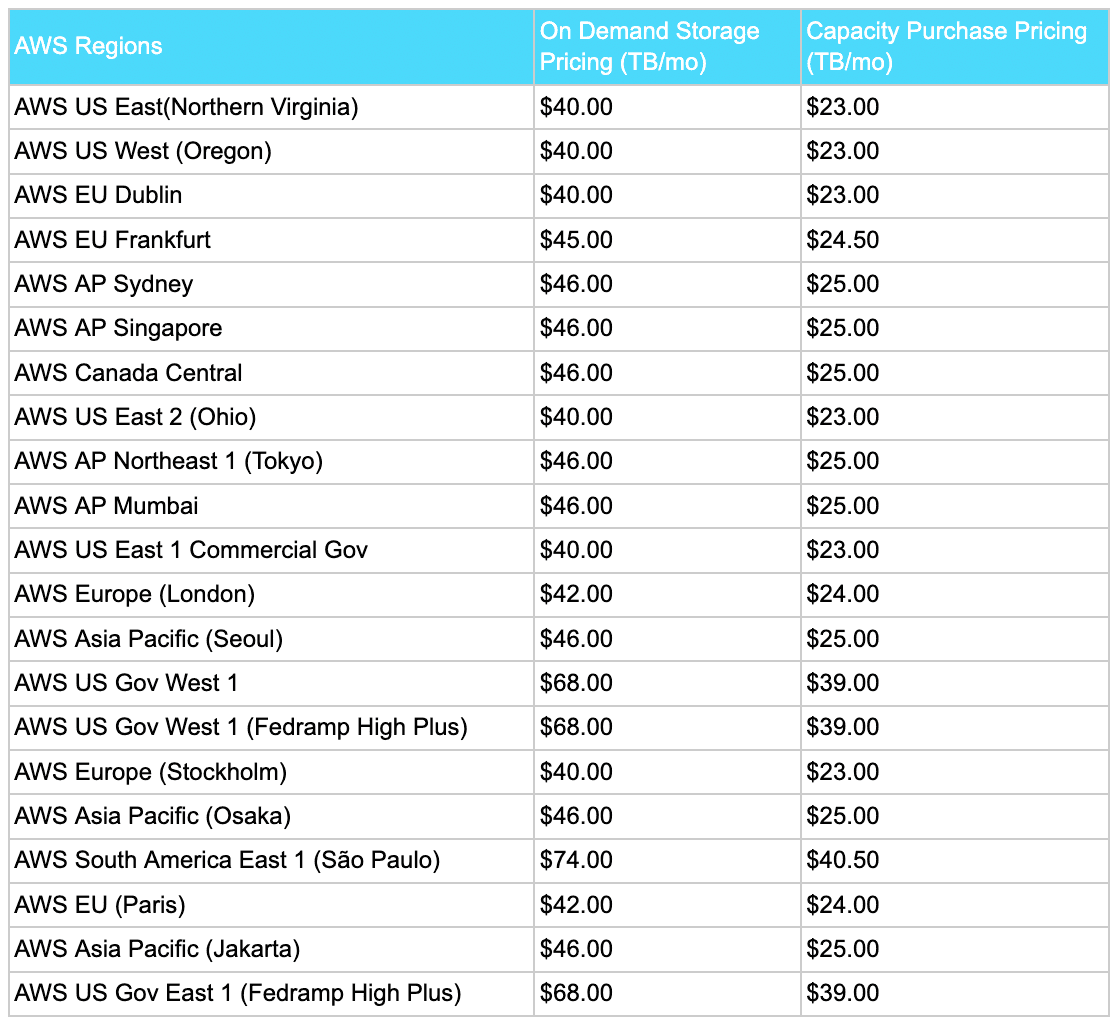
Snowflake Storage costs include the following:
- Staged files: Files uploaded for bulk data loading/unloading are charged based on their size, compressed or uncompressed.
- Database tables: The data stored in your tables, including historical data for Time Travel, contributes to your monthly storage cost. Snowflake automatically compresses all data, and the charges are based on the compressed size.
- Time Travel and Fail-safe: These features maintain copies of your data for recovery purposes. Fees are calculated daily based on the amount of data changed and the retention period (0-90 days for Enterprise Edition).
- Clones: Snowflake's cloning feature creates copies of tables, schemas, or databases without initially adding extra storage. However, changes made to clones create new micro-partitions that add to your storage cost. This can become complex with nested clones.
Snowflake Data Transfer Costs
Snowflake does not charge for any data ingress, meaning uploading your data to the platform is free. However, data egress, transferring data out of Snowflake, carries cost implications. This applies to any movement of data out of your Snowflake account, be it to another region within the same cloud platform or to a different cloud provider entirely. The per-byte charge for data egress varies depending on the specific origin and destination regions.
The below table shows the data transfer charges for the customers on AWS:
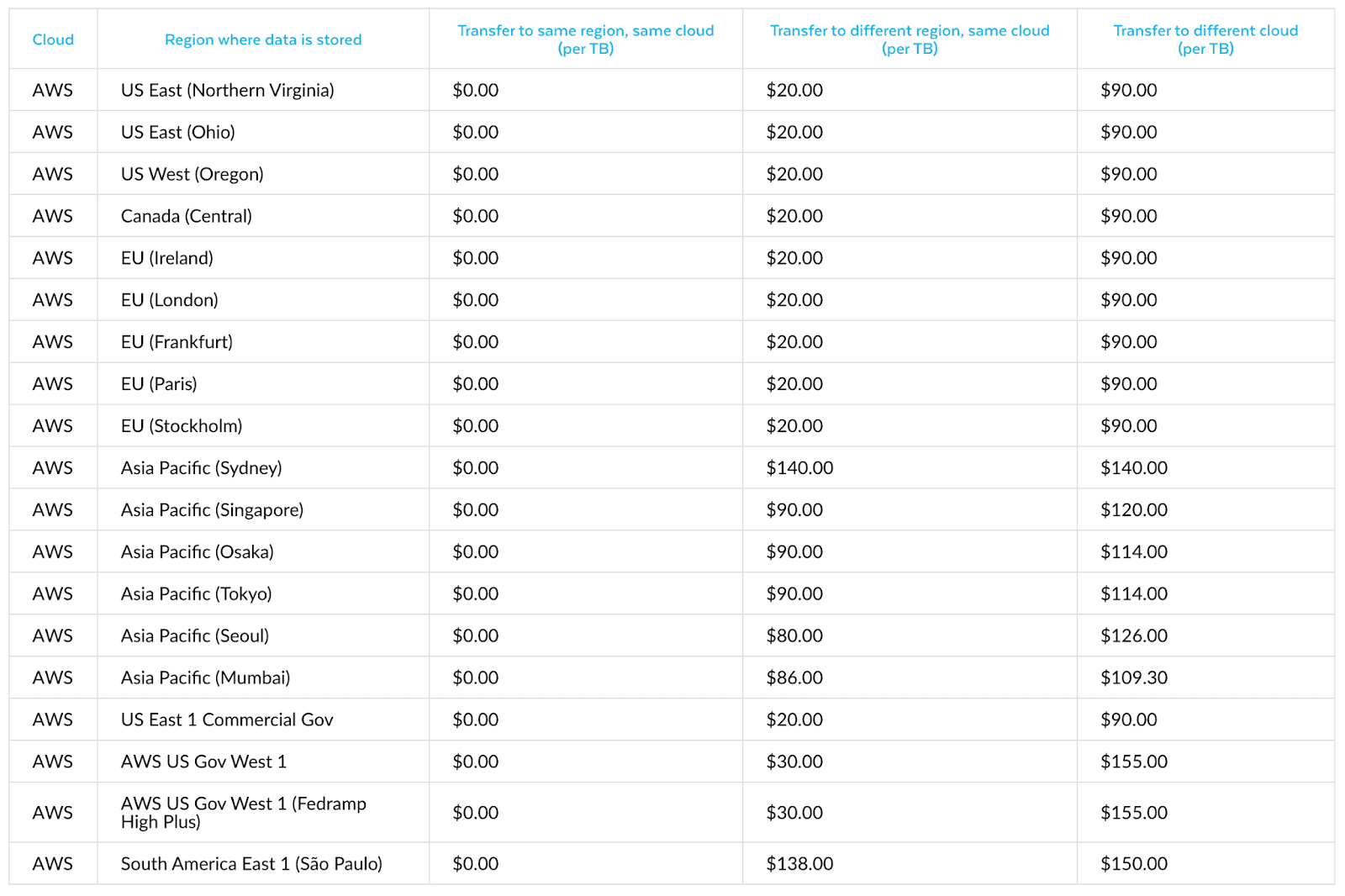
Understanding your data transfer patterns and utilizing cost-effective methods, such as bulk transfers during off-peak hours, can minimize these costs.
Exploring Snowflake Editions
As mentioned earlier, Snowflake offers a tiered pricing structure with distinct editions catering to diverse organizational needs and budgets. Choosing the optimal edition is crucial for maximizing value and avoiding unnecessary costs. Let's navigate the landscape of these editions:
- Standard Edition: The entry point for smaller organizations and basic data warehousing requirements. It provides access to Snowflake's core features and functionality, including virtual warehouses, data loading, and query processing. Per-credit costs in Standard Edition are typically the lowest amongst all tiers. However, the available virtual warehouse sizes and resources may be limited for advanced workloads.
- Enterprise Edition: Designed for larger organizations with greater data volumes and complex analytical needs. Enterprise Edition expands upon the Standard Edition features, offering advanced security, governance, and compliance capabilities. It also facilitates larger virtual warehouses and enhanced performance. As a result, the per-credit cost is higher compared to Standard Edition.
- Business Critical Edition: Formerly known as Enterprise for Sensitive Data (ESD), this edition caters to highly regulated industries and organizations handling sensitive data. It builds upon the features of Enterprise Edition by adding dedicated functionalities for data privacy and security, including data masking and encryption. Additionally, it incorporates database failover/failback for robust business continuity. Naturally, the per-credit cost in Business Critical Edition is the highest amongst all tiers.
- Virtual Private Snowflake (VPS): For organizations demanding the highest level of security and isolation, VPS offers a dedicated Snowflake environment fully detached from the public platform. This complete separation ensures unparalleled data privacy and compliance but comes at the highest per-credit cost and requires careful cost analysis before implementation.
Example Snowflake Pricing for a Marketing Agency
Customer: A marketing agency with a growing database of customer demographics and campaign data.
Scenario:
- Stores an average of 20 TB compressed data (80 TB uncompressed)
- Runs daily ETL pipeline using a Small Standard Virtual Warehouse (2 credits)
- Has 15 marketing analysts working 8 hours a day, 5 days a week, using a Medium Standard Virtual Warehouse (4 credits)
- Performs weekly campaign analysis reports on a Large Standard Virtual Warehouse (8 credits) for an average of 3 hours each report
- Occasionally runs large-scale customer segmentation calculations on a 2X-Large Standard Virtual Warehouse (32 credits) for 2-3 hours
Cost Breakdown:
Data Loading Requirements:
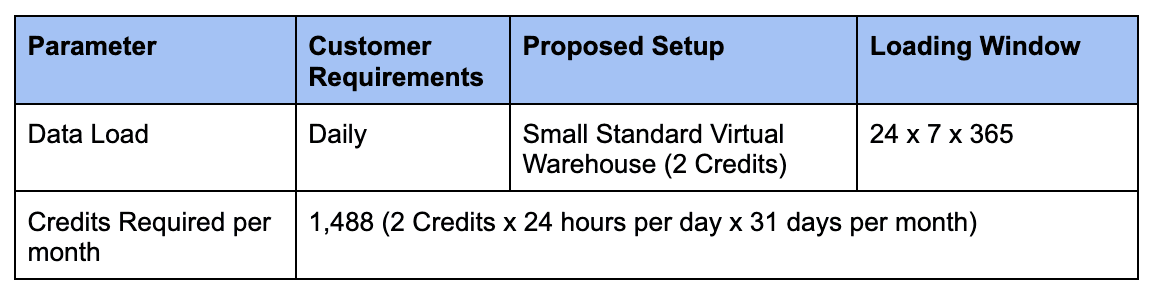 Breakdown of data loading requirements
Breakdown of data loading requirementsUser Requirements:
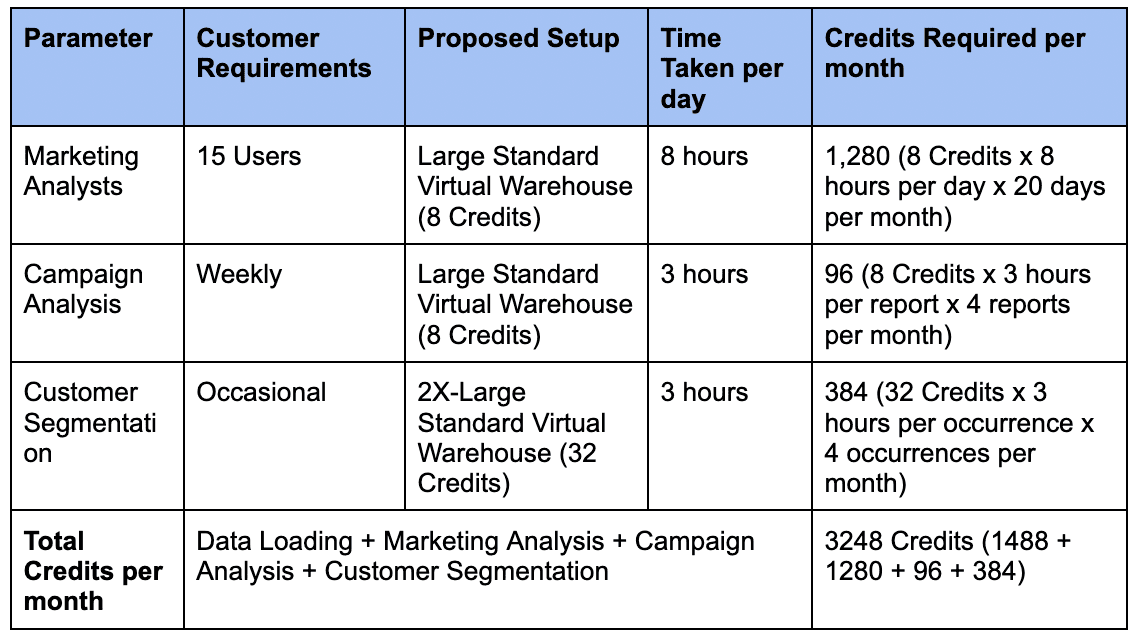
Storage Requirements:
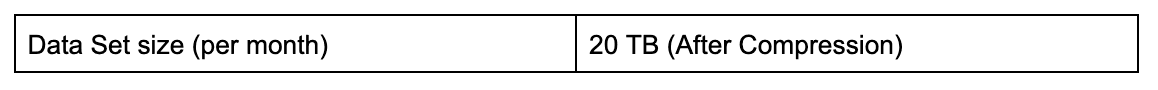
Capacity Purchase Totals:
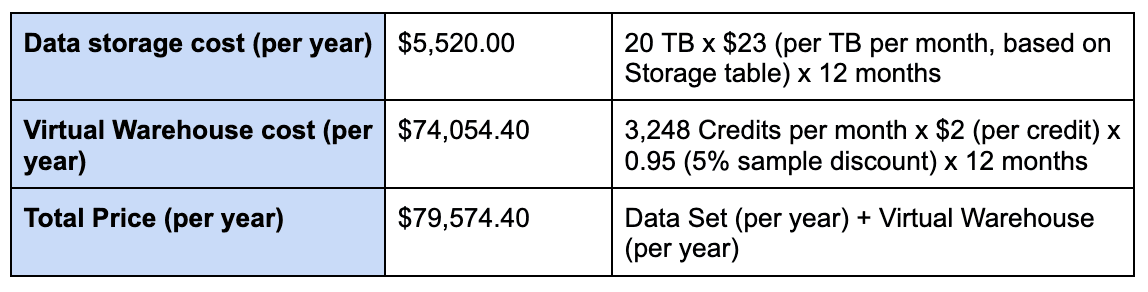
Strategies for Cost-Effective Snowflake Utilization
With the Snowflake edition selected, now we dive into cost optimization. Careful planning and resource management are key to keeping spend aligned with value. In this section, we outline actionable tips to maximize efficiency and savings. Whether you are an existing customer or are estimating future budgets, these best practices will smooth your ride into Snowflake’s cloud data warehouse. Let’s explore some key optimization techniques.
Choose the Right Size of Virtual Warehouses
This fundamental principle entails matching your virtual warehouse size to your actual workload requirements. Oversized warehouses incur unnecessary costs, while undersized ones lead to bottlenecks and performance issues. Leverage Snowflake's auto-scaling features to dynamically adjust resources based on demand, avoiding idle warehouses and optimizing credit usage.
Monitor and Analyze
Embrace transparency! Snowflake offers comprehensive monitoring tools to track your resource consumption and identify cost outliers. Analyze historical data to pinpoint peak usage periods and implement targeted scaling adjustments. This data-driven approach empowers you to make informed decisions for improved cost efficiency.
Compress Data
Don't let data bloat weigh you down! Snowflake's powerful compression engine significantly reduces storage footprint, leading to lower storage costs. Regularly assess your data for compression opportunities and utilize Snowflake's automated compression features to maximize storage efficiency.
Optimize Data Transfer
Be strategic with your data movement. Minimize frequent data transfers out of Snowflake by pre-processing and staging data within the platform whenever possible. Consider bulk transfers during off-peak hours to benefit from lower data egress charges. Remember, every byte sent translates to potential cost savings.
Utilize Reserved Instances and Committed Usage Discounts
For predictable workloads, explore Snowflake's reserved instances and committed usage discounts. These options offer significant cost reductions in exchange for upfront commitments or guaranteed usage levels. Analyze your data access patterns and consider these options if future usage appears stable.
Evaluate and Refine
Optimizing Snowflake usage is an ongoing journey, not a one-time destination. Regularly revisit your cost analysis, evaluate the effectiveness of your implemented strategies, and adapt as needed. Embrace agility and continuous improvement to keep your Snowflake journey on the path of cost-effective performance.
Conclusion
By understanding the core usage drivers - compute, storage and services - you can estimate and optimize your costs. Choosing the right edition aligns resources to needs. Optimization strategies like resizing warehouses and tiered storage minimize waste.
With these best practices, you can maximize Snowflake's value while controlling spend. The consumption model brings complexity but also the flexibility today's businesses demand.
The key is architecting your Snowflake deployment for efficiency from the outset. This guide has provided the compass to chart that journey. You are empowered to make informed decisions that balance performance and budget. Now in order to utilize Snowflake, you can move ahead and learn about Snowflake’s Data Types.
References
Published:
February 9, 2024
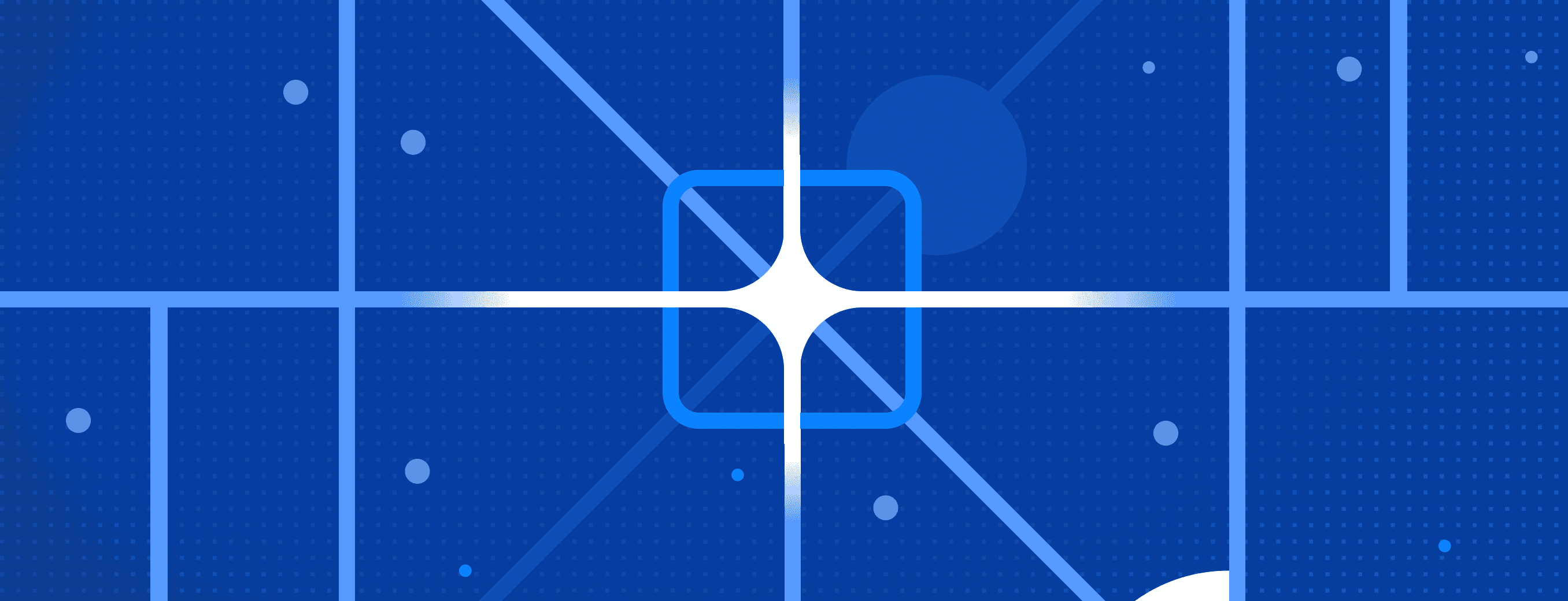
Data collection crossroads: When to use RudderStack or Google Tag Manager (or both)
In this post, we’ll review three options for how to implement RudderStack with Google Tag Manager, based on experience we’ve gathered across thousands of implementations.
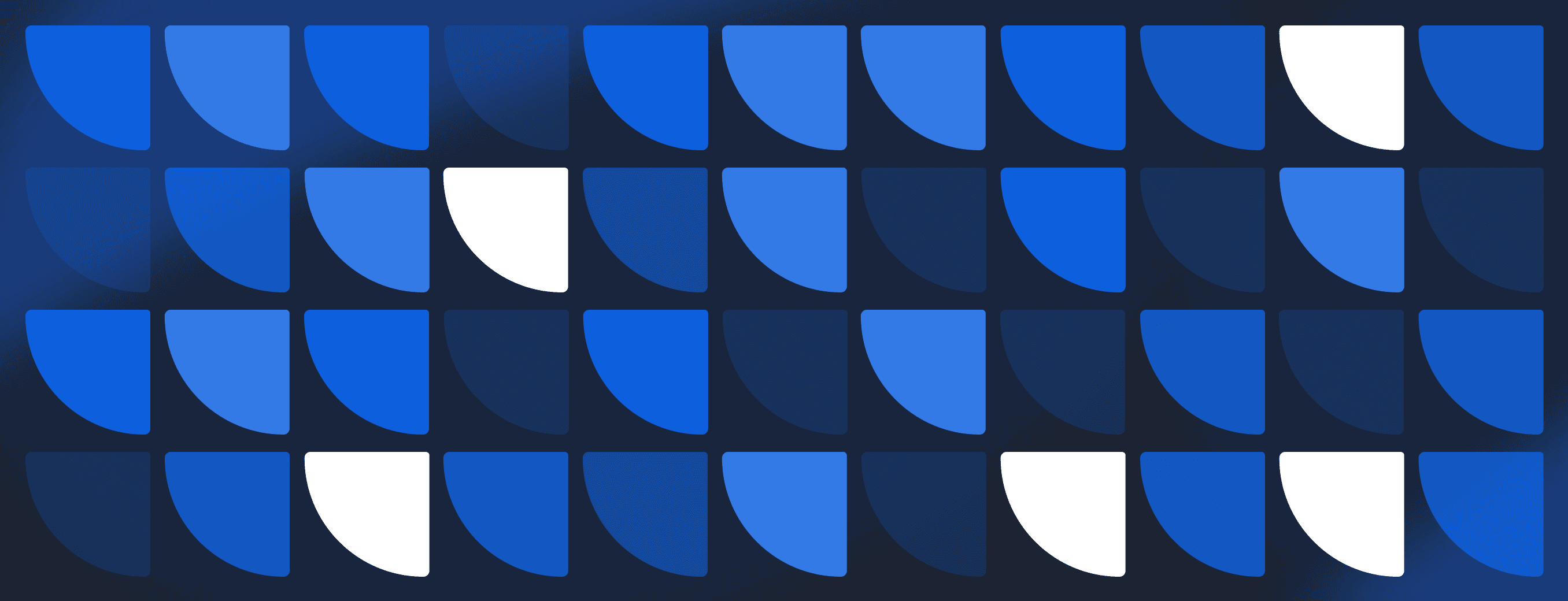
Data integration framework: Components and best practices
A well-designed data integration framework can unify your data architecture, enabling automated pipelines, reducing inconsistencies, and providing a single source of truth for analytics and operations.
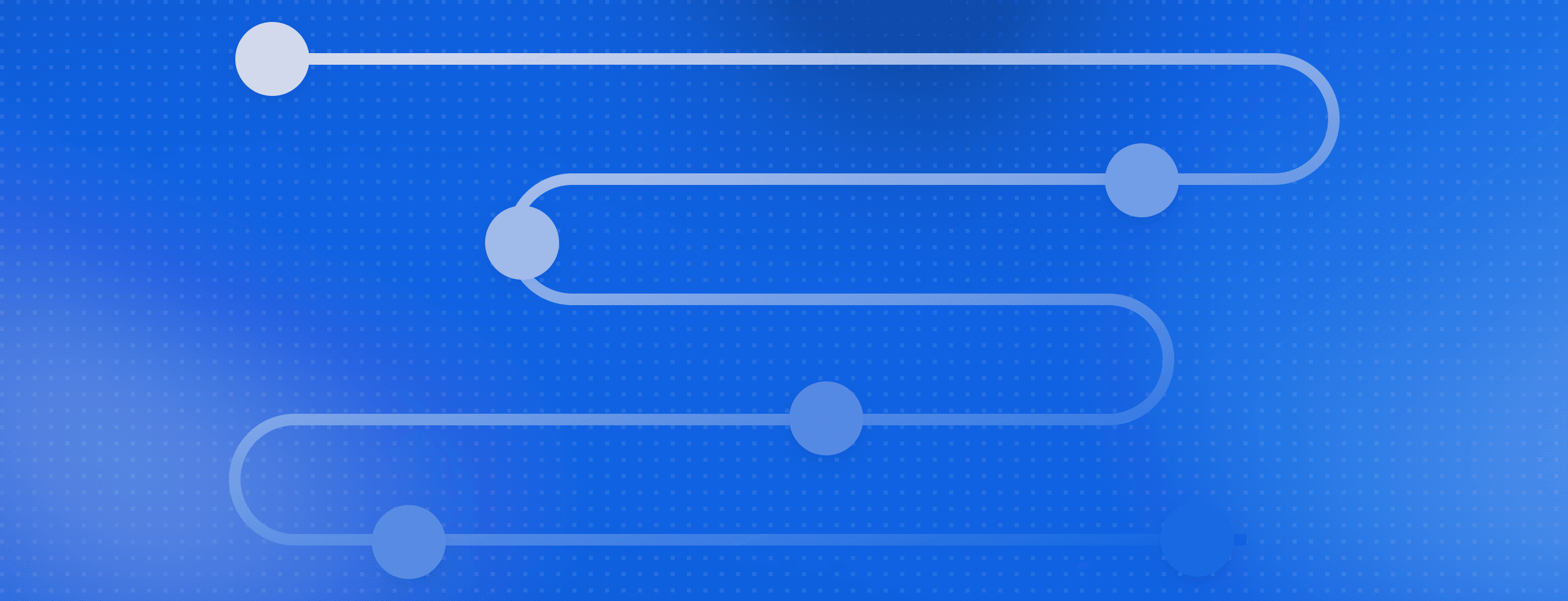
Data onboarding: How to streamline your process
In this article, we'll break down the key steps of the onboarding process, highlight common pitfalls, and share best practices to help you streamline integration while maintaining data accuracy, governance, and compliance.






