Automated Data Testing In The Warehouse
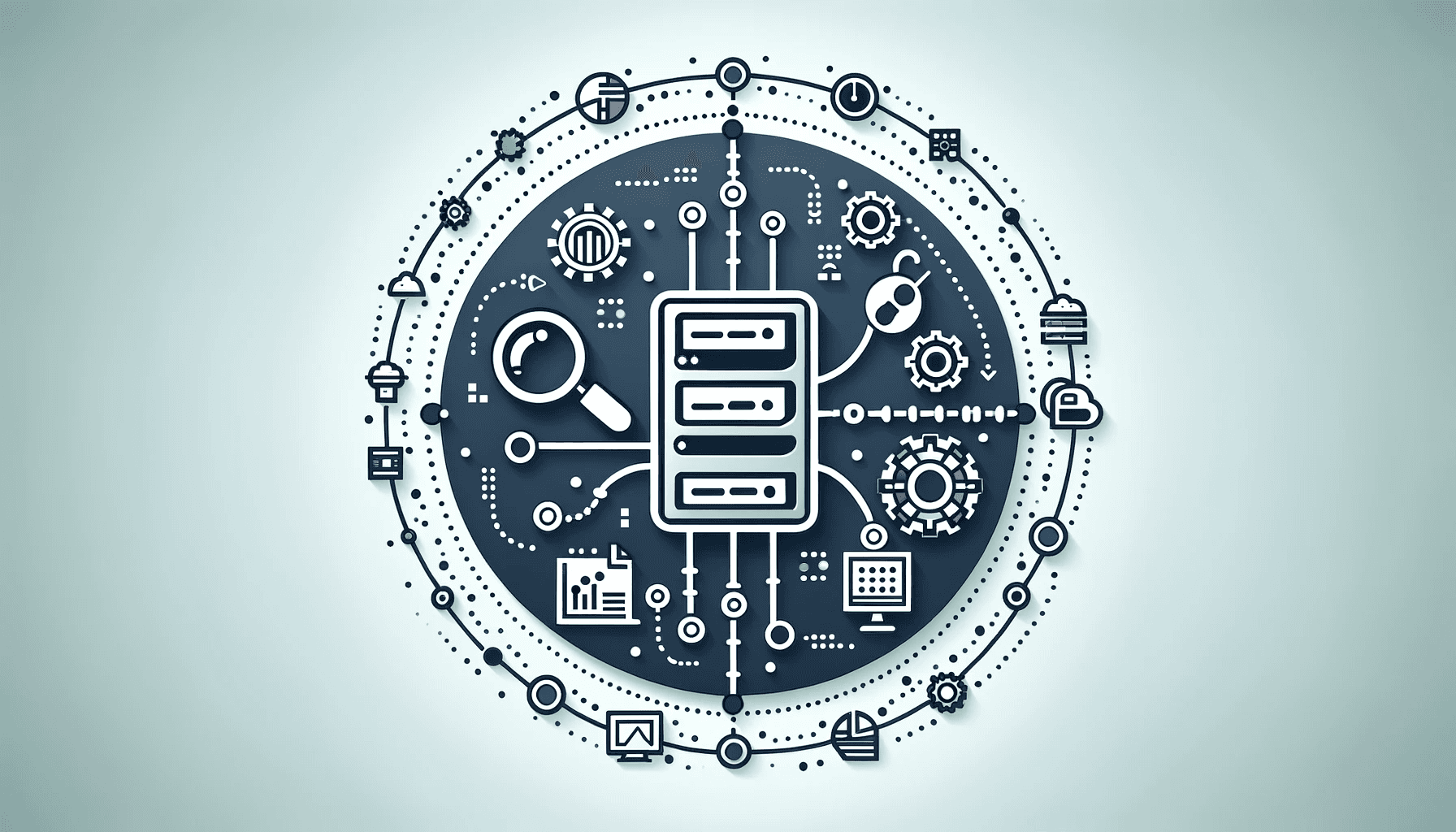
Why you need automated data testing and how to do it.
Data warehouses continue to grow in size and complexity, containing crucial business information for data-driven decision making. As these platforms expand, validating their functionality and performance through rigorous testing is essential. However, manual testing of these large, intricate data warehouses data platforms is tedious, time-consuming, and prone to human error. Even large testing teams struggle to cover the myriad of use cases and increasingly complex data logic and transformations these systems now incorporate.
What is Automated Data Testing?
Automated data testing has emerged as a solution to overcome these manual testing limitations. Automated data warehouse testing leverages software automation testing tools and scripts to repeatedly execute test cases that validate key functionality and performance. By automating repetitive tasks, tests can be run frequently without numerous hours dedicated to manual checks. Additionally, automated testing consistently applies the same validation steps over time, enhancing reliability compared to manual testing. As organizations rely increasingly on timely data analytics, test automation enables devops teams to deliver higher quality data warehousing implementations on an ongoing basis. This allows stakeholders and end-users to trust in the information these platforms provide for important business insights.
Why Validate Your Data Warehouse Integrity?
As organizations rely increasingly on data to drive key business decisions, the data warehouse takes center stage to consolidate and report crucial analytics. However, neglecting comprehensive testing of these complex platforms puts businesses at great risk. Faulty data or warehouse bugs can lead teams down the wrong path. This necessitates rigorous validation via both manual checks and test automation to verify data warehouse integrity.
Automated Testing Tools and Frameworks
Relying solely on manual testing leads to inconsistent validation as workflows and resources fluctuate. Test automation addresses these pitfalls through reusable test scripts and testing frameworks. Leading open-source and commercial automated software testing tools like Selenium allow teams to build scalable test suites covering critical warehouse functionality and performance. These test automation frameworks enable reliable continuous integration and deployment pipelines.
Simulating Real-World Data and Usage
Effective data warehouse testing requires test environments mirroring production systems. QA teams must verify that platforms smoothly handle demanding workloads across thousands of concurrent users and complex analytical workflows. Performance testing under simulated production transactions provides assurance around responsiveness. Additionally, test data should match both structure and volume of actual data to validate ETL and reporting performance. Tools exist to generate or subsample production data sets for functional testing without exposing sensitive information.
End-to-End Validation
While unit and integration testing have roles in warehouse validation, end-to-end system testing remains essential. Entire analytics workflows from loading source data to final visualized reporting must undergo verification. This end-to-end testing process confirms that modules and underlying data integrate correctly to deliver trustworthy insights within dashboards and applications relying on the warehouse.
Automated Testing: A Seamless Fit for the ETL Pipeline
Automated testing brings critical quality assurance to the ETL process as data flows from sources through various transformations before landing in the data warehouse. Test automation scripts should execute at multiple stages of this pipeline to validate both component and end-to-end integrity. Unit tests on individual ETL components confirm proper data mapping, structure, and volumes to meet requirements. Integration tests then verify that data passes correctly through transactional layers as well as aggregated batches loaded into warehouse tables.
Comprehensive automation also allows for ongoing regression testing by running test suites during each code deployment without manual intervention. Additionally, automated user interface tests can mimic human interaction with reporting dashboards to surface any underlying transformed data issues. Embedding test automation tools throughout the ETL lifecycle and CI/CD pipelines is key to maintaining trust in underlying data feeding business-critical analytics.
Roadblocks to Automated Testing for Data Warehouses
A primary obstacle remains the ingrained habits within data teams to implementing new functionality over quality assurance practices. Unlike software development where developers are well-versed in programming languages like Java or testing frameworks, data engineers often lack structured debugging, input data validation, and unit testing disciplines in their core development processes. Moreover, teams not utilizing ETL processes for warehouse data loading face integration hurdles with leading test tools optimized for extract, transform, load approaches.
Culturally overcoming this inertia falls upon data leadership to implement robust testing methodologies aligned with Agile sprints. Allocating data warehouse testers fluent in automation tools and frameworks such as data-driven testing and UI testing proves instrumental for this adoption. Additionally, for companies amidst data architecture overhauls, the ROI of comprehensive test coverage is not great. With executive commitment to fund testing roles and automation tooling, organizations can override short-term thinking to implement reliable warehouse validation built to scale over time. This cultural shift enables confident delivery of analytics powering high-stakes business decisions.
Data Warehouse Testing: Common Types
Data warehouse testing plays a crucial role in ensuring the quality, integrity, and reliability of the data used for analysis and decision-making. Different types of testing are employed to assess various aspects of the data warehouse, each with its own focus and purpose. Here's an overview of some common types of data warehouse testing:
- Unit Testing: Validates functionality of individual components like ETL scripts, queries, and microservices. Confirms they perform expected data transformations and rules.
- Data Quality Testing: Focuses on data accuracy, completeness, consistency to ensure information correctly reflects source systems and the real world.
- Schema Testing: Verifies the structural organization of warehouse tables, columns and their relationships facilitate efficient and accurate data storage and retrieval.
- Integration Testing: Verifies connections and interoperability between different systems and platforms feeding the data warehouse including data sources, cloud data services, databases and more. Checks data flows correctly across an entire pipeline.
- User Acceptance Testing (UAT): User Acceptance Tests confirm analytics and reporting outputs match stakeholder specifications and requirements. Validates end-user dashboards and applications display accurate metrics aligned to specifications.
- Performance Testing: Tests ability to handle size, concurrency and stress similar to production workloads. Checks responsiveness during daily ETL batch updates or peaks of live querying under simulated load.
- Security Testing: Assesses vulnerabilities like unauthorized data access, holes enabling SQL injection risks, weak encryption levels and more security attributes. Seeks to prevent data loss and uphold compliance regulations related to storage of sensitive data.
- End-to-End Testing: Simulates real-world scenarios to test the entire data flow from data sources to reports and dashboards.
In addition to the aforementioned, various other testing methods are employed to assess different facets of a data warehouse.
- Regression Testing: Verifies that existing functionalities remain intact after changes or updates to the data warehouse or its components.
- API Testing: Verifies the functionality and performance of APIs used to access and manipulate data in the data warehouse.
- Stress Testing: Tests the system's ability to handle extreme workloads and stress conditions.
Tools for Automated Testing in Data Warehousing
The best tools for data testing will depend on your specific needs and requirements. However, some popular options, with their key features and ideal uses cases, include:
Deequ
Deequ is an Open Source library built by AWS Labs on top of Apache Spark for defining "unit tests for data", which measure data quality in large datasets.
Key Features:
- Declarative API: Deequ provides a simple and expressive API for defining data quality checks, making it easy for developers to use.
- Composable checks: Deequ allows combining multiple checks into complex data quality rules.
- Automatic data profiling: Deequ automatically generates basic statistics and histograms for dataset analysis.
- Extensible framework: Deequ supports adding custom checks and data sources through plugins.
Ideal Use Cases:
- Spark-based data processing pipelines: Deequ integrates seamlessly with Spark, making it ideal for data pipelines built on this framework.
- Data quality testing for large datasets: Deequ can handle large datasets efficiently, making it a good choice for organizations dealing with big data.
- Customizable data quality checks: Deequ allows users to define custom checks tailored to their specific data quality requirements.
Great Expectations
Great Expectations (GX) is a Python library that provides a framework for describing the acceptable state of data and then validating that the data meets those criteria.
Key Features:
- Simple and expressive syntax: Great Expectations uses a simple YAML-based syntax for defining data quality expectations.
- Flexible data sources: Great Expectations can validate data from various sources, including databases, data warehouses, and APIs.
- Automatic documentation: Great Expectations automatically generates documentation for your data quality expectations, improving collaboration and understanding.
- Community-driven ecosystem: Great Expectations has a large and active community that contributes extensions and resources.
Ideal Use Cases:
- Data quality testing in Python pipelines: Great Expectations integrates well with Python data processing libraries like Pandas and DBT, making it ideal for Python-based data pipelines.
- Automated data quality testing in CI/CD pipelines: Great Expectations can be integrated with CI/CD pipelines to automatically test data quality before deployment.
- Declarative data quality expectations: Great Expectations allows users to define data quality expectations in a simple and expressive way.
Bigeye
Bigeye monitors the health of data pipelines and the quality of the data.
Key Features:
- Multi-source data monitoring: Bigeye can monitor data quality across various types of data sources.
- Automated alerts and notifications: Bigeye can send alerts and notifications to various channels, including email, Slack, and PagerDuty.
- Customizable dashboards and reports: Bigeye allows
Ideal Use Cases:
- Data quality monitoring for multiple data sources: Bigeye can monitor data quality across various data sources, including databases, APIs, and data lakes.
- Alerting and notification for data quality issues: Bigeye can send alerts and notifications to stakeholders when data quality issues are detected.
- Customizable data quality dashboards: Bigeye allows users to create custom dashboards to visualize data quality metrics and trends.
Metaplane
Metaplane is a data observability platform that helps data teams know when things break, what went wrong, and how to fix it.
Key Features:
- Detailed data lineage: Metaplane tracks the lineage of data throughout your pipelines, allowing you to understand the origin and transformations of your data.
- Automatic anomaly detection: Metaplane automatically detects anomalies in your data, helping you identify potential issues before they impact downstream consumers.
- Customizable dashboards and reports: Metaplane allows you to create custom dashboards and reports to visualize data quality metrics and trends.
- Integrations with various data tools: Metaplane integrates with various data tools, including BI tools and data warehouses, making it easy to incorporate data observability into your existing workflow.
Ideal Use Cases:
- Data observability for complex data pipelines: Metaplane provides detailed insights into data pipelines, helping identify bottlenecks and optimize performance.
- Troubleshooting data quality issues: Metaplane helps diagnose the root cause of data quality issues by tracing data lineage and identifying changes in the data pipeline.
- Collaboration and communication: Metaplane facilitates collaboration between data teams by providing a shared platform for visualizing and analyzing data quality metrics.
Lightup
Lightup is a data quality and data observability platform. It empowers teams to quickly and easily perform continuous, comprehensive data quality checks.
Key Features:
- Pre-built data quality checks: Lightup provides a library of pre-built data quality checks for common data issues.
- Customizable data quality checks: Lightup allows you to create custom data quality checks tailored to your specific needs.
- Automatic data lineage tracking: Lightup tracks the lineage of data through your pipelines, allowing you to identify the source of data quality issues.
- Collaboration features: Lightup provides collaboration features for teams to discuss and resolve data quality issues.
Ideal Use Cases:
- Automated data quality checks: Lightup automates data quality checks, reducing the need for manual intervention and ensuring consistent data quality.
- Scalable data quality monitoring: Lightup can handle large datasets and complex data pipelines, making it suitable for organizations with high data volumes.
- Integration with development and deployment workflows: Lightup can be integrated with development and deployment workflows, enabling data quality checks to be run as part of the CI/CD pipeline.
Monte Carlo
Key Features:
- Automated data quality monitoring: Monte Carlo continuously monitors data pipelines and automatically identifies issues.
- Machine learning-powered root cause analysis: Monte Carlo helps identify the root cause of data quality issues, allowing for faster resolution.
- Integrations with BI and analytics tools: Monte Carlo integrates with popular BI and analytics tools, allowing users to view data quality insights within their existing workflow.
- Collaboration features: Monte Carlo provides collaboration tools for teams to discuss and resolve data quality issues.
Ideal Use Cases:
- Proactive data quality monitoring: Monte Carlo detects data quality issues automatically, eliminating the need for manual intervention.
- Real-time insights into data quality: Monte Carlo provides real-time data quality dashboards and alerts, allowing teams to react quickly to issues.
- Machine learning-powered anomaly detection: Monte Carlo utilizes machine learning to identify unusual data patterns that might indicate problems.
Dataform
Dataform is a platform to manage data in BigQuery, Snowflake, Redshift, and other data warehouses. It helps turn raw data into new tables and views that can be used for analytics.
Key Features:
- Declarative data pipeline definition: Dataform uses a simple and expressive SQL-based language for defining data pipelines.
- Reusable data components: Dataform allows creating reusable components for common tasks, improving efficiency and consistency.
- Automated data lineage tracking: Dataform automatically tracks the lineage of data through your pipelines, making it easy to understand the source and dependencies of data.
- Integrations with various data tools: Dataform integrates with various data tools, making it a central hub for your data infrastructure.
Ideal Use Cases:
- Centralized data platform management: Dataform provides a single platform for managing and deploying data pipelines, including data quality checks.
- Version control for data pipelines: Dataform integrates with Git for version control, allowing teams to track changes and collaborate efficiently.
- Automated data documentation: Dataform automatically generates documentation for your data pipelines, improving understanding and maintainability.
You can learn more about data quality, and the first 4 tools in this episode of the DataStackShow podcast.
Besides these options, numerous other tools exist, making the choice challenging. There isn't a one-size-fits-all solution. When selecting an automated data testing tool, you should weigh various factors:
- Type of data to be tested: Different tools are better suited for different types of data (e.g., relational databases, data warehouses, NoSQL databases).
- Budget: Open-source tools are available, while commercial tools offer more features and support.
- Technical expertise: Some tools require more programming knowledge than others.
- Integration needs: Consider how the tool integrates with your existing development and data infrastructure.
By carefully assessing your needs and evaluating available options, you can choose the best automated data testing tool to meet your specific requirements.
Conclusion
Beyond simply filtering "broken data," testing your data warehouse safeguards its integrity and trustworthiness, enabling stakeholders to make confident decisions based on reliable information. This process can be complex, but strategically integrating timely validation throughout the ETL pipeline avoids last-minute fixes and data integrity issues. Invest in exploring data testing automation tools to streamline the process and reap the benefits of high-quality data. By prioritizing data warehouse testing, you unlock its full potential and empower your organization to thrive in a data-driven world.
Published:
December 31, 2023
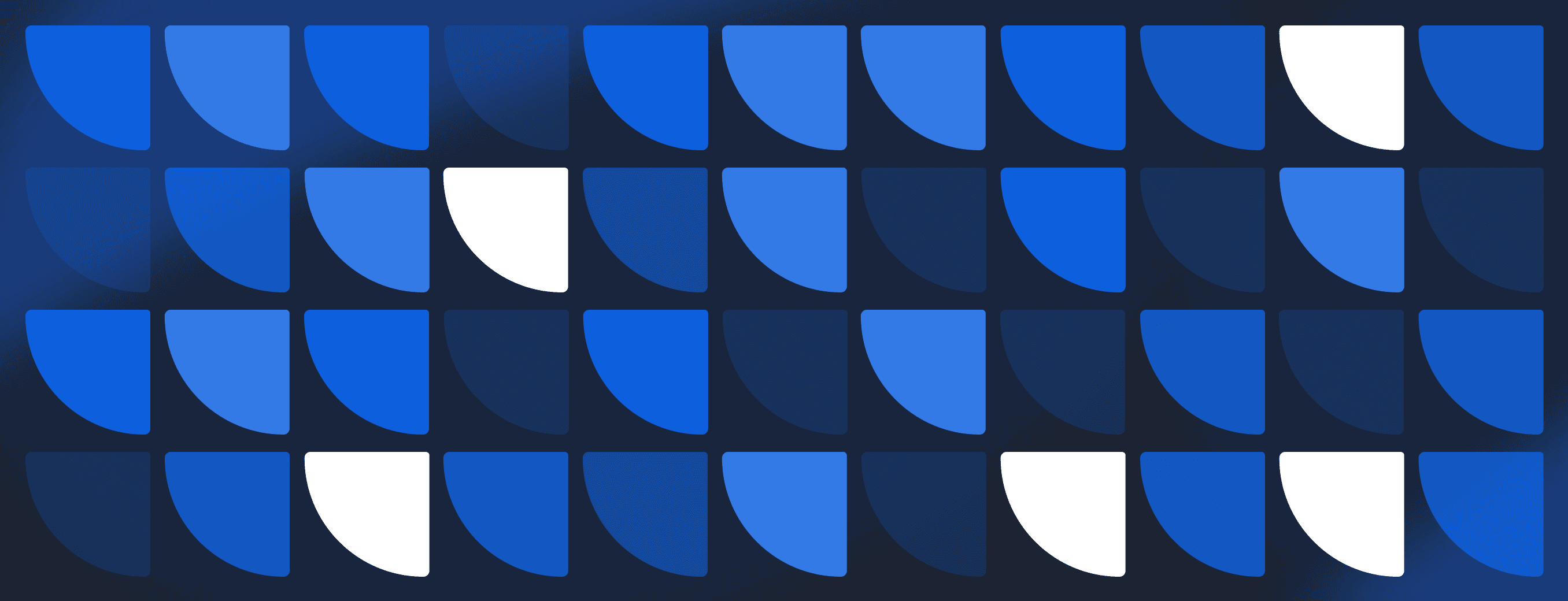
Data standardization: Why and how to standardize data
When teams cannot rely on their data, reporting slows down and decision-making becomes riskier. Learn how standardization addresses these challenges by creating a consistent structure that data can follow from the moment it enters your system.
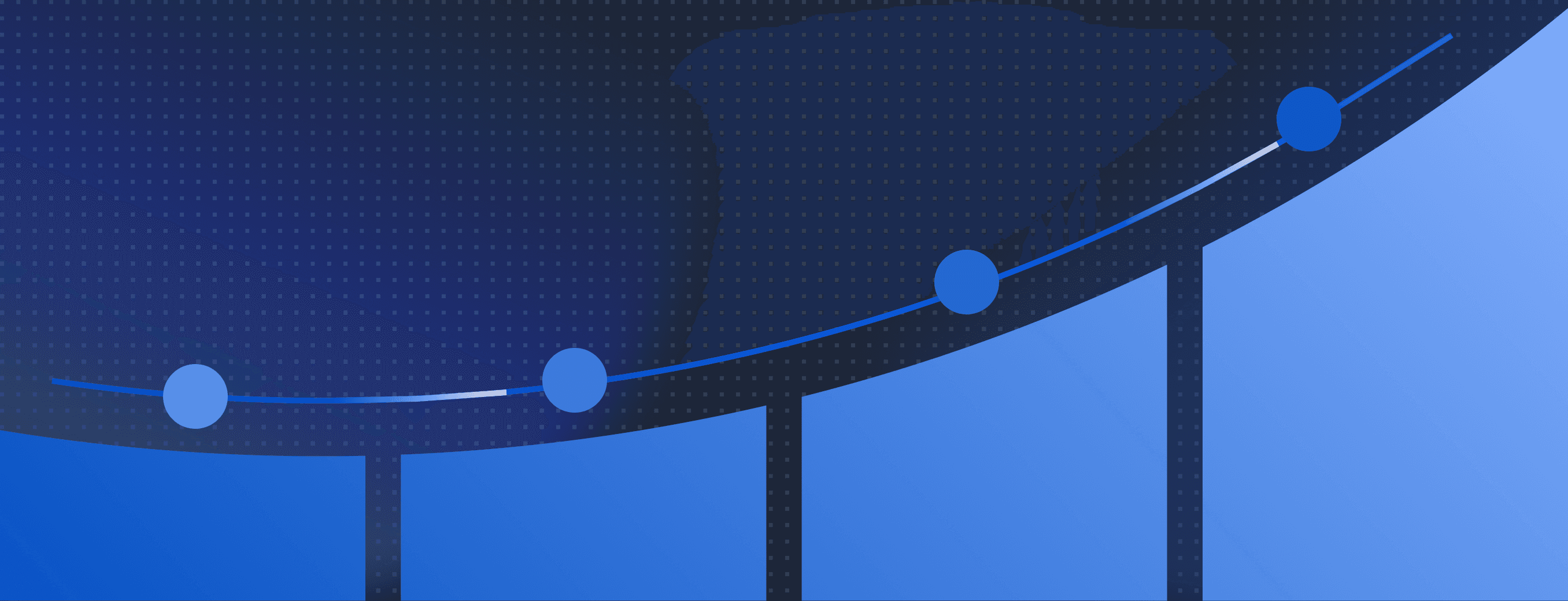
Understanding data maturity: A practical guide for modern data teams
The journey to data maturity isn't about having the most sophisticated tools or even the biggest volume of data. It's about taking the right steps at the right time to unlock value from the data you have.
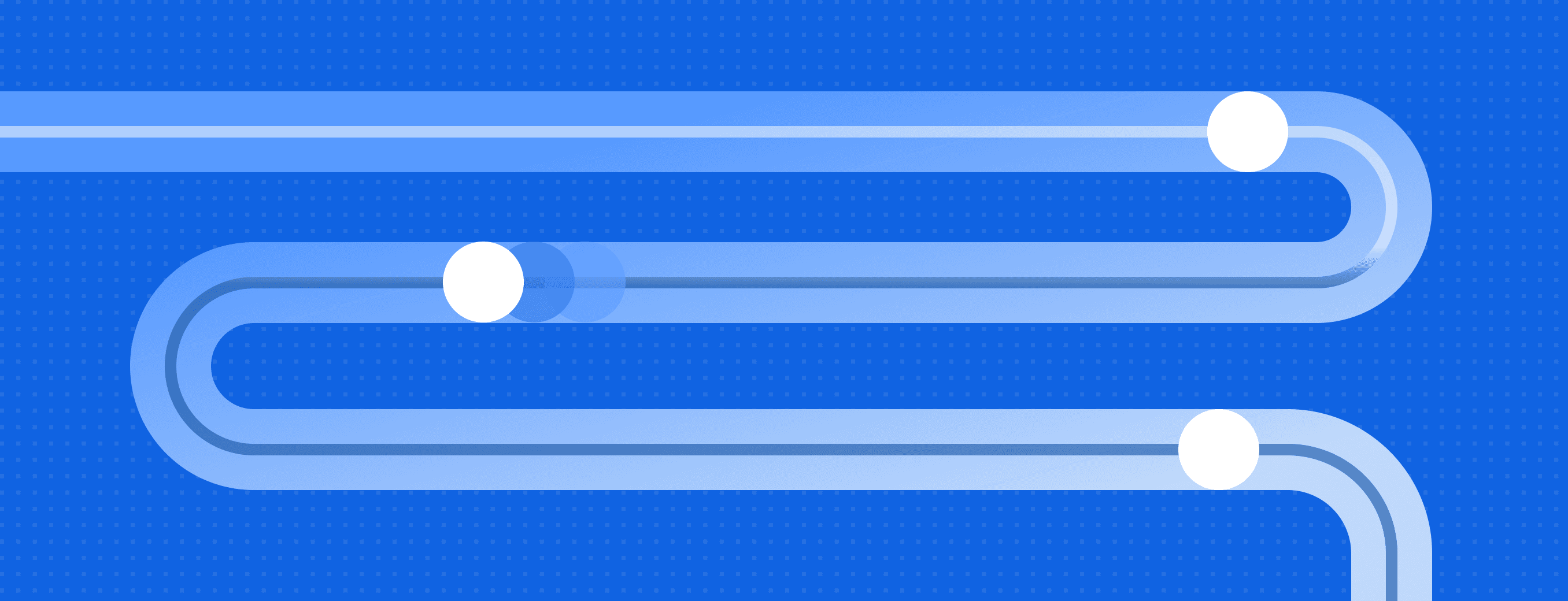
How to create a strong data management strategy
In this article, we'll walk through the core elements of a modern data management strategy, explore common pitfalls, and share best practices to help you build a scalable framework.






