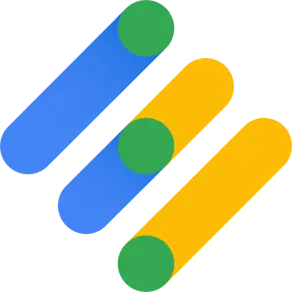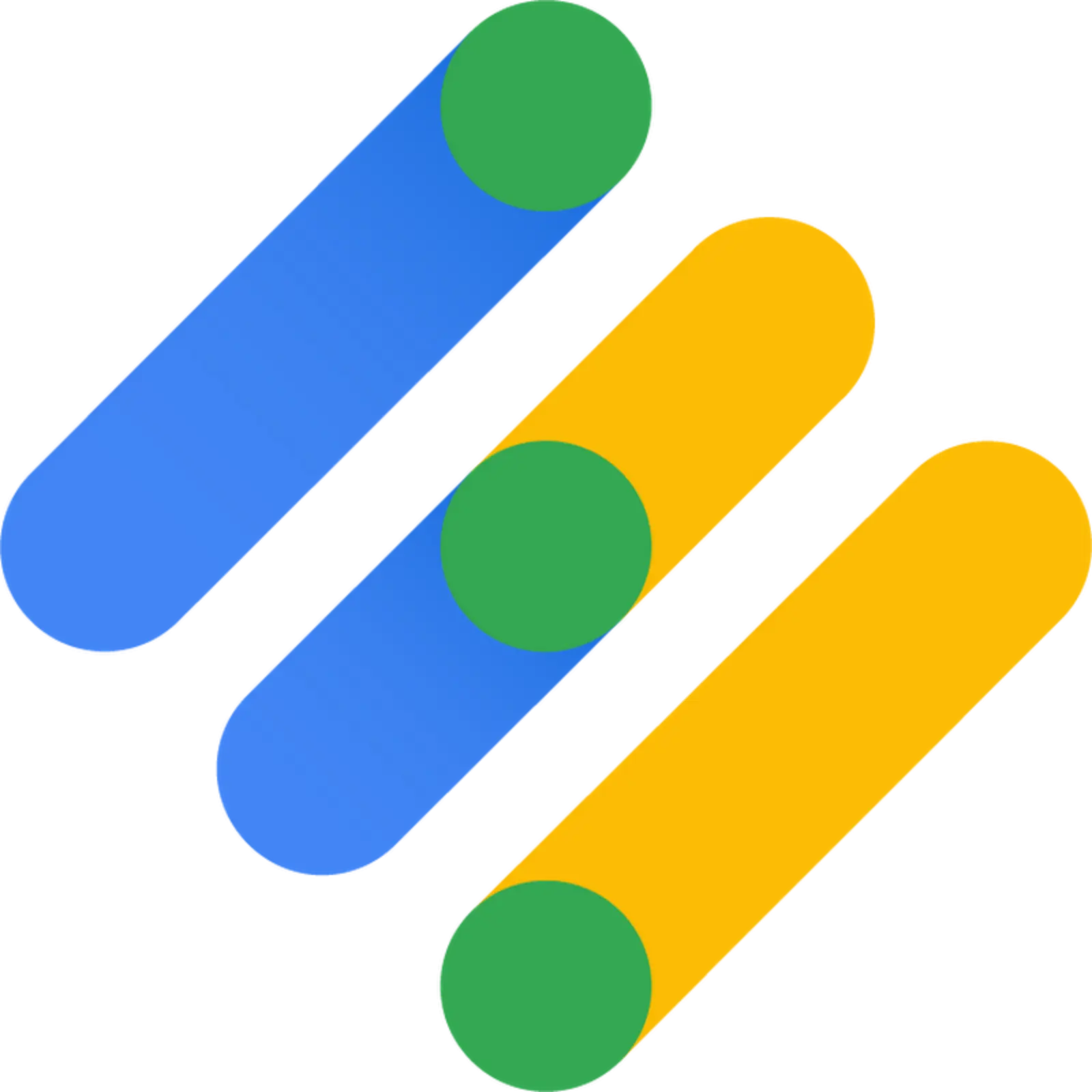Feeling stuck with Segment? Say 👋 to RudderStack.
Google Ad Manager Integration
Source
ETL
Custom
By integrating Google Ad Manager as a source with RudderStack, you can receive data from Google Ad Manager without writing any code. Once the source is configured, all that’s left is simply adding a data warehouse and events will start flowing with the schedule you choose.
Add Google Ad Manager as a source and:
- Build your data infrastructure in minutes including your Google Ad Manager data with no technical resources
- Get accurate data with fault-tolerant architecture that helps you get your Google Ad Manager data consistently to your data warehouse
- Save hours per day by having analytics-ready data in your data warehouse so you can focus on building a comprehensive view of your business
- Combine data with ad spend from different channels, sales data from your CRM, billing, or support data, and discover, which channels and campaigns bring revenue and leads to you.
Available via webhook
Add Google Ad Manager as a source in RudderStack by enabling a webhook source in your RudderStack dashboard, then using our Transformations feature to re-shape the incoming payload. Once configured, RudderStack will send data from your Google Ad Manager source to any destinations you connect. (Note, you will need to configure outbound webhooks in Google Ad Manager.)
Frequently Asked Questions
Use the Google Ad Manager integration with popular destinations
18 Integrations
About Google Ad Manager
Platform to grow ad revenue and protect your brand wherever people are watching, playing, or engaging. Previously called DoubleClick for Publishers (DFP).